本模型是关于动物男性女性手部腿部肢体3D模型,大小:3 MB,可调整替换很多细节,供广大设计师学习使用。需要使用软件:DAZ Studio或者Poser 。
使用方法1:安装DAZ Studio软件,直接将Content下的文件复制DAZ的资源库My DAZ 3D Library里面,安装完后(重启软件)可直接在Content Library里面调用!模型都可以输出为Maya等其他软件使用格式!
使用方法2:把 IM 开头的 zip 包下载下来后放到同一个文件夹内, 打开DIM→Settings→Downloads, 把 Download to 改为放 zip 的文件夹, 点击 Accept, DIM会自动识别素材包, 安装时DIM会自动更新素材数据库, 安装好后可以直接在 Smart Content 或 Content Library 中调用。
如不能完整打开模型,看下面英文说明是否需要基础模型组:
如需要Genesis 8 Female(s)基础模型组,请点击这里!
如需要Genesis 3 Female(s)基础模型组,请点击这里!
DAZ Studio是DAZ3d公司出品的一款3D造型应用软件,使用DAZ Studio,用户能轻易地创造美好的数字艺术. 用户可以使用这个软件在人,动物,车辆,建筑物,道具,配件和创造数字场景。 DAZ3D公司是他为Poser开发的大量可编辑三维人物造型库开始的。在经过几年的造型库开发的技术积累。DAZ3D推出了自己的三维人物动画软件DAZ Studio。
DAZ Studio拥有一个可以编辑的骨骼系统,大多数功能通过参数盘很容易操作。DAZ Studio的材质编辑允许用户改变属性,编辑的材质属性有表面颜色,表面贴图,凹凸贴图,透明贴图,位移贴图等。不但支持本身的DZ格式并且支持OBJ和PZ3格式的输出。DAZ Studio的渲染采用DNASOFT公司技术,并且支持业界著名的Renderman渲染器,渲染的质量速度都不错。
DAZ Studio是一个独特的艺术和动画设计工具,可选用虚拟人物,动物,道具,车辆,配件,环境等等元素。只要选择你需要的主题及设置,配置元素,设置光线效果,就可以创造出美丽艺术品。继承了前版的优势,DAZ Studio 4使用了一个新UI,并且更加易于使用。在应用程序中包括视频教程用于帮助用户使用,还有许多提高创作的技术创新。
Compatible Figures: Genesis 8 Female, Genesis 8 Male, Genesis 3 Female, Genesis 3 Male, Genesis 2 Female, Genesis 2 Male, Genesis, Victoria 4, Michael 4Compatible Software: DAZ Studio 4.10
Install Types:
Daz Connect Install Manager Manual Install
Details
With Ultimate Pose Mixer create and build tons of new poses by applying piece by piece different Pose Presets exactly on the partial parts of the body you choose. Ultimate Pose Mixer will virtually turn any Pose Preset of your Content Library into a Partial Pose Preset, which will apply exactly and only on the parts of the body you choose.
How is it possible? The principle is extremely easy, fast to use, and efficient : use the "Lock" scripts to lock the parts that you don't want to be posed, and/or the "Unlock" scripts to unlock that you want to be posed, and apply any Pose Preset(s) you want directly from your Content Library or your Smart Content. Only the unlocked parts will be posed using these Pose Presets, whereas the locked parts will remain untouched. All the Pose Presets you will use will act as Partial Poses, applying only onto the unlocked areas of the figure.
Ultimate Pose Mixer is compatible with any figure, of any generation, even with any other rigged creatures such as animals, dragons, robots.
For human figures, including Generation 4, Genesis, Genesis 2, 3 and 8, or any figure with the same bones names, presets are included so that you can partially pose the way you want the main parts of the body. The presets include the possibility to lock or unlock all the Body parts (all the bones), the Lower Body, the Upper Body, the Head and Neck, the left Arm, left Hand, left Leg or left Foot as well as the right Arm, right Hand, right Leg or right Foot. For Genesis 3 and 8 figures, two conversion scripts have been included so that you can correct Genesis 3 poses used on Genesis 8 and inversely.
If you like the Lower Body of a given Pose Preset, but you don't like the rest, you can lock the Lower Body and test tons of Pose Presets for the Upper Body only until you find the one convenient for your story. But this is not limited to these large body areas, you can lock and unlock the exact body parts you want, there is no limitation, meaning that for instance you can unlock only one or a few fingers to be posed, or only one or a few bones, or the left hand and the right arm, etc, etc. The reachable possibilities to partially pose parts of the body are endless, and this very fast to do, most of the time by applying one or two scripts, three scripts for more complex combinations. Ultimate Pose Mixer has been thought so that you can easily and efficiently create any combination of locked/unlocked body parts.
For any figure, animals, human beings, robots, dragons, strange creatures, special scripts are included to ensure a fast locking and unlocking of very precise areas of the body. They allow to lock or unlock only the selected bones of the figure, or all the bones selected with all their children bones. These four scripts are an extremely powerful solution to prepare your figure to be partially posed.
Even if you pose your figure manually, this will be great help, preventing the body parts you already posed to move when you work on the pose of the body parts you need to work on.
In order to gain a maximum of time and efficiency, you will find three different ways to access the scripts. The first on is the classical way, from the Smart Content or Content Library. The second one is a global interface gathering all the lock and unlock scripts, a synthetic overview of the locked or unlocked status of the body parts, and a few more utilities. The last one is a script which will add a dedicated V3Digitimes/Pose Mixer section in the Top Menu of Daz Studio interface, in which all the scripts will be placed and organized as custom actions so that you can access them from Daz Studio Top Menu as soon as you need them.
Thanks to Ultimate Pose Mixer, you will be able to build or adjust poses by partially applying various pose presets on the exact parts of the body you want, and this in the blink of an eye!
What's Included and Features
Install Pose Mixer To Menu (.dse)
Access The Script From Daz Studio Menu
Script to Open pdf Documentation (.dse)
2 Pose Converters :
Adjust Genesis 3 Pose on Genesis 8 Figure (.dse)
Adjust Genesis 8 Pose on Genesis 3 Figure (.dse)
12 Scripts To Partially Lock Human Figures (.dse)
Lock All Bones
Lock Upper Body
Lock Lower Body
Lock Head And Neck
Lock Right Arm
Lock Right Hand
Lock Right Leg
Lock Right Foot
Lock Left Arm
Lock Left Hand
Lock Left Leg
Lock Left Foot
12 Scripts To Partially Unlock Human Figures (.dse)
Unlock All Bones
Unlock Upper Body
Unlock Lower Body
Unlock Head And Neck
Unlock Right Arm
Unlock Right Hand
Unlock Right Leg
Unlock Right Foot
Unlock Left Arm
Unlock Left Hand
Unlock Left Leg
Unlock Left Foot
2 Scripts To Lock Any Body Parts Of Any Figure (.dse)
Lock Selected Bones Only
Lock S
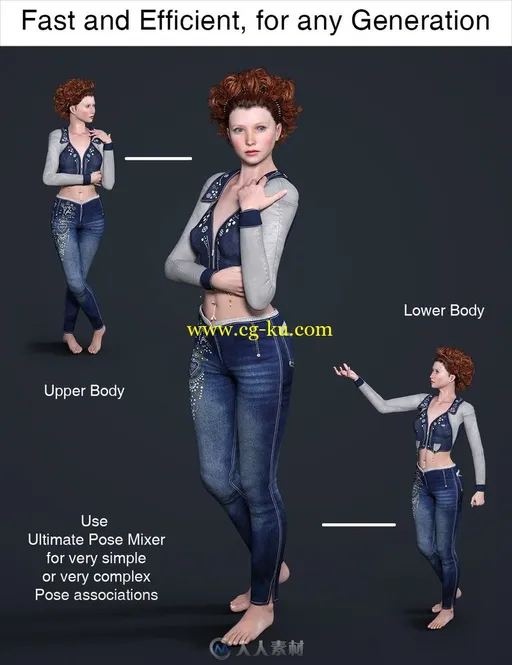


发布日期: 2018-7-24