本模型是关于时髦帅气多种彩色发色3D模型合集,大小:340 MB,可调整替换很多细节,供广大设计师学习使用。需要使用软件:DAZ Studio或者Poser 。
使用方法1:安装DAZ Studio软件,直接将Content下的文件复制DAZ的资源库My DAZ 3D Library里面,安装完后(重启软件)可直接在Content Library里面调用!模型都可以输出为Maya等其他软件使用格式!
使用方法2:把 IM 开头的 zip 包下载下来后放到同一个文件夹内, 打开DIM→Settings→Downloads, 把 Download to 改为放 zip 的文件夹, 点击 Accept, DIM会自动识别素材包, 安装时DIM会自动更新素材数据库, 安装好后可以直接在 Smart Content 或 Content Library 中调用。
如不能完整打开模型,看下面英文说明是否需要基础模型组:
如需要Genesis 8 Female(s)基础模型组,请点击这里!
如需要Genesis 3 Female(s)基础模型组,请点击这里!
DAZ Studio是DAZ3d公司出品的一款3D造型应用软件,使用DAZ Studio,用户能轻易地创造美好的数字艺术. 用户可以使用这个软件在人,动物,车辆,建筑物,道具,配件和创造数字场景。 DAZ3D公司是他为Poser开发的大量可编辑三维人物造型库开始的。在经过几年的造型库开发的技术积累。DAZ3D推出了自己的三维人物动画软件DAZ Studio。
DAZ Studio拥有一个可以编辑的骨骼系统,大多数功能通过参数盘很容易操作。DAZ Studio的材质编辑允许用户改变属性,编辑的材质属性有表面颜色,表面贴图,凹凸贴图,透明贴图,位移贴图等。不但支持本身的DZ格式并且支持OBJ和PZ3格式的输出。DAZ Studio的渲染采用DNASOFT公司技术,并且支持业界著名的Renderman渲染器,渲染的质量速度都不错。
DAZ Studio是一个独特的艺术和动画设计工具,可选用虚拟人物,动物,道具,车辆,配件,环境等等元素。只要选择你需要的主题及设置,配置元素,设置光线效果,就可以创造出美丽艺术品。继承了前版的优势,DAZ Studio 4使用了一个新UI,并且更加易于使用。在应用程序中包括视频教程用于帮助用户使用,还有许多提高创作的技术创新。
Compatible Figures: N/A
Compatible Software: DAZ Studio 4.10
Install Types:
Daz Connect Install Manager Manual Install
Details
ColorWerks is the latest set of universal hair textures, shaders, and utilities from SloshWerks.
ColorWerks takes advantage of newer features of the Iray Uber Shader, such as Diffuse Overlay and Dual Lobe Specularity, and does not use Layered Image Editor or a custom shader that increases render time.
ColorWerks is a huge collection of 340 base colors covering the spectrum from natural blondes, brunettes, gingers, and grays/blacks/white, as well as 164 fantasy colors and an additional 75 "special blends" consisting of hand-blended color combinations ready to be used as is. That is a total of 579 Base Colors! Each color is different, some dramatically, some more subtle, which can be used on multiple material zones to create rich, deep, vibrant hair color looks for your renders.
Additionally, ColorWerksincludes 504 Overlay Colors to be blended over the Base Colors using a collection of 22 preset masks. Masks can be tiled and offset along the length of the hair to place the colored overlays more precisely where you want them. The combination of base colors, masks, and overlays makes millions of possible color combinations.
Best of all, ColorWerks has a luster and shine that reacts naturally in all lighting conditions. But, for those who want more control, eight shine presets allow you to increase or decrease the shine to suit your scene.
Finally, a bonus plush toy is included. "Mokie" the cat. He comes complete with eight texture options as well as matching "manes and mohawks" and eight eye colors. His eyes move and of course, his mane can use any of ColorWerks shaders.
What's Included and Features
ColorWerks Hair Shaders for Iray (.DUF)
Shader Options:
Base Colors:
85 Blondes
85 Brunettes
Fantasy Colors:
20 Aquas
20 Blues
20 Greens
20 Oranges
24 Pinks
20 Reds
20 Violets
20 Yellows
85 Gingers
85 Grays
75 Special Color Mixes
Masks:
Mask Remove
09 Offset Vertical Options
03 Tile Horizontal Options
22 Blend Masks
Overlay Colors:
86 Blondes
85 Brunettes
Fantasy Colors:
20 Aquas
20 Blues
20 Greens
20 Oranges
24 Pinks
20 Reds
20 Violets
20 Yellows
85 Gingers
85 Grays
Utilities:
Scalp Color
Test UV Direction
09 Tile Base Color Options
Sharper Highlight
07 Shine Level Options
BONUS FILES
Mokie Plush Toy:
Eyes Look Up-Down
Eyes Look Side-Side
Mokie Mane
Mokie Material Options:
Skin Colors:
Tintable
Black
Leopard
Purple Spots
Siamese
Tabby
Tiger
White
08 Eye Colors
Mane Colors:
Black
Leopard
Purple
Siamese
Tabby
Tiger
White
Textures Include:
261 Texture, Bump, Specular and Transparency Maps (1024 x 1024 up to 2048 x 2048)
Daz Studio Iray Material Presets (.DUF)
Daz Studio Iray Shader Presets (.DUF)
Notes
This product includes:
1 DSON Core Installer
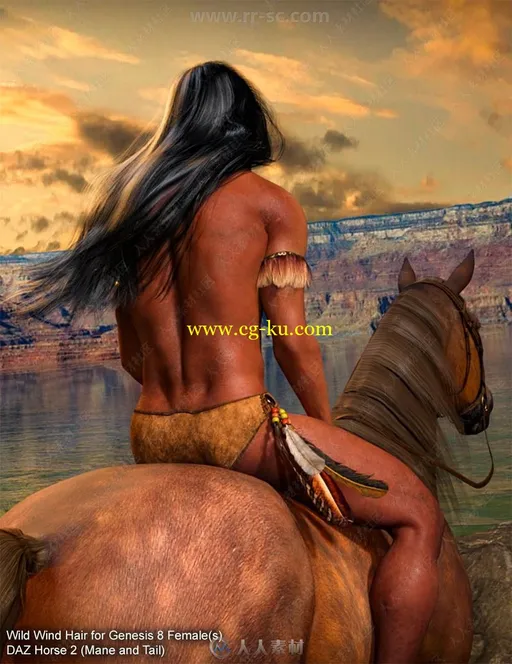
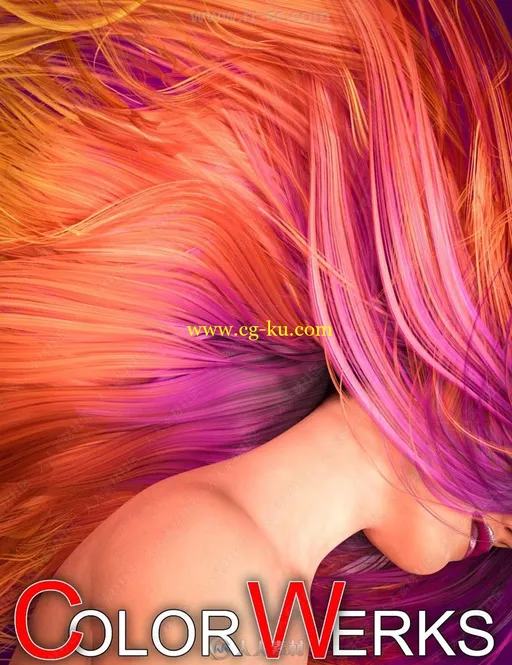

发布日期: 2018-8-8