澶氱�嶈�掑害鑲栧儚娓叉煋鐢锋�уコ鎬�3D妯″瀷.rar (1.03 GB)
本模型是关于多种角度肖像渲染男性女性3D模型,大小:1 GB,可调整替换很多细节,供广大设计师学习使用。需要使用软件:DAZ Studio或者Poser 。
使用方法1:安装DAZ Studio软件,直接将Content下的文件复制DAZ的资源库My DAZ 3D Library里面,安装完后(重启软件)可直接在Content Library里面调用!模型都可以输出为Maya等其他软件使用格式!
使用方法2:把 IM 开头的 zip 包下载下来后放到同一个文件夹内, 打开DIM→Settings→Downloads, 把 Download to 改为放 zip 的文件夹, 点击 Accept, DIM会自动识别素材包, 安装时DIM会自动更新素材数据库, 安装好后可以直接在 Smart Content 或 Content Library 中调用。
如不能完整打开模型,看下面英文说明是否需要基础模型组:
如需要Genesis 8 Female(s)基础模型组,请点击这里!
如需要Genesis 3 Female(s)基础模型组,请点击这里!
DAZ Studio是DAZ3d公司出品的一款3D造型应用软件,使用DAZ Studio,用户能轻易地创造美好的数字艺术. 用户可以使用这个软件在人,动物,车辆,建筑物,道具,配件和创造数字场景。 DAZ3D公司是他为Poser开发的大量可编辑三维人物造型库开始的。在经过几年的造型库开发的技术积累。DAZ3D推出了自己的三维人物动画软件DAZ Studio。
DAZ Studio拥有一个可以编辑的骨骼系统,大多数功能通过参数盘很容易操作。DAZ Studio的材质编辑允许用户改变属性,编辑的材质属性有表面颜色,表面贴图,凹凸贴图,透明贴图,位移贴图等。不但支持本身的DZ格式并且支持OBJ和PZ3格式的输出。DAZ Studio的渲染采用DNASOFT公司技术,并且支持业界著名的Renderman渲染器,渲染的质量速度都不错。
DAZ Studio是一个独特的艺术和动画设计工具,可选用虚拟人物,动物,道具,车辆,配件,环境等等元素。只要选择你需要的主题及设置,配置元素,设置光线效果,就可以创造出美丽艺术品。继承了前版的优势,DAZ Studio 4使用了一个新UI,并且更加易于使用。在应用程序中包括视频教程用于帮助用户使用,还有许多提高创作的技术创新。
Compatible Figures: N/ACompatible Software: DAZ Studio 4.10
Install Types:
Daz Connect Install Manager Manual Install
Details
Create awesome portrait renders with real-world lighting techniques! Learn how professional photographers light their subjects and how to transfer their tricks to your Iray renders. Bring out the best of your characters and make your artwork stand out!
Esha will take you through 3 hours of tutorials for portrait lighting setups, specifically for Daz Studio and Iray. Included are a number of scene files (including a room prop that can be used for lighting) to help you experiment with the setups.
Light characteristics explained.
Light types used in photography : natural, flash, beauty dish and softbox
Recreating key light types in Daz Studio
Recreating real world lighting assets in Daz Studio
Four types of classic portrait lighting setups explained and examined
Butterfly/Glamour/Paramount lighting
Loop lighting
Rembrandt lighting
Split lighting
Case studies
Indoor and outdoor portraits
Testing and using different HDRI resources
About the presenter Esha:
Esha lives in Austria and has been creating 3D products for nearly 13 years!
She has created content for Smith Micro and Daz and is an active vendor at daz3d.com.
When Daz released the Developer Tools for Daz Studio in 2008 she integrated them into her workflow and has been working with Daz Studio, alongside Poser, ever since. In recent years she has been focusing on DS for product development.
Esha's favourite tools include Daz Studio, Poser, ZBrush, Wings3D, Xfrog, Marvelous Designer, UVLayout and Photoshop. In all of these she is a self-taught artist, basing her skills on years of experience and numerous online tutorials.
She fully understands the difficulties of moving from Poser to Daz Studio, having made that journey herself, and enjoys passing on her Studio know-how to new users.
Esha also has several years of experience in teaching adults. She firmly believes that the best way to learn is to actively do something yourself, so she favours a hands-on approach in teaching.
Knowing only too well how tiresome it is to gather scraps of information all over the web she wants to provide comprehensive webinars that really offer solid information. Moving from the basics to advanced procedures she takes care to make sure that her audience will be able to follow her courses smoothly.
In her spare time Esha loves listening to classical music, baking muffins and collecting cat photos.
What's Included and Features
How to Master Iray Lighting for Realistic Character Portraits
Included Videos (.MP4):
Session 1 : Light characteristics and setups
00:00 - Introduction
00:01 - Chapter 1 : Light characteristics explained
00:02 - Simple example with default lighting - with a basic portrait cylinder using DIRECTION
00:04 - Characteristic : Example with intensity
00:06 - Inverse square law
00:08 - Characteristic : Colour
00:09 - Characteristic : geometry
00:10 - Hardness and softness of shadows
00:12 - Question on colour temperature
00:14 - Chapter 2 : Lights used in Photography
00:16 - Sunny or Cloudy - hard or soft shadows
00:17 - Photography umbrellas
00:19 - Photography beauty dish
00:19 - Photography soft box
00:20 - Photography reflectors
00:23 - Recreating Photography light types in Daz Studio
00:30 - Recreating the beauty dish in Daz Studio
00:37 - Chapter 3 : Applying characteristics and lighting a portrait figure (shoulders and head)
00:38 - Distance and intensity
00:42 - Tests with mesh, point, spot light and comparison.
00:42 - Tests on reflectors with a character
00:49 - Q&A on reflectors
00:53 - Chapter 4: Portrait lighting set ups
00:58 - Butterfly lighting in depth
01:03 - Comment on preferences for different lighting types
01:04 - loop lighting
01:04 - Butterfly lighting - setting up one light at a time
01:08 - Work on one light at a time
01:12 - Rembrandt lighting
01:13 - Split setup
01:17 - Question on Promo lighting
01:20 - Spotlight tip where an emissive plane is parented
01:28 - Light intensity mathematics!
Session 2 : Case Studies
00:00 Chapter 1 : Outdoor lighting case studies
00:05 Case study 1 : Girl at doorway
00:06 Use of ghost light and depth of field
00:07 Cast study 2 & 3 : promos - iray sun
00:09 HDRI - photographer's studio
00:12 HDRI test - Hotel room - use of mixing natural and artificial lights
00:13 About the iray sun colour
00:15 HDRI test - Costa Brava beach & Sandy Beaches
00:22 Reflectors - advantages. Question on emmisive materials with reflectors
00:24 Chapter 2 : Mimicking beauty lighting in Daz Studio
00:26 Re-create the real world studio
00:29 Trying with different skin types
00:31 Clam shell setup
00:36 Chapter 3 : Dramatic portraits with a beauty disk
00:40 Side light dramatic
00:42 Add a grid to your light. Lots of point lights.
00:48 Chapter 4: Fashion shoots and recreating these.
00:50 Set up recreated - with umbrella lights and back lights
00:54 Simulating soft box strip box
01:00 3Delight
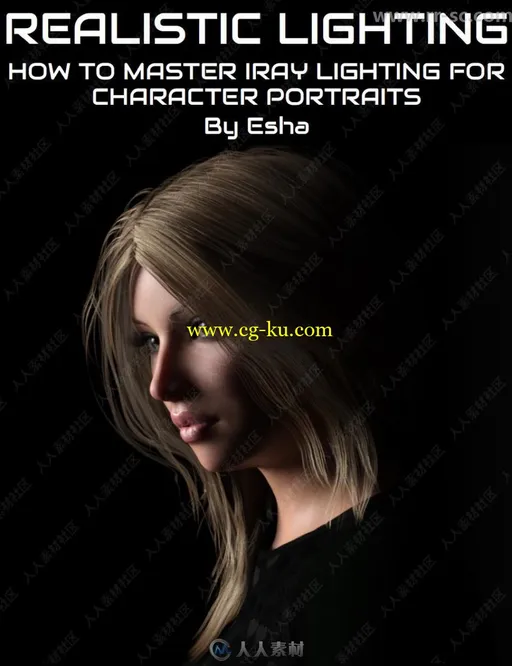


发布日期: 2018-8-9