澶氱粍浜氭床椋庢牸濂虫�у悐鐜�琛ㄦ紨3D妯″瀷.rar (34.04 MB)
本模型是关于多组亚洲风格女性吊环表演3D模型,大小:35 MB,可调整替换很多细节,供广大设计师学习使用。需要使用软件:DAZ Studio或者Poser 。
使用方法1:安装DAZ Studio软件,直接将Content下的文件复制DAZ的资源库My DAZ 3D Library里面,安装完后(重启软件)可直接在Content Library里面调用!模型都可以输出为Maya等其他软件使用格式!
使用方法2:把 IM 开头的 zip 包下载下来后放到同一个文件夹内, 打开DIM→Settings→Downloads, 把 Download to 改为放 zip 的文件夹, 点击 Accept, DIM会自动识别素材包, 安装时DIM会自动更新素材数据库, 安装好后可以直接在 Smart Content 或 Content Library 中调用。
如不能完整打开模型,看下面英文说明是否需要基础模型组:
如需要Genesis 8 Female(s)基础模型组,请点击这里!
如需要Genesis 3 Female(s)基础模型组,请点击这里!
DAZ Studio是DAZ3d公司出品的一款3D造型应用软件,使用DAZ Studio,用户能轻易地创造美好的数字艺术. 用户可以使用这个软件在人,动物,车辆,建筑物,道具,配件和创造数字场景。 DAZ3D公司是他为Poser开发的大量可编辑三维人物造型库开始的。在经过几年的造型库开发的技术积累。DAZ3D推出了自己的三维人物动画软件DAZ Studio。
DAZ Studio拥有一个可以编辑的骨骼系统,大多数功能通过参数盘很容易操作。DAZ Studio的材质编辑允许用户改变属性,编辑的材质属性有表面颜色,表面贴图,凹凸贴图,透明贴图,位移贴图等。不但支持本身的DZ格式并且支持OBJ和PZ3格式的输出。DAZ Studio的渲染采用DNASOFT公司技术,并且支持业界著名的Renderman渲染器,渲染的质量速度都不错。
DAZ Studio是一个独特的艺术和动画设计工具,可选用虚拟人物,动物,道具,车辆,配件,环境等等元素。只要选择你需要的主题及设置,配置元素,设置光线效果,就可以创造出美丽艺术品。继承了前版的优势,DAZ Studio 4使用了一个新UI,并且更加易于使用。在应用程序中包括视频教程用于帮助用户使用,还有许多提高创作的技术创新。
Software: DAZ Studio 4 With IRAY, DAZ Studio 4.9.4 (Needed for G8F/M)
File Types: (not specified)
Base Figures: Genesis 3 Female, Genesis 8 Female
Departments:
3D Figure Assets • Poses & Expressions
3D Models • Props • Scenes
Description
Editorial
Promo Credits
Gallery
More Items
Free Stuff
Reviews (3)
CERCEAU - High quality poses and props by Lucila and Fabiana
for Genesis 3 and Genesis 8 Females
...A subtle asian style for the most enchanting aerial performance...
WHAT YOU GET:
13 Poses for Figure + Hoop without Drapes
09 Poses for Figure + Hoop with Drape 1
09 Poses for Figure + Hoop with Drape 2 & 3
Total of 62 Poses for Genesis 3 and 8
Hoop Figure with Central Adornment (Rigged, divided in 2 parts)
4 Drape Props (Already set up for custom dForce use)
1 Chain with Small Decoration
1 Free Decorative Piece
NOTE
Drapes come already draped.
All props come with many morphs and these are driven by 55 Style Poses
06 Full Hoop Materials
14 Crystal Materials
05 Soft Metals Materials
05 Base White Fabric Materials
10 Color Options
IMPORTANT DATA
Our Drape props come smart parented to the Hoop Figure.
They have also many built-in morphs.
The Hoop figure has an option for Asymmetry.
It can be dialed at any moment if the pose allows it.
Drapes come ready to be used, no need to make simulations.
For custom dForce use, they come already set up with the correspondant values and with a WeightMap added in the bottom section, where it touches the ground.
SPECIAL POSING TIPS
If you need to move the Figure in any axis or direction, parent the Hoop figure to the HIP before to move anything. Select to parent IN PLACE.
If you use a Character that has a different Body size you need to adjust the poses, most of all, the hands.
Resizing the Hoop Figure would be the best option and make your work easier.
DO NOT drag the Hoop Figure over Genesis Body.
It will try to make it conforming and the custom rigging will be lost.
It is a stand alone item.
You get separated folders with the poses for the Figure and the different subsets compound of the Hoop and the three Draped fabrics.
Some poses have changes to fit the Drape position, specially in hands.
Drape 2 and 3 can be used also in front of the Hoop Figure.
Use included Style Poses for the most easy use.



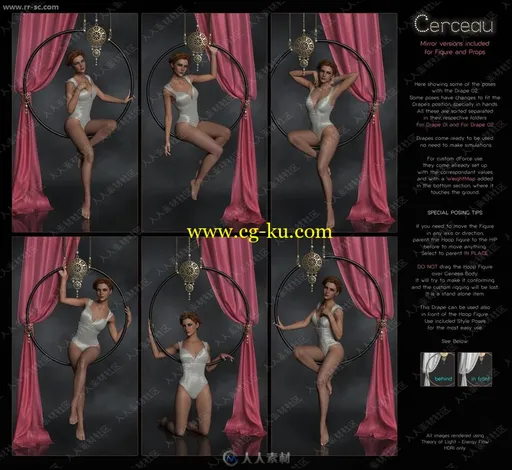
发布日期: 2018-8-17