杞婚噺绾т唬鐮佺紪杈戝櫒宸ュ叿Unity娓告垙绱犳潗璧勬簮.rar (66.1 MB)
本游戏资料是个关于轻量级代码编辑器工具Unity游戏素材资源,大小:70MB ,格式:unitypackage,使用软件:Unity,供广大设计师学习使用,语言:英语。
Unity3D是一个让你轻松创作的多平台的游戏开发工具,是一个全面整合的专业游戏引擎。Unity代表了一个质的飞跃——内置的光照贴图(lightmapping)、遮挡剔除(occlusion culling)和调试器。编辑器经过彻底革新,让你可以获得卓越的性能体验。不可思议、无法阻挡的产品已经看到了曙光。
Unity是一款跨平台的游戏开发工具,从一开始就被设计成易于使用的产品。作为一个完全集成的专业级应用,Unity还包含了价值数百万美元的功能强大的游戏引擎。Unity作为一个游戏开发工具,它的设计主旨就是让你能够创建令人惊讶的游戏。如果你之前尝试过Unity,请查看Unity都做了哪些更新。如果你是第一次尝试,那就好好看看吧,看Unity都能为你带来什么。Unity作为一种开发环境,可让你脱离传统的游戏开发方式,以一种更简单的方式专注于你的游戏开发。开发网络游戏、移动游戏、单机游戏,Unity都能完全胜任。
uCodeEditor is a lightweight code editor inside Unity Editor, another code editor choice for Unity programming. It supports C# and shaderlab with great editing features, including Syntax Highlighting, Code Complete, Auto Format etc.
uCodeEditor is built on Monaco Editor, which is the code editor powers Visual Stuido Code, you may get similar coding experiences in uCodeEditor compared with VSCode.
Requirements:
■ macOS: Mono >= 5.20
■ Windows: OS should be Windows 7 or later
Main Features:
■ Supports C# with many editing features powered by Omnisharp
■ Supports Shaderlab with all language features of ShaderlabVSCode
■ Markdown syntax highlighting and preview
■ Supports syntax highlighting for xml, c, c++, lua, python, object-c, swift, java, css and html
■ Coding improvements for Unity, like code snippets for Unity magic methods.
■ Supports shortcuts and color themes customization
■ Supports code minimap and code indent guides
C# Supports:
■ Syntax Highlighting
■ Code Completion
■ Hover Information
■ Document Symbols
■ Signature Help
■ Formatting
■ Go To Definition
■ Find References
■ Rename
■ Diagnostics
■ Code Snippets
■ Xml Document Comments
Shaderlab Supports:
■ Syntax Highlighting
■ Code Completion
■ Hover Information
■ Document Symbols
■ Signature Help
■ Code Snippets
视频鉴赏:
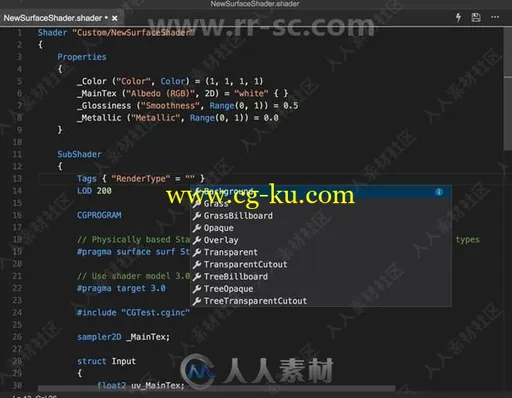
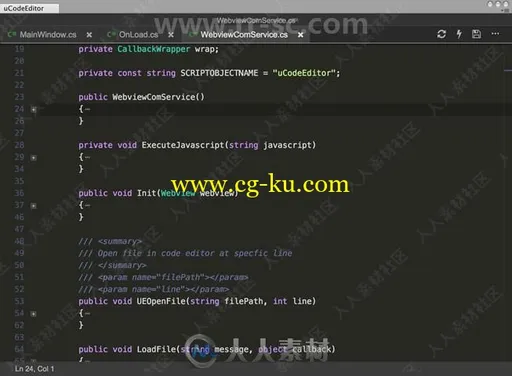

发布日期: 2018-8-23