涓撲笟鏂逛究瓒呯骇鏋㈣酱缂栬緫鍣ㄥ伐鍏稶nity娓告垙绱犳潗璧勬簮.rar (197.58 KB)
本游戏资料是个关于专业方便超级枢轴编辑器工具Unity游戏素材资源,大小:80KB ,格式:unitypackage,使用软件:Unity,供广大设计师学习使用,语言:英语。
Unity3D是一个让你轻松创作的多平台的游戏开发工具,是一个全面整合的专业游戏引擎。Unity代表了一个质的飞跃——内置的光照贴图(lightmapping)、遮挡剔除(occlusion culling)和调试器。编辑器经过彻底革新,让你可以获得卓越的性能体验。不可思议、无法阻挡的产品已经看到了曙光。
Unity是一款跨平台的游戏开发工具,从一开始就被设计成易于使用的产品。作为一个完全集成的专业级应用,Unity还包含了价值数百万美元的功能强大的游戏引擎。Unity作为一个游戏开发工具,它的设计主旨就是让你能够创建令人惊讶的游戏。如果你之前尝试过Unity,请查看Unity都做了哪些更新。如果你是第一次尝试,那就好好看看吧,看Unity都能为你带来什么。Unity作为一种开发环境,可让你脱离传统的游戏开发方式,以一种更简单的方式专注于你的游戏开发。开发网络游戏、移动游戏、单机游戏,Unity都能完全胜任。
Easily and quickly move the pivot point of GameObjects groups, using convenient Gizmo handlers directly inside Unity Editor.
Why Super Pivot?
Using empty GameObjects as "folders" is a popular and convenient way to organize your scene hierarchy.
But since Unity doesn't let you edit the pivot of these empty GameObjects, you will often end up with pivots placed nowhere near where your geometry and GameObjects actually are.
Features:
- Add a convenient button (optional) under the Transform inspector to let you quickly move the pivot of your GameObjects.
- Edit pivot visually using Gizmo handlers directly inside the scene view or by typing exact values in edit boxes.
- [PRO only] Precisely adjust the pivot according to the (displayed) bounding box using convenient sliders per axis.
- [PRO only] Handy buttons to instantly adjust the pivot according to the child of your choice, or to the average position.
- Dynamically edit pivot at runtime from script using our easy-to-use public API (check our sample 'ChangeAtRuntime').
- [PRO only]Get notifications from the editor API to implement your custom code (check our sample 'EditorCallbackListener.cs').
- Handles Unity's Undo/Redo shortcuts.
- [PRO only] Supports multi-object selection and editing: change the pivot of multiple objects at once!
- [PRO only] 'Wrap into empty GameObject' feature: when working on a GameObject on which it's impossible to change pivot (Mesh, Terrain), you can wrap the GameObject into an empty one in one click! This way you can change the pivot of Meshes, Terrain...
- Supports rotations and scales.
- Supports Box/Capsule/Sphere Colliders offsets.
- Grid snapping feature for more precise work.
- Full source code available / no DLL.
- Supports from Unity 5.2 to latest 2018 versions.
Limitations:
- Super Pivot doesn't let you modify the pivot point of a Mesh (because it would modify the Mesh data), but provide the convenient "Wrap into empty GameObject" feature. Super Pivot's main usage is to move pivots of empty GameObjects used as "folder".
视频鉴赏:
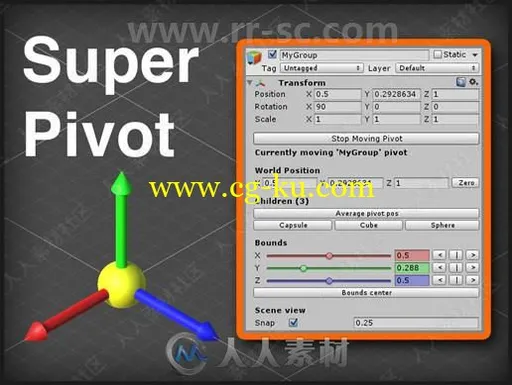
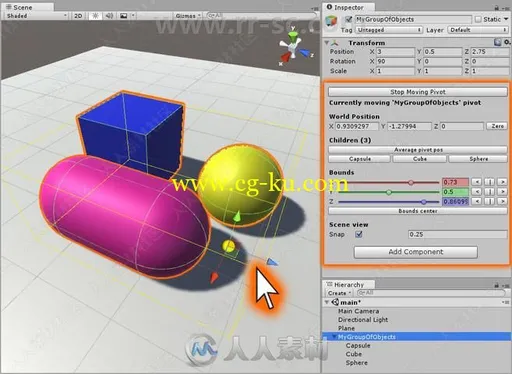
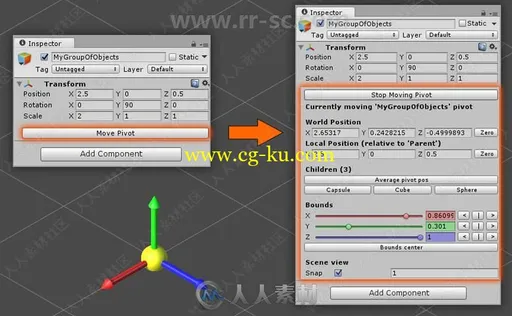
发布日期: 2018-8-28