娓告垙甯冨眬鍦烘櫙鍩烘湰宸ュ叿Unity娓告垙绱犳潗璧勬簮.rar (2.61 MB)
本游戏资料是个关于游戏布局场景基本工具Unity游戏素材资源,大小:3 MB ,格式:unitypackage,使用软件:Unity,供广大设计师学习使用,语言:英语。
Unity3D是一个让你轻松创作的多平台的游戏开发工具,是一个全面整合的专业游戏引擎。Unity代表了一个质的飞跃——内置的光照贴图(lightmapping)、遮挡剔除(occlusion culling)和调试器。编辑器经过彻底革新,让你可以获得卓越的性能体验。不可思议、无法阻挡的产品已经看到了曙光。
Unity是一款跨平台的游戏开发工具,从一开始就被设计成易于使用的产品。作为一个完全集成的专业级应用,Unity还包含了价值数百万美元的功能强大的游戏引擎。Unity作为一个游戏开发工具,它的设计主旨就是让你能够创建令人惊讶的游戏。如果你之前尝试过Unity,请查看Unity都做了哪些更新。如果你是第一次尝试,那就好好看看吧,看Unity都能为你带来什么。Unity作为一种开发环境,可让你脱离传统的游戏开发方式,以一种更简单的方式专注于你的游戏开发。开发网络游戏、移动游戏、单机游戏,Unity都能完全胜任。
TransformPro extends the default Unity Transform inspector, adding a number of essential tools for laying out scenes.
‣ Local / World Space
Standard numerical controls and all new tools can be used in either local or world space.
‣ Multi-selection
All controls and tools now fully support multi selection.
‣ Snap!
Custom grid snapping system lets you snap positions and rotations to any angle, with easily modified grid size and offsets.
‣ Clipboard
Positions, rotations and scales can all be copied and pasted between objects. Now with point and click to set cursor position and multiple clipboard support!
‣ Resets
Buttons available to reset the entire transform, position, rotation or scale, either the whole component or a single axis.
‣ Available at Runtime!
All these features are available to you at runtime via a fully featured API.
‣ Drop to Ground
Quickly place objects on the floor or terrain using volume based grounding. With the new multi selection support, ground hundreds of objects with a single click!
‣ Nudges
Fold open the numeric controls to access sets of nudge buttons. Shift or right click to clone-and-nudge, making level building a snap! The clone tool now also retains prefab links.
‣ Randomise Clutter
You can quickly randomise rotations to assist with the placement of clutter objects.
‣ Bounds Visualisation
Toggle-able outlines help to visualise the space that objects are occupying within your levels. You can show combined Renderer and Collider bounds in either world or local space.
‣ Scene Gadgets
New system to provide on screen controls directly in the scene view. Helps keep the transform inspector clean and allows for tools to be used without any transform selected.


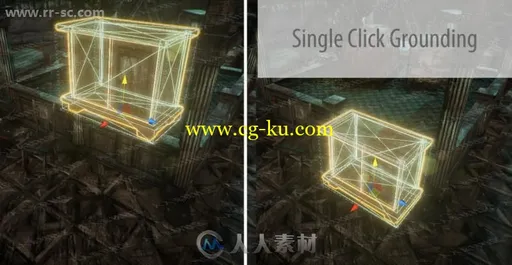
发布日期: 2018-8-31