寮哄ぇ閫氱敤娓告垙鑷�瀹氫箟璁板綍鏃ュ織鍣ㄥ強婧愪唬鐮佸伐鍏稶nity娓告垙绱犳潗璧勬簮.rar (735.36 KB)
本游戏资料是个关于强大通用游戏自定义记录日志器及源代码工具Unity游戏素材资源,大小:750 KB ,格式:unitypackage,使用软件:Unity,供广大设计师学习使用,语言:英语。CG数据库整理。
Unity3D是一个让你轻松创作的多平台的游戏开发工具,是一个全面整合的专业游戏引擎。Unity代表了一个质的飞跃——内置的光照贴图(lightmapping)、遮挡剔除(occlusion culling)和调试器。编辑器经过彻底革新,让你可以获得卓越的性能体验。不可思议、无法阻挡的产品已经看到了曙光。
Unity是一款跨平台的游戏开发工具,从一开始就被设计成易于使用的产品。作为一个完全集成的专业级应用,Unity还包含了价值数百万美元的功能强大的游戏引擎。Unity作为一个游戏开发工具,它的设计主旨就是让你能够创建令人惊讶的游戏。如果你之前尝试过Unity,请查看Unity都做了哪些更新。如果你是第一次尝试,那就好好看看吧,看Unity都能为你带来什么。Unity作为一种开发环境,可让你脱离传统的游戏开发方式,以一种更简单的方式专注于你的游戏开发。开发网络游戏、移动游戏、单机游戏,Unity都能完全胜任。
CLog is a powerful and generic logging wrapper around an included or custom logger. This abstracts and standardizes all the logging controls allowing loggers to be easily interchanged. Logging should be a developers biggest ally. All AiUnity products are five-star rated.
Verified on Unity 2017.1 and 2018.1
Highlights:
* Customize log format and content.
* Debug in editor or inside game.
* Create and swap out your own logger.
* APIs for 5 log levels with helpful overloads.
* Compile out logs by level or platform.
* Supported on all platforms.
Description:
CLog is a flexible Unity logging framework based upon the highly popular open source project .NET Common Logging. CLog provides a powerful and generic wrapper around an included or custom logger, allowing loggers to be freely exchanged. Available loggers include Unity Console, In-Game Console, and the powerful NLog logger (Separate product). The In-Game Console allows you to debug from inside your game while the Unity Console will enhance your familiar debugging experience. From the GUI, loggers can be configured to inject information such as associated class, calling method, timestamp, log level, and exception message.
CLog can be configured to have a different logger for each platform. You could configure CLog to use UnityConsole in editor, the In-Game Console on XBox, and exclude logging for mobile devices. Every facet of CLog can be configured via the intuitive and comprehensive Unity Editor GUI. The configuration is stored an XML, which completely separates the GUI from CLog runtime.
CLog can improve performance by compiling out your logging statements on unselected platforms or logging levels. A log tester is built into to the GUI to help you verify and tweak your configurations. The available logging levels are Trace, Debug, Info, Warning, Error, Fatal, and Assert. CLog extensibility makes it easy to create new targets. Automatically instantiate CLog in new scripts using the AiUnity flagship product ScriptBuilder (Automatically generate any Unity script).
Features:
-Total control over logging during development through a comprehensive Unity Editor GUI.
-Log message levels are Trace, Debug, Info, Warning, Error, Fatal, and Assert.
-Log message API overloads allow format arguments to eliminating the need to use string.
format().
-Control what messaging level is enable for each platform independently.
-Ability to assign a different logger for each platform.
-Logging statements on unselected platforms/levels are compiled out of existence.
-Adapters provided for loggers UnityConsole logger, In-Game logger, Null logger, and NLog logger.
-Ideal for Asset or Library projects because it is lightweight, dynamic configurable, and freely distributed.
-Configure CLog via the Unity Editor GUI which includes edit access to the underlying XML.
-A log tester is built into to the GUI so you can verify the configurations.
-Retain the ability to double click log messages to take you to GameObject and source code line.
-GUI themed for light and dark skin.
-Easily extend CLog by adding custom targets for your log messages.
-Highly extendible with full source code provided.
-Dynamically switch between using CLog source code or DLLs.
-Timeless asset in that logging will always be a fundamental debug tool.
-Support for all platforms.
-Works with AiUnity products ScriptBuilder, NLog, and MultipleTags.
-Dedicated website and forum available for support issues.
-Tested on .NET 3.5, 4.6, and standard.
-Full source code provided.
视频预览:
强大 游戏 源代码 工具 素材
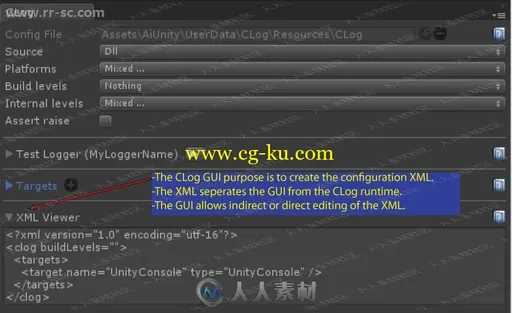

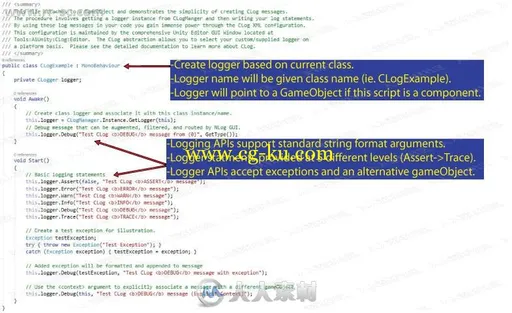
发布日期: 2018-9-5