閾侀挗鍋氭棫鏁堟灉闈掕嫈閾侀攬澶氱粍璐村浘鏉愯川3D妯″瀷.rar (1.33 GB)
本模型是关于铁钢做旧效果青苔铁锈多组贴图材质3D模型,大小:1.3 GB,可调整替换很多细节,供广大设计师学习使用。需要使用软件:DAZ Studio或者Poser 。CG数据库整理。
使用方法1:安装DAZ Studio软件,直接将Content下的文件复制DAZ的资源库My DAZ 3D Library里面,安装完后(重启软件)可直接在Content Library里面调用!模型都可以输出为Maya等其他软件使用格式!
使用方法2:把 IM 开头的 zip 包下载下来后放到同一个文件夹内, 打开DIM→Settings→Downloads, 把 Download to 改为放 zip 的文件夹, 点击 Accept, DIM会自动识别素材包, 安装时DIM会自动更新素材数据库, 安装好后可以直接在 Smart Content 或 Content Library 中调用。
如不能完整打开模型,看下面英文说明是否需要基础模型组:
如需要Genesis 8 Female(s)基础模型组,请点击这里!
如需要Genesis 3 Female(s)基础模型组,请点击这里!
DAZ Studio是DAZ3d公司出品的一款3D造型应用软件,使用DAZ Studio,用户能轻易地创造美好的数字艺术. 用户可以使用这个软件在人,动物,车辆,建筑物,道具,配件和创造数字场景。 DAZ3D公司是他为Poser开发的大量可编辑三维人物造型库开始的。在经过几年的造型库开发的技术积累。DAZ3D推出了自己的三维人物动画软件DAZ Studio。
DAZ Studio拥有一个可以编辑的骨骼系统,大多数功能通过参数盘很容易操作。DAZ Studio的材质编辑允许用户改变属性,编辑的材质属性有表面颜色,表面贴图,凹凸贴图,透明贴图,位移贴图等。不但支持本身的DZ格式并且支持OBJ和PZ3格式的输出。DAZ Studio的渲染采用DNASOFT公司技术,并且支持业界著名的Renderman渲染器,渲染的质量速度都不错。
DAZ Studio是一个独特的艺术和动画设计工具,可选用虚拟人物,动物,道具,车辆,配件,环境等等元素。只要选择你需要的主题及设置,配置元素,设置光线效果,就可以创造出美丽艺术品。继承了前版的优势,DAZ Studio 4使用了一个新UI,并且更加易于使用。在应用程序中包括视频教程用于帮助用户使用,还有许多提高创作的技术创新。
Compatible Figures: N/A
Compatible Software:
Install Types:
Install Manager Manual Install
Details
Have you struggled to complete your model with realistic and head-turning textures?
Are you still struggling to find a complete and ordered workflow for getting that "used and worn" textured look for your project?
Join Martin Gehrke in this tutorial set to help you achieve your objectives with texturing. He'll show you one or more recommended approaches and workflows to quickly reach your goals.
He will demystify the application of lettering, graphic decals, height painting and the 'intelligent self placing' materials.
Starting with a blank white prop, he will explore how to texture an entire item to make it look used and second hand. First basic materials will be applied, then we'll apply all of the decals, including any lettering. Next comes dust effects and finally, we'll work on getting a realistic variation in bumpiness.
About the Presenter : Martin Gehrke
Martin has a University degree as a psychologist and achieved further university studies in Business Management and Computer Sciences. Since the age of 15 he has been a pilot and later as a flight instructor. After finishing university, he worked as an expert consultant for a series of airline pilots and astronauts and also specialized in aircraft accident investigation.
In 2007 he decided together with his wife to work and live in Africa. In DR Congo, in the middle of the real jungle and in civil war areas, he re-organized a project for the re-integration of former child soldiers, helping more than 2,300 children and teens. Later, in Uganda, Martin worked for two years as a consultant to the head of the national umbrella organization for all rural co-operatives, implementing systems for project monitoring and evaluation.
Martin has been doing traditional painting and drawing since a young age. In 2002 he discovered, together with his two sons, the magic of Digital Arts and has been using Poser, Bryce, Carrara, Hexagon, Daz Studio, Lightwave, UV-Mapper Pro, UV-Layout and Paintshop. After returning from Africa three years ago, he decided to work as a content creator under the brand ‘Bytefactory3D’, working with family and friends who are also digital or traditional artists.
For three years now Martin also teaches (part time) ‘Digital Arts’ at a local school, using Daz Studio to introduce students to this amazing subject!
What's Included and Features
Session 1 : Systematic Overview for Detailing with Decals
Duration : 1 hour 47 minutes
How to use just sections of a black and white mask
How to use a black and white mask as a texturing stamp
Successfully applying a coloured source image onto the model
Great methods to handle UV seams. A choice of methods and when to use them
How to apply lettering decals fast. Which methods can be applied most quickly
Painted decals or text should replace the 'height' or 'normal' properties of the underlying material. How?
A source image is already prepared according to the UV template, how to apply it to the model?
How materials should autonomously respect physical surface properties
How to apply snow, dust, mud, moss and more to appear correctly on different surfaces
Session 2: Realistic Texturing for your Spacecraft : Texturing Larger Assets
Duration : 1 hour 38 minutes
Learn how to get that "used" look for your spacecraft or tech-type asset
Continuation of applying snow, dust, mud, moss and more from part 1
How to deal with the workflow for larger assets such as a spaceship
How to get typical surface properties for this genre - with damage, dirt, fuel stains and decal painting
Notes
This product includes:
2 General Installers
铁钢 效果 青苔 铁锈 贴图
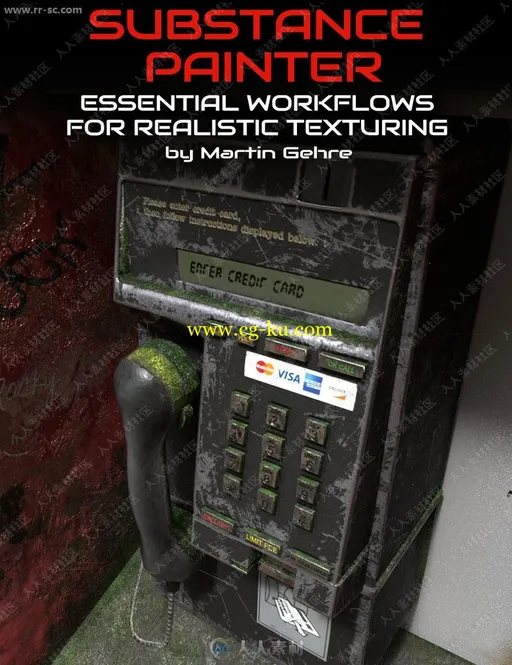


发布日期: 2018-9-17