涓撲笟涓夌淮瑙掕壊鍔ㄧ敾鍒朵綔杞�浠惰祫鏂欏寘.rar (2.95 GB)
本模型是关于专业三维角色动画制作软件资料包,大小:3 GB,可调整替换很多细节,供广大设计师学习使用。需要使用软件:DAZ Studio或者Poser,CG数据库整理 。
使用方法1:安装DAZ Studio软件,直接将Content下的文件复制DAZ的资源库My DAZ 3D Library里面,安装完后(重启软件)可直接在Content Library里面调用!模型都可以输出为Maya等其他软件使用格式!
使用方法2:把 IM 开头的 zip 包下载下来后放到同一个文件夹内, 打开DIM→Settings→Downloads, 把 Download to 改为放 zip 的文件夹, 点击 Accept, DIM会自动识别素材包, 安装时DIM会自动更新素材数据库, 安装好后可以直接在 Smart Content 或 Content Library 中调用。
如不能完整打开模型,看下面英文说明是否需要基础模型组:
如需要Genesis 8 Female(s)基础模型组,请点击这里!
如需要Genesis 3 Female(s)基础模型组,请点击这里!
DAZ Studio是DAZ3d公司出品的一款3D造型应用软件,使用DAZ Studio,用户能轻易地创造美好的数字艺术. 用户可以使用这个软件在人,动物,车辆,建筑物,道具,配件和创造数字场景。 DAZ3D公司是他为Poser开发的大量可编辑三维人物造型库开始的。在经过几年的造型库开发的技术积累。DAZ3D推出了自己的三维人物动画软件DAZ Studio。
DAZ Studio拥有一个可以编辑的骨骼系统,大多数功能通过参数盘很容易操作。DAZ Studio的材质编辑允许用户改变属性,编辑的材质属性有表面颜色,表面贴图,凹凸贴图,透明贴图,位移贴图等。不但支持本身的DZ格式并且支持OBJ和PZ3格式的输出。DAZ Studio的渲染采用DNASOFT公司技术,并且支持业界著名的Renderman渲染器,渲染的质量速度都不错。
DAZ Studio是一个独特的艺术和动画设计工具,可选用虚拟人物,动物,道具,车辆,配件,环境等等元素。只要选择你需要的主题及设置,配置元素,设置光线效果,就可以创造出美丽艺术品。继承了前版的优势,DAZ Studio 4使用了一个新UI,并且更加易于使用。在应用程序中包括视频教程用于帮助用户使用,还有许多提高创作的技术创新。
Compatible Figures: N/ACompatible Software: DAZ Studio 4.10
Install Types:
Install Manager Manual Install
Details
So you love using Daz Studio and you thought, "How hard would it be to create my idea inside of Studio?"
Then you thought, "Wow, that was easy! I wonder what I need to know to sell this through Daz?"
This step-by-step video tutorial will show you all of this...and more! With over 120 minutes of personalized instruction, and some off the wall humor thrown in, you'll have the foundation for creating figures in Studio and selling them through Daz.
The video will show Dark Edge creating a hard edged vehicle/figure inside of Studio, rigging, bone editing, dials, erc (extended remote control)...and so much more! He also goes over what Daz will expect from you as a Published Artist for submitting a product to them.
Some comments from customers: “Dark Edge has hit it out of the park again…great job!”
“Your style is so comfortable that it’s easy learning complex processes with you!”
“The rigging of the Corsair warplane landing gear was worth the price of admission alone!”
“Fantastic! There’s nothing holding me back from selling at Daz now!”
What's Included and Features
Some of the topic discussions are:
Overlapping UV's
Grouping
Hierarchies
Folder Structures
Naming Conventions
Figure Setup Inside of Studio
Assigning Weights
Bone Editing
Editing Parameters
Creating Smart Props
Creating Multiple Smart Props
Creating Pose Controls
Creating Aliases
Creating Poses for Gen3 Figures Correctly
Point At Commands
ERC Controls
Dial Limits
Rigging Pistons
Packaging Your Product for Zip Distribution
Though this tutorial is not creating an organic figure (human) but a hard edged one (vehicle), almost all of the steps shown will still apply.
Notes
This product includes:
4 General Installers
角色 专业 三维 角色动画 动画制作软件


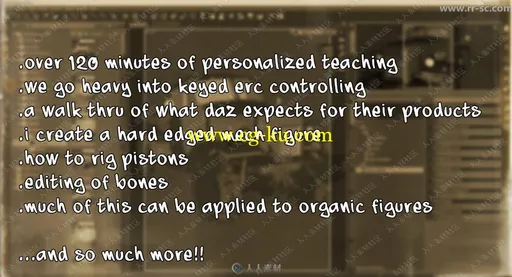
发布日期: 2018-9-30