本视频教程是关于Inventor高效更改解决制作错误视频教程,时长:1小时,大小:220 MB,格式:MP4高清视频,附工程源文件,教程使用软件:Inventor,共12个章节,作者:John Helfen,语言:英语。
Autodesk Inventor中有很多工具和自动化功能,帮助设计师制作详细的模型。
Adam Cooper是Autodesk认证的专家,他会为我们讲解这款软件的各个方面,让我们提高产品设计的精确度和效率。
本教程适合对3D建模感兴趣的初学者学习。
Autodesk® Inventor™ 软件产品是AutoCAD® 软件用户增添三维设计能力,同时保护二维设计数据和AutoCAD技术专业知识投资的最佳选择。
Inventor凭借可加速和简化概念到制造整个流程的创新方法,连续6年销量居同类产品之首。
作为AutoCAD软件的开发者,Autodesk公司非常了解您的设计流程,因而我们开发出Inventor,旨在帮助您以最简单的方式增添三维设计能力。
没有一家公司能够比Autodesk更竭尽全力地帮助设计师们进行创新,并以更低的成本将更好的产品更快地投入市场。
Inventor支持设计者将现有的二维设计集成至三维设计环境中,这使他们可以轻松地重新使用这些设计数据,并与其它Autodesk制造业应用软件及其用户共享AutoCAD DWG™文件和三维设计数据。
Inventor拥有不同的产品配置,能够满足您对特定层次功能的需求,因而是制造领域AutoCAD用户的最佳选择。
Learn how to make design changes quickly and efficiently in Autodesk Inventor while navigating around part, assembly, and drawing errors.At the center of designing any 3D product in Autodesk Inventor, knowing how to make modifications is absolutely essential. In this course, Inventor Essentials: Design Changes and Errors, you will learn the necessary skills to make changes in a quick and efficient manner. First, you will learn how to modify sketches and predict how they behave. Next, you will discover how to make changes to 3D parts and assemblies. Finally, you will explore how to adjust drawing dimensions and handle the errors that come along with it. When you are finished with the course, you will have the foundational understanding of design changes and how to tackle errors successfully.
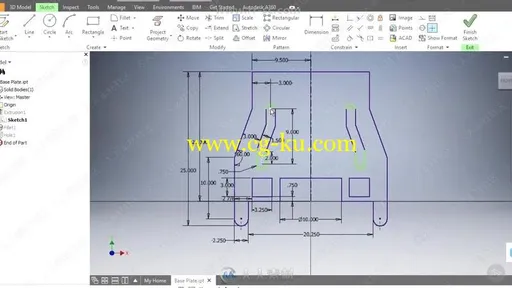
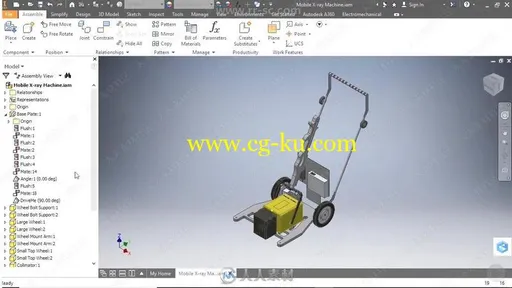
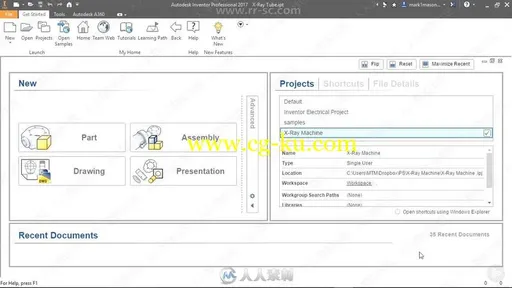
发布日期: 2018-10-24