本教程是关于Photoshops摄影照片后期处理工作流程视频教程,时长:2小时,大小:750 MB,MP4高清视频格式,作者:Lisa Carney,语言:英语。
Photoshop是Adobe公司旗下最为出名的图像处理软件之一,集图像编辑、广告创意,数字绘画,图像输入与输出于一体的图形图像处理软件,深受广大平面设计人员和电脑美术爱好者的喜爱。
多数人对于PHOTOSHOP的了解仅限于“一个很好的图像编辑软件”,并不知道它的诸多材应用方面,实际上,Photoshop的应用领域很广泛的,在图像、图形、文字、视频、出版各方面都有涉及。
In this Video I show you my entire post processing workflow from start to finish. Step by step I will guide you through my techniques based on the picture “The Burning Window”. I will also cover how you organize your workflow. The goal is to be non destructive so you can always readjust your images later. This picture is one of my favourites and thats one of the reasons why I chose it to demonstrate you my workflow. The techniques are advanced so first expierences with masks and a basic knowledge about post processing is necessary. The following steps will be covered:– RAW Adjustments in Adobe Lightroom CC– Focus stacking to increase depth of field– Exposure Blending to increase dynamic range– How I use the orton effect– Detail enhancement– Nik Color Efex Pro 4 in the Nik Collection by Google– Advanced and selective contrast adjustments– Working with luminosity masks– Advanced masking techniques– “Dodge & Burn” techniques– Color adjustments and color contrast– Mood enhancement using “light painting”– Color managementFor this turorial I used the programs Adobe Lightroom CC, Adobe Photoshop CC and the Nik Collection by Google.
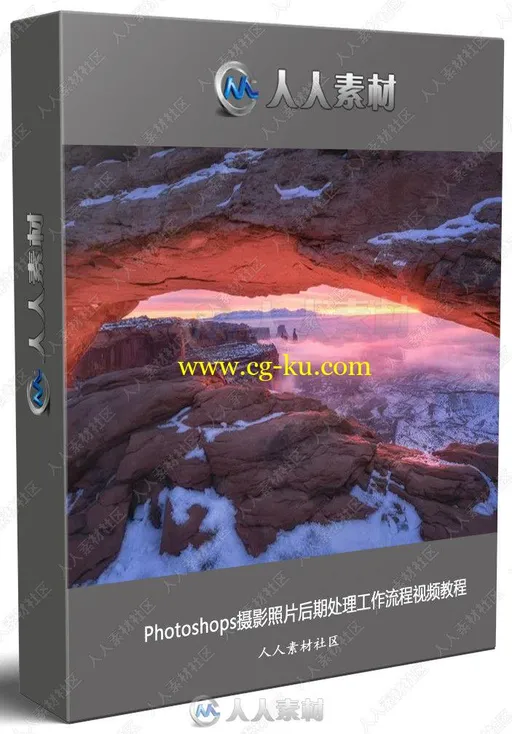
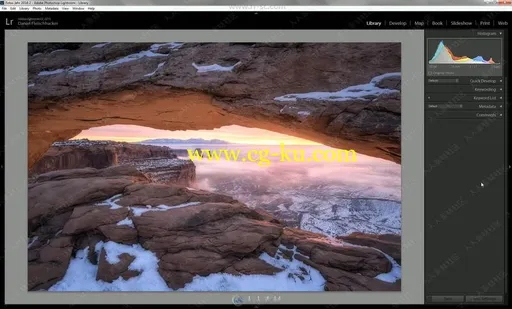
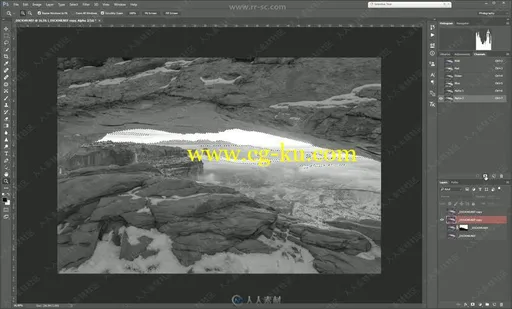
发布日期: 2018-10-27