本教程是关于Photoshops快速遮罩Mask技巧视频教程,时长:1小时,大小:900 MB,MP4高清视频格式,作者:Scott Paton,共4个章节,语言:英语。
Photoshop是Adobe公司旗下最为出名的图像处理软件之一,集图像编辑、广告创意,数字绘画,图像输入与输出于一体的图形图像处理软件,深受广大平面设计人员和电脑美术爱好者的喜爱。
多数人对于PHOTOSHOP的了解仅限于“一个很好的图像编辑软件”,并不知道它的诸多材应用方面,实际上,Photoshop的应用领域很广泛的,在图像、图形、文字、视频、出版各方面都有涉及。
A working knowledge of JPEG and PNG image formatsAn intermediate level of Photoshop knowledgeDescription“Five Fast Masking Tips in Photoshop CC” is for intermediate Photoshop users.A project based course, Photoshop users who, while very proficient in their everyday work areas, are not familiar with the best processes to use Masks to manipulate their images quickly and professionally, will find this highly-focused course a delight.We go thru specific projects, which students can follow along and practice beside us. These projects are designed to get the Photoshop user up to speed in the least amount of time.Due to the focused nature of the course, if students end up not using Masks for a few months and forget what they learned, they will be able to quickly and easily find the specific function they need to use, review it and get back up to speed fast.Masking is a term used to describe the process of removing part an image from the background. You can then use the masked object in another composition. Masking can be challenging, especially if the foreground image intermingles with the background. Examples are fur or hair. In this course you will learn 5 fast ways of preparing images for masking, and masking the images you work with, quickly.When you are done, you will know how to mask images with the Magic Wand tool, the Quick Selection tool, the Color Range Command, and the Pen tool.All of these will give you many options for creating high-quality masks.


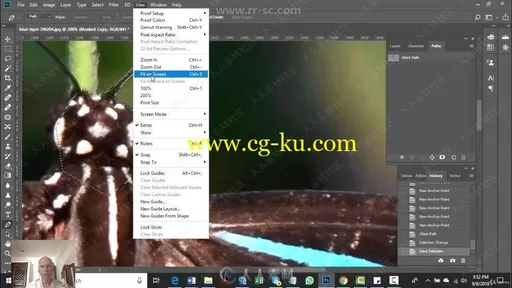
发布日期: 2018-10-30