本教程是关于Illustrator欧美矢量Logo标志实例制作视频教程,时长:1小时,大小:800 MB,MP4高清视频格式,教程使用软件:Illustrator CC,作者:Jeremy Mura,共11章节,语言:英语。
Adobe Illustrator是一种应用于出版、多媒体和在线图像的工业标准矢量插画的软件,作为一款非常好的图片处理工具,Adobe Illustrator广泛应用于印刷出版、专业插画、多媒体图像处理和互联网页面的制作等,也可以为线稿提供较高的精度和控制,适合生产任何小型设计到大型的复杂项目。
A logo does not have to be a geometric shape or a symbol it can be in the form of a badge like we see those ones from the police force. You can have different styles of badges, flat, monoline, illustrative or even a sports badge. I’ll show you an adventurous style using bold fonts, colors, and illustrative elements to improve your logo design skillsI’ll show you tips and design principles when designing a badge and what works to make it function in it’s nested form. We will go through each step of the design process of creating a badge based on one of my favourite national parks.Key Takeaways:Logo Badge Tips & TricksStep-by-Step Design ProcessInspiration & idea generationShape, Colour and Typography TechniquesAdobe Illustrator Workflow
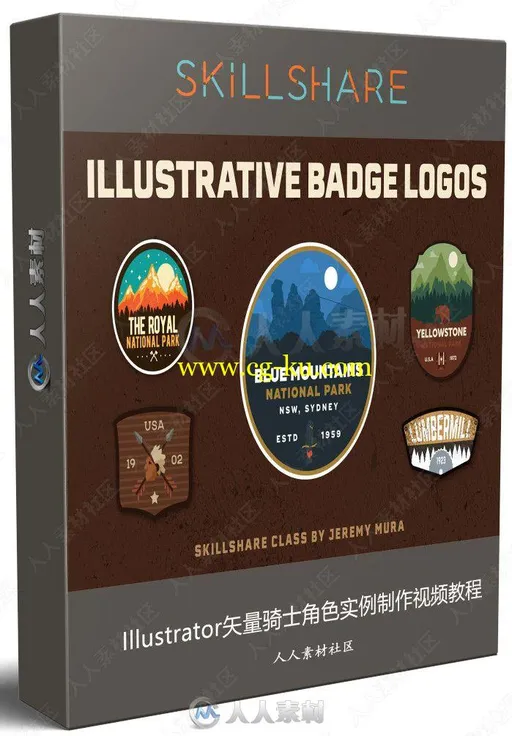


发布日期: 2018-11-8