本视频教程是关于Lightroom肖像照片修饰美肤工作流程视频教程,时长:3小时,大小:520 MB,MP4高清视频格式,教程使用软件:Lightroom,作者:Kristina Sherk,共11个章节,语言:英语。
Adobe Lightroom是一款以后期制作为重点的图形工具,Adobe的目标是将其打造成未来数字图形处理的标准,Lightroom的界面和功能与苹果推出的 Aperture颇为相似,主要面向数码摄影、图形设计等专业人士和高端用户,支持各种RAW图像,主要用于数码相片的浏览、编辑、整理、打印等.Retouching Portraits in Photoshop is so 2005! Join Kristina Sherk as she takes you through her retouching workflow using only Lightroom. With the new capabilities Adobe has incorporated into Lightroom, you can save loads of time by skipping photoshop and retouching directly in Lightroom. You’ll learn how to remove blemishes, enhance eyes, smooth skin, whiten teeth, and more. Kristina packs the class with power user tips on saving custom Adjustment brush presets, syncing local adjustments across multiple photos, and how to use Lightroom to work smarter, not harder.
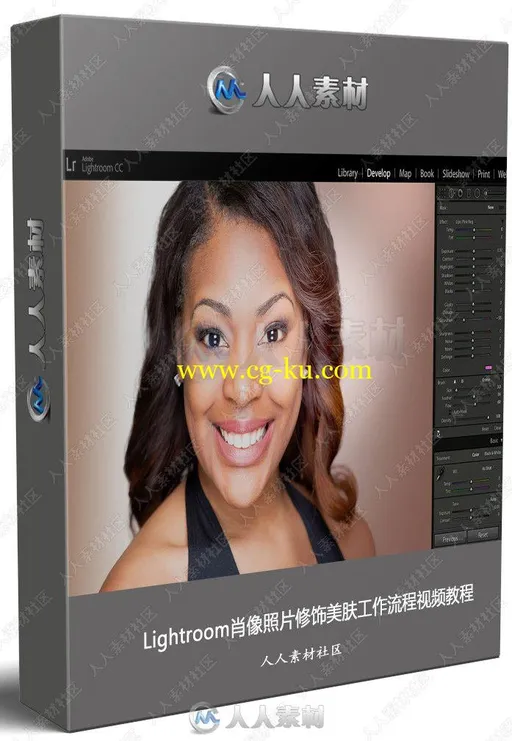
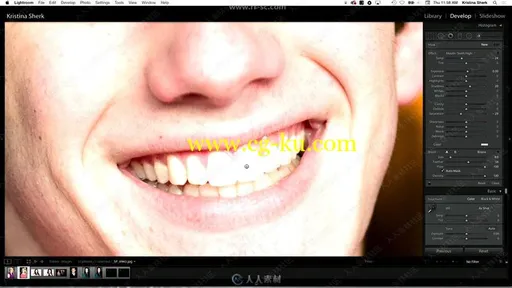
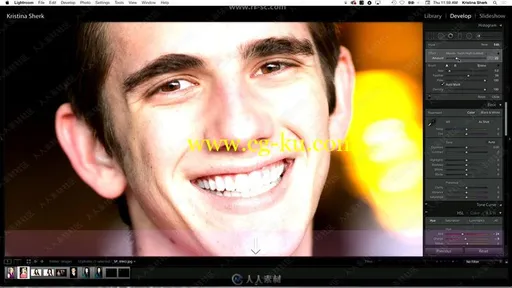
发布日期: 2018-11-8