本模型是关于聚光散光光线阴影渲染3D模型,大小:1.5 GB,可调整替换很多细节,供广大设计师学习使用。
需要使用软件:或者。
整理发布使用方法1:安装软件,直接将Content下的文件复制DAZ的资源库My DAZ 3D Library里面,安装完后(重启软件)可直接在Content Library里面调用!模型都可以输出为Maya等其他软件使用格式!如不能完整打开模型,看下面英文说明是否需要基础模型组:如需要Genesis 8 Female(s)基础模型组,请!如需要Genesis 3 Female(s)基础模型组,请!DAZ Studio是DAZ3d公司出品的一款3D造型应用软件,使用DAZ Studio,用户能轻易地创造美好的数字艺术. 用户可以使用这个软件在人,动物,车辆,建筑物,道具,配件和创造数字场景。
DAZ3D公司是他为Poser开发的大量可编辑三维人物造型库开始的。
在经过几年的造型库开发的技术积累。
DAZ3D推出了自己的三维人物动画软件DAZ Studio。
DAZ Studio拥有一个可以编辑的骨骼系统,大多数功能通过参数盘很容易操作。
DAZ Studio的材质编辑允许用户改变属性,编辑的材质属性有表面颜色,表面贴图,凹凸贴图,透明贴图,位移贴图等。
不但支持本身的DZ格式并且支持OBJ和PZ3格式的输出。
DAZ Studio的渲染采用DNASOFT公司技术,并且支持业界著名的Renderman渲染器,渲染的质量速度都不错。
DAZ Studio是一个独特的艺术和动画设计工具,可选用虚拟人物,动物,道具,车辆,配件,环境等等元素。
只要选择你需要的主题及设置,配置元素,设置光线效果,就可以创造出美丽艺术品。
继承了前版的优势,DAZ Studio 4使用了一个新UI,并且更加易于使用。
在应用程序中包括视频教程用于帮助用户使用,还有许多提高创作的技术创新。
Compatible Figures: N/ACompatible Software: NoInstall Types:Install Manager Manual InstallDetailsDiscover how you can get your hands on extremely quick & easy to use techniques and experience professional DAZ Studio Iray renders tonight.After creating over 70+ hours bestselling Iray tutorials for DAZ Studio and spending hundreds and hundreds of rendering hours, I've come to see this fantastic rendering engine for what it is, and what it's not. There are things you need to know, and there are things you don't need to know or even bother understanding in order got the the most out of it. So, what I've created with DS Iray Pro Lighting, is a set of techniques that will give you MAXIMUM leverage with ridiculous ease of use and incredible control you never thought even existed. Iray Pro Lighting is a condensed, to the point, without any fluff video program that takes you stright into the action and doesn't leave you until you GET IT. If you want to absolutelly CRUSH IT with DAZ Studio Iray, then you'll love what's waiting for you inside... With bestselling DAZ 3D vendor and 3D coach Val Cameron from Dreamlight.What's Included and FeaturesDaz 3D Exclusive Main Videos (Over 2.5 hours):1. Iray - Two Sides Of The Story2. Using HDRI images or JPGs as a lighting source3. Using spot lights in conjunction with HDRI4. Using point lights in conjunction with HDRI5. Using Emissive Surfaces6. Damage control7. Color & light theory for professional Iray renders8. Render settings for outstanding Iray renders9. Iray layers10. Combining layers in Photoshop and quick postwork for maximum control and best resultsFREE: Over 4.5 hours of in depth BONUS making of videos, completely from scratch including Photoshop postworkBonus 1: Making of V7 talking a morning walk in Stonemason's Enchanted ForestHD 1280 x 720 quality WMV downloadable videosA total of over 7 hours of pure DAZ Studio Iray magic

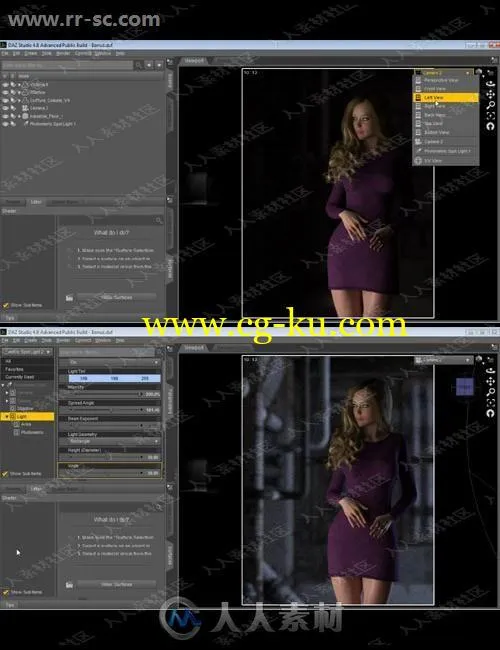

发布日期: 2018-11-29