本教程是关于Photoshop摄影师人像专业修饰机器视频教程,时长:5小时,大小:5.9 GB,MP4高清视频格式,作者:Martin Perhiniak,共14个章节,语言:英语。
Photoshop是Adobe公司旗下最为出名的图像处理软件之一,集图像编辑、广告创意,数字绘画,图像输入与输出于一体的图形图像处理软件,深受广大平面设计人员和电脑美术爱好者的喜爱。
多数人对于PHOTOSHOP的了解仅限于“一个很好的图像编辑软件”,并不知道它的诸多材应用方面,实际上,Photoshop的应用领域很广泛的,在图像、图形、文字、视频、出版各方面都有涉及。
《Photoshop CC全面核心训练视频教程》中文字幕:Dodging and burning in Photoshop is a staple technique for professi onal photographers and retouchers. In this tutorial, you will learn how to sculpt highlights and shadows to add dimension, remove blemishes, and guide the eyes of the viewer to the most important parts of a photo.What is Dodging & Burning?Dodging and burning is the art of sculpting and enhancing the highlights and shadows that wrap around your subject. The techniques in this tutorial will help you accentuate shape and add dimension so that your photos pop off the page (or the screen).How to Dodge & Burn in PhotoshopIn the early days of photography, dodging and burning was done by hand in the darkroom. Now with Photoshop, we have the ability to paint with light, brightening highlights or darkening shadows with a few precision brush strokes.Portraits & LandscapesWhether you’re shooting sweeping landscapes or intimate portraits, we’re certain that our dodging and burning workflow will help bring your vision to life. Learn how to use highlights to keep the attention on your subject and use shadows to add depth and detail to landscapes and environments.《Photoshop CC全面核心训练视频教程》中文字幕:

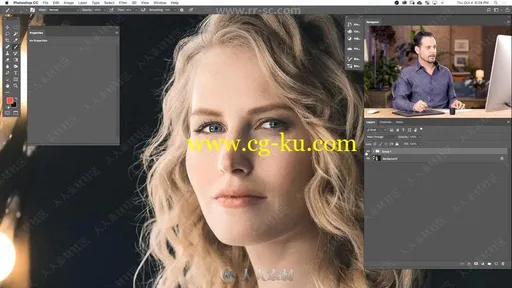

发布日期: 2018-12-3