本教程是关于AE微交互动画设计实例训练视频教程,时长:3小时,大小:2 GB,格式:MP4高清视频格式,附源文件,教程使用软件:After Effects CC,共7个章节,作者:Muhammad Nabeel,语言:英语。
分享。
After Effects是Adobe公司推出的一款图形视频处理软件,适用于从事设计和视频特技的机构,包括电视台、动画制作公司、个人后期制作工作室以及多媒体工作室。
而在新兴的用户群,如网页设计师和图形设计师中,也开始有越来越多的人在使用After Effects。
属于层类型后期软件。
AE全称After Effect是adobe公司开发的一个视频剪辑及设计软件。
After Effects ,用于高端视频特效系统的专业特效合成软件,隶属美国Adobe公司。
它借鉴了许多优秀软件的的成功之处,将视频特效合成上升到了新的高度:Photoshop中层的引入 ,使AE可以对多层的合成图像进行控制,制作出天衣无缝的合成效果; 关键帧、路径的引入,使我们对控制高级的二维动画游刃有余;高效的视频处理系统,确保了高质量视频的输出;令人眼花缭乱的特技系统使AE能实现使用者的一切创意;AE同样保留有Adobe优秀的软件相互兼容性。
Learn how to create jaw dropping micro-interactions from your design source files using Adobe After Effects. All tutorials are based on top trending micro-interaction animations on Dribbble. Learn parenting, working with layer styles, 3D, expressions, typing effects, timing, and more.Micro-interactionsAdding delight and usability through animationSpend more time animating with these 7 tutorials.Tutorial #1 – Animating formsDuration: 20 minIn this first lesson, you will be learning how to build and animate shapes and colors in After Effects. You will also learn how to apply a typewriter effect and use hold keyframes to simulate a cursor, as well as to how to direct the user’s eye. Inspired by Andrej Radisic’s popular animation on Dribbble.Tutorial #2 – Masked menu itemsDuration: 19 minIn this lesson you’ll learn how to create and edit track mattes, as well as animate Photoshop layer styles. You’ll learn how to finesse the keyframes and velocity curves so that the interaction feels crisp and tight. Inspired by Leiwaa’s awesome animation on Dribbble.Tutorial #3 – 3D menu foldDuration: 8 minLearning how to work with and add dimensionality to your micro-interaction through the use of 3D is an important piece of the puzzle. In this lesson you’ll learn how to set up and work with 2D and 3D UI layers. Inspired by Virgil Pana’s rad animation on Dribbble.Tutorial #4 – 3D seamless menu transitionDuration: 27 minIn this powerful lesson you will learn how to set up and parent objects in 3D space to create subtle and nuanced transitions. Special attention paid to timing and finesse. Inspired by Ramotion’s sweet animation on Dribbble.Tutorial #5 – Transforming widgetsDuration: 13 minThis lesson is all about transforming shapes and syncing secondary design elements to tell a story and lead the eye. Added details of background color scale provides nuance and atmosphere while keeping the interaction timing crisp. Inspired by Creativedash’s impressive animation on Dribbble.Tutorial #6 – Animated navigation elementsDuration: 25 minTime to take things up a notch. Learn how to create complex animations with only a few keyframes using slider controls and simple After Effects expressions. You will also learn radial content reveals using circular masks, to create more ‘Material’ like transitions. Inspired by Vitaly Rubtsov’s delectable animation on Dribbble.Tutorial #7 – Multiple simultaneous element transitionsDuration: 29 minExplore the limitless possibilities when multiple elements are transitioning. Use a combination of dissolves, 3D rotations, and content reveals all supported by After Effects parenting. Inspired by Ramotion’s invigorating animation on Dribbble.更多精彩AE中文教程:《AE文本视觉动画视频教程》中文字幕翻译教程《AE反求插件CameraTracker 基础入门教程》 中文字幕翻译教程《AE与C4D的3D协同工作视频教程》中文字幕翻译教程《AE音频特效编辑制作视频教程》中文字幕翻译教程《AE完美镜头特效制作训练视频教程》 中文字幕翻译教程《AE完美镜头特效制作训练视频教程》中文字幕翻译教程《AE与PS超级特效动画制作视频教程》中文字幕翻译教程《AE光学耀斑插件Optical Flares全面核心技术视频教程》中文字幕翻译教程《C4D与AE真人影视特效动画融合视频教程》中文字幕翻译教程《AE常见问题处理10则视频教程》中文字幕翻译教程《C4D与AE足球体育运动电视包装动画视频教程》中文字幕翻译教程《轻松学习AE表达式视频教程》中文字幕翻译教程《AE制作钢铁侠3中火人燃烧效果教程》中文字幕翻译教程《AE激光枪战斗影视特效制作视频教程》中文字幕翻译教程《AE水墨水彩画视频教程》中文字幕翻译教程《AE预设特效制作训练视频教程》中文字幕翻译教程《AE CC 2017新功能训练视频教程》中文字幕翻译教程《AE渲染技巧10则视频教程》中文字幕翻译教程《AE中Form插件科幻UI界面制作视频教程》中文字幕翻译教程《AE制作三维Logo标志演绎动画视频教程》中文字幕翻译教程《AE中Logo标识真实镜头整合特效制作视频教程》中文字幕翻译教程《AE动画原理12则视频教程》中文字幕翻译教程《AE中C4D精简版三维标题制作视频教程》中文字幕翻译教程
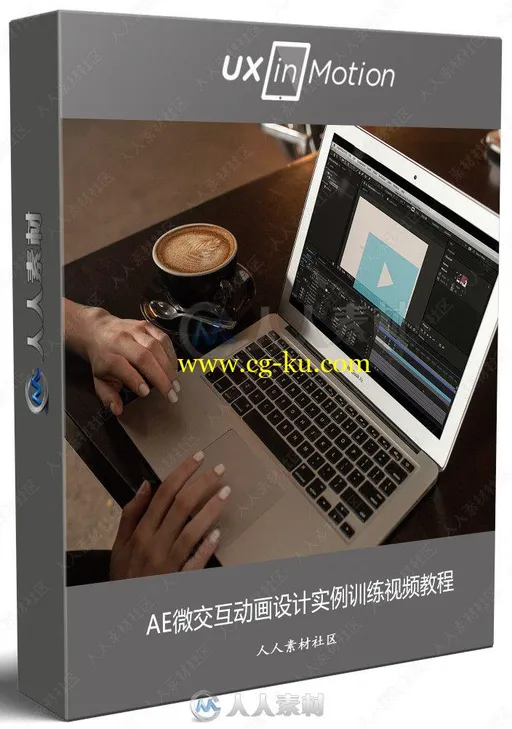
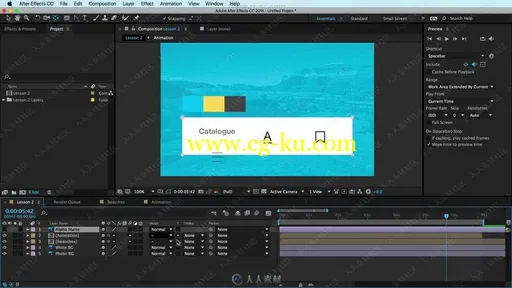
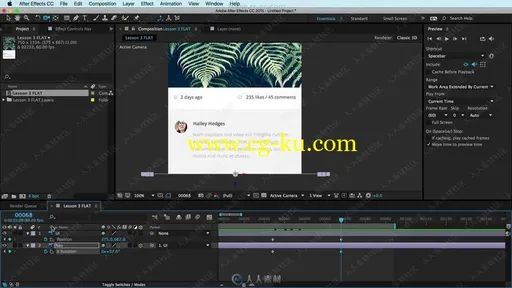
发布日期: 2018-12-21