本教程是关于AE影视后期MG动态图形设计视频教程,时长:5小时,大小:3.5 GB,格式:MP4高清视频格式,附源文件,教程使用软件:After Effects,共50个章节,作者:Daniel Scott,语言:英语。
分享。
After Effects是Adobe公司推出的一款图形视频处理软件,适用于从事设计和视频特技的机构,包括电视台、动画制作公司、个人后期制作工作室以及多媒体工作室。
而在新兴的用户群,如网页设计师和图形设计师中,也开始有越来越多的人在使用After Effects。
属于层类型后期软件。
AE全称After Effect是adobe公司开发的一个视频剪辑及设计软件。
After Effects ,用于高端视频特效系统的专业特效合成软件,隶属美国Adobe公司。
它借鉴了许多优秀软件的的成功之处,将视频特效合成上升到了新的高度:Photoshop中层的引入 ,使AE可以对多层的合成图像进行控制,制作出天衣无缝的合成效果; 关键帧、路径的引入,使我们对控制高级的二维动画游刃有余;高效的视频处理系统,确保了高质量视频的输出;令人眼花缭乱的特技系统使AE能实现使用者的一切创意;AE同样保留有Adobe优秀的软件相互兼容性。
《AE文本视觉动画视频教程》中文字幕版:In this course you’ll learn how to create motion graphics in Adobe After Effects. This motion graphics course is everything you need to start creating beautiful animation & infographics.As part of this course you’ll get downloadable exercise files so you can work along exactly with the trainer. You’ll also get completed files with every video so you can download and check your files against the trainers.In this course you’ll learn:Create beautiful motion graphicsAnimate compelling infographicsChoose the correct video settings.You’ll learn how to exporting your video easily.You’ll be able to create slick type animations.Rendering your video for Youtube & Vimeo.Create titles for interviews.Add music to your motion graphics.Trim & editing video.Add watermarking your video.Fixing shaky footage.Color correct & fix any bad footage.Add a vignette to your video.Learn how to use your skills from Illustrator & PhotoshopHow to use green screen footageHow to mask like a pro.How to animate infographics like bar graphs, line graphs & pie charts.How to use camera to make 3D type.Animating static images using parallaxPlus basic character animation.+ More…Your trainer is an Adobe After Effects Certified Expert and Certified Instructor. Daniel has been creating immersive infographics and motion graphics for more than 12 years.The course is approximately 3 hours long. Each step broken into individual videos to make it easily digestible.You’ll need Adobe After Effects installed on your computer. A 30 day free trial can be downloaded directly from Adobe.If you’ve been excited by the world of motion graphics but still haven’t started. This beginner course is perfect for you.Click here to download the exercise files.Click here to download the completed files.Who is this course for?This course is for people who want to start earning money as a motion graphics designer.This course is for beginners wanting to learn to use After Effects for motion graphics and infographics.No previous After Effects or animation skills are necessary.This course is for absolute beginners.This course is NOT for people who have a good understanding of After Effects already. This is for new people only.Students will need to download After Effects. The latest version of CC 2015 is recommended but the earlier CS6 version will still work.更多精彩AE中文教程:《AE文本视觉动画视频教程》中文字幕翻译教程《AE反求插件CameraTracker 基础入门教程》 中文字幕翻译教程《AE与C4D的3D协同工作视频教程》中文字幕翻译教程《AE音频特效编辑制作视频教程》中文字幕翻译教程《AE完美镜头特效制作训练视频教程》 中文字幕翻译教程《AE与PS超级特效动画制作视频教程》中文字幕翻译教程《AE光学耀斑插件Optical Flares全面核心技术视频教程》中文字幕翻译教程《C4D与AE真人影视特效动画融合视频教程》中文字幕翻译教程《AE常见问题处理10则视频教程》中文字幕翻译教程《C4D与AE足球体育运动电视包装动画视频教程》中文字幕翻译教程《轻松学习AE表达式视频教程》中文字幕翻译教程《AE制作钢铁侠3中火人燃烧效果教程》中文字幕翻译教程《AE激光枪战斗影视特效制作视频教程》中文字幕翻译教程《AE水墨水彩画视频教程》中文字幕翻译教程《AE预设特效制作训练视频教程》中文字幕翻译教程《AE CC 2017新功能训练视频教程》中文字幕翻译教程《AE渲染技巧10则视频教程》中文字幕翻译教程《AE中Form插件科幻UI界面制作视频教程》中文字幕翻译教程《AE制作三维Logo标志演绎动画视频教程》中文字幕翻译教程《AE中Logo标识真实镜头整合特效制作视频教程》中文字幕翻译教程《AE动画原理12则视频教程》中文字幕翻译教程《AE中C4D精简版三维标题制作视频教程》中文字幕翻译教程
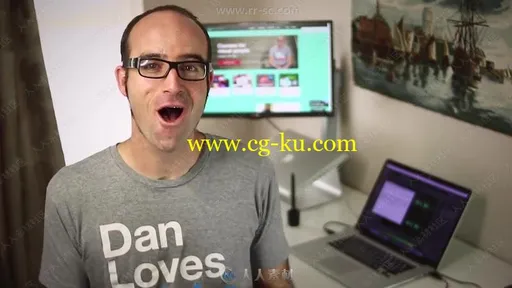


发布日期: 2019-1-7