本插件是关于iToo Software ForestPack Pro森林草丛植物生成3dsmax插件V6.1.2修正版,大小:1.6 GB,支持3dsmax 2015-2019软件,支持Win64位系统,语言:英语。
Forest Pack Pro (专业森林制作)是 Itoo 出品的一款可以让你在短时间内做出专业的大面积树林,草丛,人群等等的插件。
尤其在制作大场景的建筑动画,制作效果非常棒;它在普通的机器上一秒钟就可以创建出 50000 棵树木,且渲染速度奇快,是 3D Studio Max 和 3D Studio Viz 的高级专业森林植物插件;自带的 2D 树库,非常强大,从 3.6 版本开始,插件增加自带了 3D 树库,绝对堪称经典。
Forest Pack Pro (专业森林制作)要是与专业的 RailClone Pro (参数化建模)搭配制作大型环境场景,那将是极品中的极品,制作效果又快又好,可控性强,且自由度高,完全参数化操作,这二个插件都带有模块制作功能,可自由制作自己想要的参数化模块,对你的工作绝对是事半功倍的极品插件,值得拥有!视频预览:Forest Pack is the world’s most popular scattering plugin for 3ds Max. It provides a complete solution for creating vast areas of objects, from trees and plants to buildings, crowds, aggregates, ground-cover, rocks and more. If you can model it, Forest Pack can scatter it.New Features and improvementsWith Distribution->Path, Reference and Particle modes, it’s possible to assign a Surface keeping the item’s Z position.To do it, turn off “Non Image modes->Link to Surface” in the Surface rollup.This mode is useful to use the “Color by Texture” mode of Forest Color.Fixes-Fixed: Items are not oriented correctly when using Distribution->PFlow->Align.-Fixed errors in Lister when there are duplicated object names.-Distribution->Path Distance is set by default to 1 meter, regardless of the scene’s unit.-“Surface->Custom Edit->Link to Surface” has been renamed to “Non Image->Link to Surface”, since this parameter is used both in Custom Edit and Non-Image Distribution modes.-Fixed: “Color by Texture” doesn’t work in Custom Edit mode if “Surface->Link to Surface” is off.-Fixed crash using Forest as a XRef Object.-Fixed missing items when rendering Particle Flow distributions.-Tree Editor is renamed to Items Editor in Settings dialog.-Fixed slowdown evaluating heavy models with displacement maps (as Maxtree models).NoteThis release does not require the license server anymore.
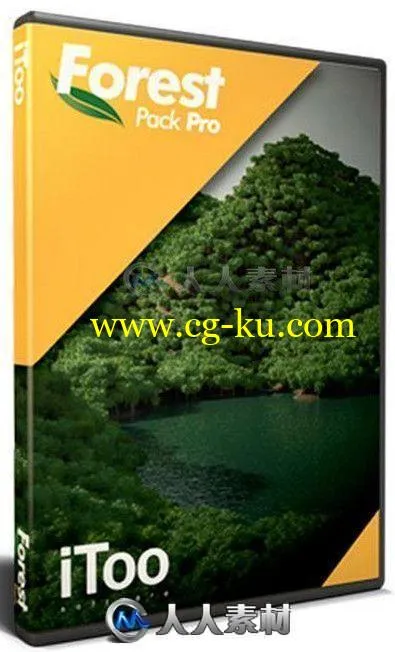
发布日期: 2019-1-14