本教程关于Solidworks中MeshTools网格工具使用技巧视频教程,时长:56分,大小:230 MB,格式:MP4高清视频格式,教程使用软件:SOLIDWORKS,作者:David Antanavige,共25个章节,语言:英语。
SolidWorks是一个简单、易学、易用的三维参数化设计软件,目前在整个三维设计行业已经被广泛应用,solidworks新功能更加的强大操作更加的方便,将易用性与广泛的定制化相结合,让新用户能够很快学会该软件,还让资深用户能够在以前看来非常复杂和精密的任务中迅速获得更高的生产能力。
SolidWorks为达索系统(Dassault Systemes S.A)下的子公司,专门负责研发与销售机械设计软件的视窗产品。
达索公司是负责系统性的软件供应,并为制造厂商提供具有Internet整合能力的支援服务。
该集团提供涵盖整个产品生命周期的系统,包括设计、工程、制造和产品数据管理等各个领域中的最佳软件系统,著名的CATIAV5就出自该公司之手,目前达索的CAD产品市场占有率居世界前列。
With the popularity and affordability of 3D scanning, engineers are increasingly relying on scan data to build their designs. SOLIDWORKS has many tools to handle point clouds and meshes and convert this data into elegant 3D models. In this course, instructor David Antanavige focuses on editing and manipulating mesh file types in SOLIDWORKS, and converting the data into usable surface and solid bodies. These techniques can be used to reverse engineer or replace legacy parts, assist with 3D printing and scanning, and create editable geometry. Learn how to open and import scan files, edit and repair meshes, replace faces, and combine and delete bodies with the Boolean geometry tools. Then discover how to use the ScanTo3D feature to manipulate mesh data on import, and use the new SOLIDWORKS 2019 tools for working with mesh BREP bodies. Finally, David shows how to export a mesh in preparation for 3D printing.
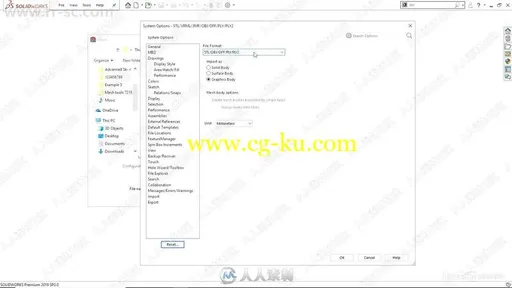

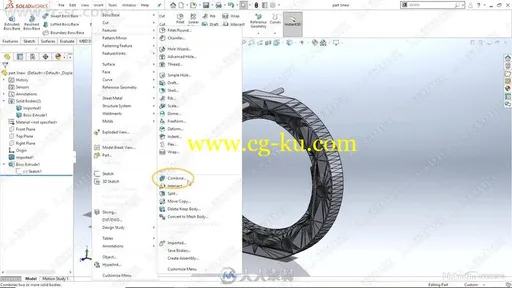
发布日期: 2019-1-22