本教程是关于概念机器人概念设计从建模到贴图大师级视频教程,时长:超过10小时,大小:14 GB,MP4高清视频格式,教程使用软件:Maya,Substance Painter,Zbrush,附源文件,作者:Romain Chauliac,共69个章节,语言:英语。
Autodesk Maya是美国Autodesk公司出品的世界顶级的三维动画软件,应用对象是专业的影视广告,角色动画,电影特技等。
Maya功能完善,工作灵活,易学易用,制作效率极高,渲染真实感极强,是电影级别的高端制作软件。
Maya声名显赫,是制作者梦寐以求的制作工具,掌握了Maya,会极大的提高制作效率和品质,调节出仿真的角色动画,渲染出电影一般的真实效果,向世界顶级动画师迈进。
Maya 集成了Alias、Wavefront 最先进的动画及数字效果技术。
它不仅包括一般三维和视觉效果制作的功能,而且还与最先进的建模、数字化布料模拟、毛发渲染、运动匹配技术相结合。
Maya 可在Windows NT与 SGI IRIX 操作系统上运行。
在目前市场上用来进行数字和三维制作的工具中,Maya 是首选解决方案。
Substance Painter是最新的次时代游戏贴图绘制工具,具有一些非常新奇的功能,比如粒子笔刷,可以模拟自然粒子下落,粒子的轨迹形成纹理。
Allegorithmic Substance Painter是一个全新3D纹理绘画程序与以前从未见过的功能和改善工作流程,使纹理创建 3D 资产比以往更容易。
它被公认的最崭新和简便易用的 3D 画家在那里。
Zbrush是传统和创新工具的完美组合,让您创造复杂、高品质的图形,快速有效地表达自我,这些功能曾经在《指环王3:国王归来》这部影片的数字建模方面被广泛运用(主要是魔兽)。
它能给於您即时反应,即时绘制您的图像,它也非常适合於情节串联图板和概念化设计,功能足於将您的作品打造完美。
直观、易於使用和功能强大,Zbrush将激发您创造多面的、震撼人心的图像,不管您是个新手,还是位专业人士。
Zbrush独特的2D和3D功能的组合将产生动人的效果,不需25小时ZBrush雕刻设计国外大师级视频教程要您经过痛苦的漫长学习。
第一季预览:第二季预览:* MM44 Part 1 – Mech Hard Surface ModelingMM44 is my current personal project. The idea is to turn into 3D image a Benoit Godde concept. With this project I’ll try to improve my hard surface’s techniques and test new workflow/tools. I’ll record about all the creation process and share it with you.Most of the recording was done during Livestream, so be sure to subscribe to my Twitch Channel to follow the progress in live!Here it’s the first part : Concept and modeling the Mecha.It’s not really a tutorial but more an advance making-of.* MM44 Part 2 – Mech Hard Surface Texturing with Substance PainterOn this Tutorial I’ll show you how I texture my MM44 Mecha with Substance Painter in about 9H of video. The idea is to show you how to texture a complex model, in Hard Surface style, with a lot of UDIM and for VFX render. I’ll show you how to achieve the finest texture look, and try to break the “procedural” Substance looks.SUMMARY :In the first part I’ll show you my workflow to Unfold all UVs of the model in about 1H30. We’ll take a look at the news UVToolkit and Unfold/Layout UV of the MM44.Next I’ll show you how to prepare and export it to Substance (prevent border smoothing, ID maps, Udim, texture set etc…)Then in Substance we will create our own SmartMaterial from scratches, with the help of external textures.After I’ll show you the perfect workflow between Substance Painter and Arnold 5 to reproduce the exact same shader.The last part is more about different tips. How to analyse you image, make retakes, adjustment, refinement, found solution, lighting techniques, presentation etc…* MM44 – Model and Final SceneBe aware that’s it’s not a “clean production ready” asset. You get what’s you see, I mean it’s the scene that’s allow me to get the render you see. It is a mixture of nice clean mesh, some kitbash, CAD mesh and scan data!It’s really great to husk the model and use the piece as your own Kitbash.The final scene is also really interesting to analyse how it’s set to achieve this render.更多精彩中文教程:《Maya全面核心训练视频教程》中文字幕版:《Substance Painter模型贴图绘制全面核心训练视频教程》中文字幕版:《Substance Designer 6全面核心技术训练视频教程》中文字幕版:《ZBrush 2018数字雕刻基础核心技能训练视频教程》中文字幕版:《ZBrush人体雕塑剖析视频教程》 中文字幕版:《Maya与Arnold灯光渲染训练视频教程》中文字幕版:《Maya中V-Ray灯光渲染技术训练视频教程》 中文字幕版:《Maya中UV纹理布局翻译教程》中文字幕版:《Maya灯光照明基础核心训练视频教程》 中文字幕版:《Maya分镜动画原理训练视频教程》中文字幕版:《Maya中Previs动画叙事训练视频教程》中文字幕版:


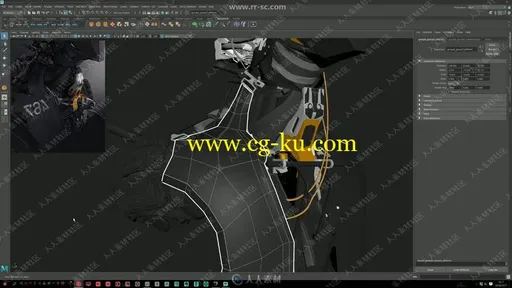
发布日期: 2019-3-2