本教程是关于ZBrush超实用功能全面核心训练大师级视频教程,时长:超过30小时,大小:4.4 GB,MP4高清视频格式,教程使用软件:ZBrush R8,附源文件,作者:Paul Gaboury,共11个章节,语言:英语。
Zbrush是传统和创新工具的完美组合,让您创造复杂、高品质的图形,快速有效地表达自我,这些功能曾经在《指环王3:国王归来》这部影片的数字建模方面被广泛运用(主要是魔兽)。
它能给於您即时反应,即时绘制您的图像,它也非常适合於情节串联图板和概念化设计,功能足於将您的作品打造完美。
直观、易於使用和功能强大,Zbrush将激发您创造多面的、震撼人心的图像,不管您是个新手,还是位专业人士。
Zbrush独特的2D和3D功能的组合将产生动人的效果,不需25小时ZBrush雕刻设计国外大师级视频教程要您经过痛苦的漫长学习。
ZBrush 是一个数字雕刻和绘画软件,它以强大的功能和直观的工作流程彻底改变了整个三维行业。
在一个简洁的界面中,ZBrush 为当代数字艺术家提供了世界上最先进的工具。
以实用的思路开发出的功能组合,在激发艺术家创作力的同时,ZBrush 产生了一种用户感受,在操作时会感到非常的顺畅。
ZBrush 能够雕刻高达 10 亿多边形的模型,所以说限制只取决于的艺术家自身的想象力。
ZBrush软件是世界上第一个让艺术家感到无约束自由创作的3D设计工具!它的出现完全颠覆了过去传统三维设计工具的工作模式,解放了艺术家们的双手和思维,告别过去那种依靠鼠标和参数来笨拙创作的模式,完全尊重设计师的创作灵感和传统工作习惯。
《ZBrush数字雕刻基础核心技能训练视频教程》中文字幕版:What You’ll Learn In The CourseWorking with ZBrush’s Brush SystemUsing Dynamesh, ZRemesher, Extraction, Panelloops and more.How to make the most of ZModeler to create polygonal models entirely in ZBrush.How to easily breakdown complex designs using ArrayMesh and NanoMesh.Using Spotlight and Polypaint to texture your character and environment artwork.Make the most of ZBrush’s lighting and material system.Output for 3D Printing as well as for Film and Games.Paul is Pixologic’s in-house ZBrush expert. He is responsible for developing and enhancing the digital sculpting pipelines at multiple area studios, working with artists ranging from feature animators to toy designers.As part of the Pixologic team, Paul travels to various studios and schools, giving live demos and offering educational and artistic support.Since he joined Pixologic in 2008, Paul has been instrumental in every version of ZBrush and today is regarded as one of the most knowledgeable people on ZBrush, it’s uses in film and game pipelines as well as 3D printing.COURSE OUTLINEThis course includes live, weekly sessions where Paul Gaboury demonstrates and explains the ZBrush features set. Below you can see a week-by-week breakdown of what you’ll learn.Digital Sculpting OverviewA look at the Brush System, including ZModeler and how you can get amazing results using a few simple tools and techniques.Dynamesh And Other Parts Of The Geometry SystemLearn how to maximize ZBrush’s Geometry tools like Dynamesh, ZRemesher, Extraction and more.Hard Surface ToolsDeep dive into ZBrush’s new hard surface polygonal modeling toolset focused around the new ZModeler brush.ZModeler, ArrayMesh and NanoMesh’s New Feature SetLearn how to make short work of more elaborate and complex designs by extending the power of ZModeler with features like ArrayMesh and Nanomesh.Fibermesh, MicroMesh and BPR GeometryDiscover ZBrush’s own fur system and how it can be integrated into environment artist and character artist pipelines.Texturing SystemExplore the functionality of PolyPaint to create environment and character work using features like RGB and Spotlight.Materials & RenderingDiscover ZBrush’s powerful lighting, material and rendering system with this overview of the different Materials Types and Rendering Modes.Lighting, LightCaps, BPR FiltersDeep dive into the lighting toolset with features like HDRI lighting, scene integration and more.Outputting for 3DLearn how to use ZBrush’s built in feature set to create properly scaled and water-tight meshes for immediate 3D printing.Outputting MapsLearn how to out 2d maps from ZBrush to use in film and game pipelines. This includes normal maps, displacement maps and the new vector displacement maps.更多精彩ZBrush中文教程:《ZBrush数字雕刻基础核心技能训练视频教程》中文字幕版:《ZBrush人体雕塑剖析视频教程》 中文字幕版:《ZBrush 4R6基础入门训练视频教程》 中文字幕版:
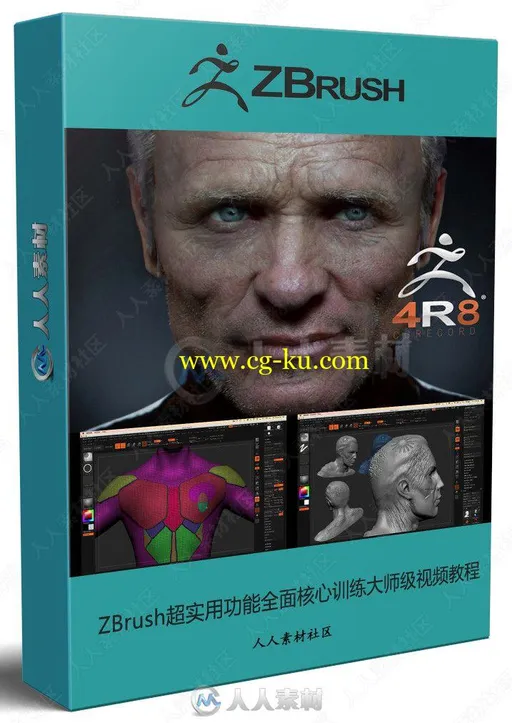
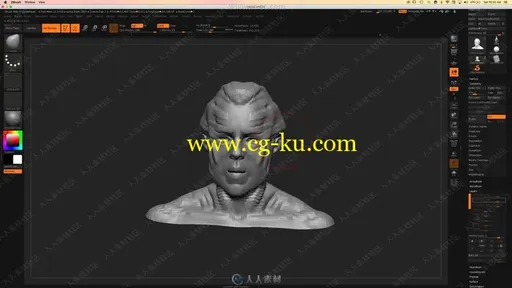
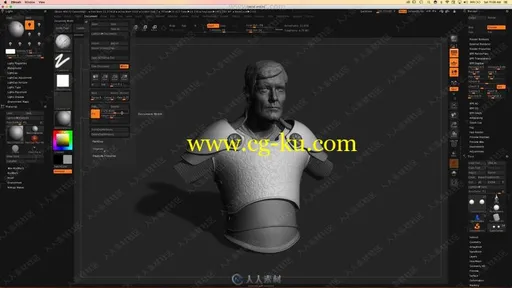
发布日期: 2019-3-15