本平面素材是关于黑白墨迹滴溅艺术特效PS动作,大小:20 MB,格式:ATN,为设计师提供精彩绝伦的灵感素材,使用软件:建议Photoshop CC或以上(英文原版)软件。
分享。
Adobe Photoshop,简称“PS”,是由AdobeSystems开发和发行的图像处理软件,主要处理以像素所构成的数字图像。
使用其众多的编修与绘图工具,可以有效地进行图片编辑工作。
ps有很多功能,在图像、图形、文字、视频、出版等各方面都有涉及。
装载步骤:1.首先调出动作面板:窗口--显示动作2.装载"画框"动作集:点击动作面板右上角(关闭按钮下面)带箭头小圆按钮,出现菜单3.选择菜单中"画框.atn"装载画框动作到动作面板4.使用时注意去掉不想应用的动作指令前的小勾(比如固定的默认动作和画框集中不用的动作)PS:建议使用英文版打开.Atn动作文件,处理的照片尺寸建议是1500px以上的高清图,否则可能出错《PS动作脚本使用技巧视频教程》中文字幕教程:Ink Manipulation Photoshop Action for photographers and graphic designers. These action are professionally designed to give your images a magic and remarkable tone, enabling you to streamline your editing process and enhance your images. All of our products have been tested on a variety of images and they are very versatile. As photographers ourselves we use these tools to speed up our workflow, and give our images a creative edge.Photoshop Configure for this Action1. Make sure you are using the English version of Photoshop. If you are using a different language . Click Here to watch how to set the language to English.2. Use the RGB Mode and 8 Bits color. To check these settings, go to Image->Mode and check the “RGB color” and “8 Bits/Channel”.3. For the best results, it is recommended to use high resolution photos in the range of 1500px – 6000px. The optimal range is from 3000px – 4000px. The detail and clarity in the effects generated by the actions reduce the smaller your photo is.4. Make sure the Opacity of the brush is set to 100%. Select the “Brush Tool” and move the opacity slider to 100%.5. Your main image should be set as a background. If your image have a difference name like as layer 0, select it and then go to : Layer->New->Background from layer.《PS动作脚本使用技巧视频教程》中文字幕教程:
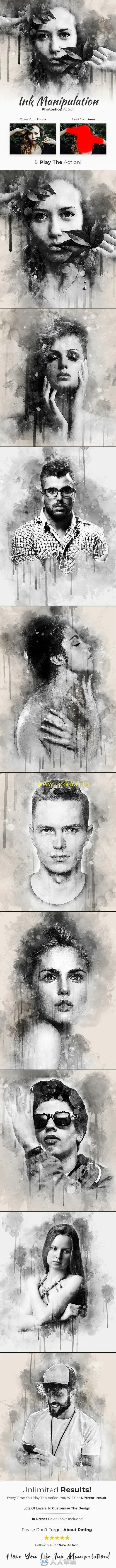
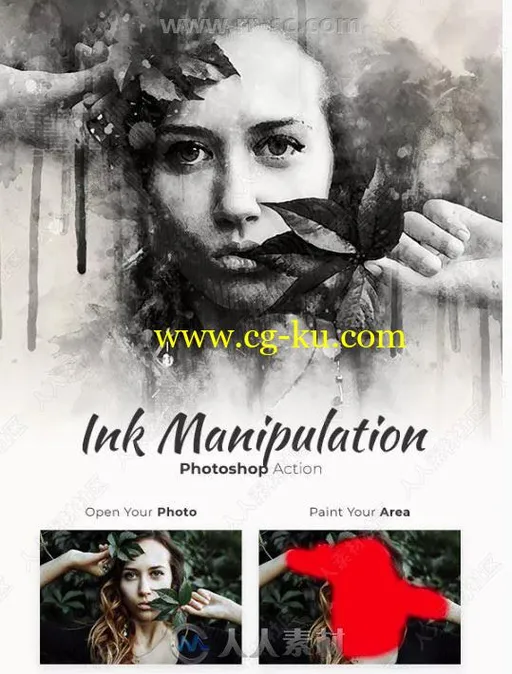
发布日期: 2019-3-26