本平面素材是关于10组梦幻光线华丽氛围光PS动作,大小:400 KB,格式:ATN,为设计师提供精彩绝伦的灵感素材,使用软件:建议Photoshop CC或以上(英文原版)软件。
分享。
Adobe Photoshop,简称“PS”,是由AdobeSystems开发和发行的图像处理软件,主要处理以像素所构成的数字图像。
使用其众多的编修与绘图工具,可以有效地进行图片编辑工作。
ps有很多功能,在图像、图形、文字、视频、出版等各方面都有涉及。
装载步骤:1.首先调出动作面板:窗口--显示动作2.装载"画框"动作集:点击动作面板右上角(关闭按钮下面)带箭头小圆按钮,出现菜单3.选择菜单中"画框.atn"装载画框动作到动作面板4.使用时注意去掉不想应用的动作指令前的小勾(比如固定的默认动作和画框集中不用的动作)PS:建议使用英文版打开.Atn动作文件,处理的照片尺寸建议是1500px以上的高清图,否则可能出错《PS动作脚本使用技巧视频教程》中文字幕教程:A collection of 10 dreamy actions, compatible with Photoshop CS, Photoshop CC & PSE, that allow you to add an ethereal look to your images by painting in gorgeous light!**This product is an instant download that can be accessed immediately after purchase by logging into my site using the account you create during checkout!DescriptionA collection of 10 dreamy actions that allow you to add an ethereal look to your images by painting in gorgeous light!These actions are compatible with Photoshop CS, Photoshop CC & PSE!Actions Included:Pink Hazy LightHazy Blue LightWhite Hazy LightGolden LightHazy Yellow LightRich Sunset LightPurple Hazy LightPearly Pink LightRich Rosy LightRainbow Light《PS动作脚本使用技巧视频教程》中文字幕教程:
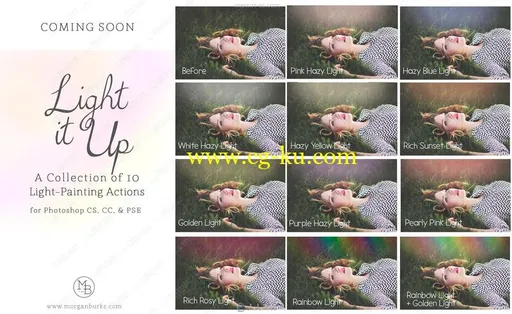
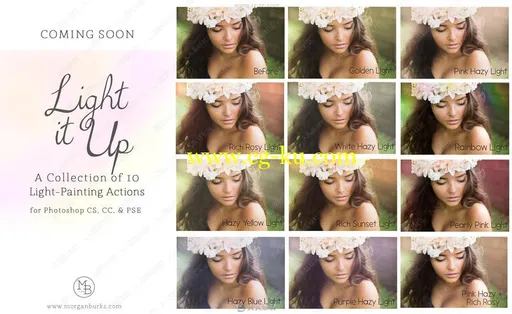
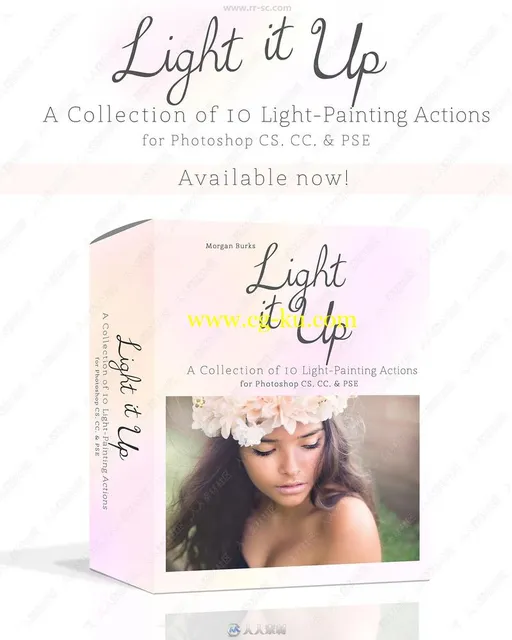
发布日期: 2019-4-9