本软件是由FXhome机构出品的HitFilm Pro剪辑合成软件V12.2.8707.7201版,大小:380 MB,支持Win64位系统,语言:英语。
分享。
HitFilm Pro是一款非常专业且功能强大好用的电影后期编辑根据。
拥有 强大的CG效果引擎技术和多位元色彩控制提供专业级的效果和后期合成。
HitFilm Pro非常好用,简单和易于使用的用户界面将允许您使用两个图像和剪辑,适合新手,也适合高手进阶,非常强大。
HitFilm Pro 许多功能如动画,粒子效应操纵,三维工作中,色彩构成,它也允许多轨编辑,让您可以在同一时间比较和两个项目的工作。
HitFilm的枪口耀斑效果技术是无与伦比的。
创建一个完全3D的多种枪口闪烁,以适应任何武器效果。
这种效果将彻底改变您的枪战动作片。
在HitFilm中包括大量的定制选项为您发挥。
你甚至可以将镜头耀斑点在三维空间,开辟独特的动画。
创建计算机生成的火灾反应,并与其他层进行交互。
HitFilm影视后期制作基础核心训练视频教程:Fxhome公司发布了HitFilm 12.0,这是对这款编辑、合成、视效、分级软件的最大的一次更新,彻底检修了用户界面,增加对线程渲染和基于GPU的视频解码的支持。
HitFilm软件的Pro版本还新增了一套适用于运动图形的动画效果,而免费的Express版本支持杜比AC3音频。
HitFilm12.0预览:这次的更新功能支持提前预定,并将在本月晚些时候发布,随之发布的还有Ignite插件集合的新版本和实时运动路径记录工具ActionPro。
更加标准化的工作流程、线程渲染和GPU加速视频解码功能这次更新在某种程度上实现了HitFilm工作流程的标准化,引入了新的通用菜单栏替换了原来的项目、编辑和输出选项卡。
该软件的界面现在还支持本地的Windows操作和本地的Mac菜单。
系统方面,该软件现在使用单独的CPU线程来渲染和绘制界面,使得软件在渲染时更加顺畅。
现在还支持对视频文件进行GPU加速解码,使得播放和取消的操作更加灵敏。
直接在编辑时间轴中调节合成或文本这次更新还缩小了HitFilm合成和编辑工具集之间的鸿沟,支持“发布”合成效果,同时编辑器中一些属性仍保持可编辑状态。
艺术家们还可以使用编辑时间轴中的Text(文本)工具来添加标题,无需切换回合成器中进行操作。
其他工作流程方面的更新包括在时间轴上选择颜色代码合成图层或剪辑的选项。
Pro版本中新的运动图形动画效果除此之外,Pro版本软件中新增了“超过30款”效果,来简化向对象添加简单动画的过程。
免费的Express版本现在支持杜比AC3音频,之前只能通过插件来支持该音频。
最近更新的其他新功能Pro版本中还新增了一套曝光、去雾霾和发光效果。
另外还有距离场效果和Surface Studio效果,可以为文本添加金属外观效果。
演示视频:HitFilm Pro 12: FXhome rebuilds its video editing and VFX software, Finally available from FXhome, HitFilm Pro 12 features an entirely new architecture, for a faster workflow, thanks to GPU decoding on Intel and NVIDIA hardware.Extra speed and a new user interface : That’s fast, I must admit, and I believe everybody will love the extra speed, but I must admit, having used HitFilm before, that I am curious about the interface. I continue to feel that the interface on some NLEs is what stops people from exploring them further, so the promise of “a new, snappier user interface” by FXhome makes me want to install the software and give it a try. There is a demo version available on the company’s website, so if you are also curious take their suggestion and download the app.HitFilm Pro 12 is more than a faster performance and interface. FXhome says that besides the entirely new architecture there is also a number of new tools and features for professional editors, VFX artists and content creators. The goal for this major rebuild of the industry-popular video editing and VFX software was to create “a fresh new editing and VFX platform with the kind of performance benefits that professionals expect in their workflow.”New features : Here is some of the key features and performance enhancements included in HitFilm V12.0: Threaded-rendering, Separating the new UI from the rendering process results in a significantly smoother, snappier and highly responsive interface;GPU decoding on Intel and Nvidia hardware results in workflow performance gains of up to 10X; Trimmer prefetcher improves the performance of playback in the trimmer; Animation cache for 3D model animation significantly enhances workflow performance;In terms of user interface, a brand new UI design offers an updated look and feel. The project screen has been removed, as well as the tabs, that now give place to an universal menu. The interface also includes Mac native menus added, and Windows native behaviors added. This version of HitFilm also includes quick color label selection added to the editor and compositor timelines and watermarked export for demo versions (rather than other restrictions).All your tools in one place : Designed for creatives who want everything they need in one place, HitFilm Pro allows users to go from a video editing timeline to 3D enhanced animation tools, motion tracking tools, and puts more than 820+ VFX & presets under their fingertips: With tools for creating anything from titles and caption to even edit audio, all this can be accessed without leaving the editor.Enhancements : The Undo/Redo and Save buttons have been restored to the menu bar. The menu containing options for the appearance of Editor tracks has been reconfiguredImproved the alignment of keyframes in the value graph while scrolling. Improved the way in which text is displayed on the export progress bar. Visibility of mask curve handles has been improved. Improved playback performance on the Editor timeline. Added a default color label option for Grade layers. Improved the alignment and positioning of controls in the Track panel. Improved render accuracy in the viewer for footage that does not match the timeline resolution. Changed the Export Progress bar color when export is completed, to more easily identify finished exports in the queue. Fixed the layout of the transport controls so that the Previous Frame and Next Frame buttons are side by side. Improved the rendering and functionality of the dialog that warns of a system below the minimum requirements.HitFilm Pro takes your workflow to the next level. Seamlessly combining a huge array of features providing amateurs and professionals everything they need to see a project through to the end.HitFilm影视后期制作基础核心训练视频教程:
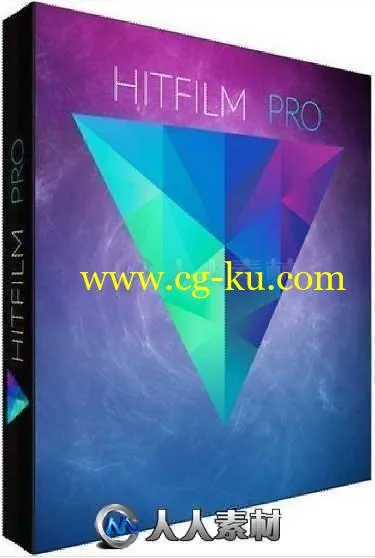
发布日期: 2019-4-10