本模板是关于GridGuide网格参考线AE脚本V1.1版,大小:950 KB,格式:jsxbin,使用软件版本:AE CC系列软件,附使用教程,支持Win系统。
在使用AE内置的参考线和网格的时候,有很多时候有局限性,可参考性不强,那么 GridGuide 这个脚本可以生成各种间隔,各种方向的网格参考线,大大方便了后期的排版参考和制作。
视频预览:Automatic layouts, snappable guides grids and modifiable shape layer guides - because motion design isn't static.Key Features:Auto Layout improves your designs – also for people with no design background. Just place your layers roughly where they should be, select them, and click the Auto Grid & Snap button. GridGuide applies fundamental design rules to improve the placement and size of your layers and determines the grid that fits best to your content.Modifiable Shape Layer Guides – because motion design isn't static. GridGuide's grids are based on shape layers, which means that you can move, rotate, scale, parent and keyframe them as any other layer. Don't limit yourself to static designs and let your guides follow your motion.Intuitive Alignment Tools allow you to align, scale and stretch layers. Just click them several times to let a layer jump from one grid line to the next one. Of course, the alignment tools also work on rotated grids.Native, snappable After Effects guides if you prefer guides that you can snap to interactively, you can convert your shape layer guides to native After Effects guides using the Convert Grids to Guides button. There are many ways to create grids in After Effects, but GridGuide is the only automated solution to create truly snappable guides!Fully customizable grids including controls for gutter, margin, stroke color, stroke width, and more. Furthermore, GridGuide supports both bounded and infinite grids and grids that consist of horizontal or vertical lines only.Single Lines and Crosshairs add even more flexibility to your design. Of course the alignment tools work with those lines, too – even if there are many of them in the composition.
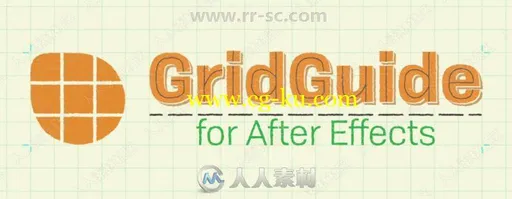

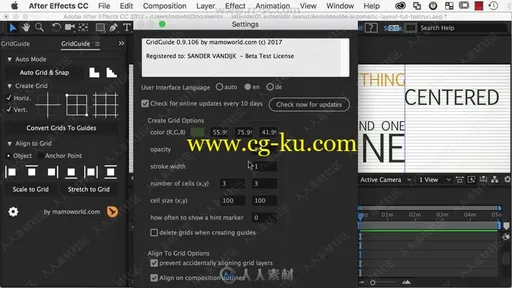
发布日期: 2019-4-12