本教程是关于SketchUp中LayOut使用技术训练视频教程,时长:3小时11分,大小:2.2 GB,MP4高清视频格式,附工程源文件,教程使用软件:SketchUp,作者:Paul J. Smith,共44个章节,语言:英语。
Sketchup是一套直接面向设计方案创作过程的设计工具,其创作过程不仅能够充分表达设计师的思想而且完全满足与客户即时交流的需要,它使得设计师可以直接在电脑上进行十分直观的构思,是三维建筑设计方案创作的优秀工具。
SketchUp是一个极受欢迎并且易于使用的3D设计软件,官方网站将它比喻作电子设计中的“铅笔”。
它的主要卖点就是使用简便,人人都可以快速上手。
并且用户可以将使用SketchUp创建的3D模型直接输出至Google Earth里,非常的酷!Software公司成立于2000年,规模较小,但却以SketchUp而闻名。
《SketchUp全面核心训练视频教程》中文字幕版:In this installment of the SketchUp for Architecture series, Paul J. Smith demonstrates how to link SketchUp with LayOut to transform your 3D model and generate high-quality plans, sections, and elevations for use with planning and construction. This course, which focuses on linking the scenes created in the first series with this SketchUp Pro companion software, starts with a demonstration of how to navigate the LayOut interface and set up a document. Then, learn how to work with the drawing tools in LayOut, create and save templates, and create and edit scrapbook content. Plus, see how to link your SketchUp scenes and create cover pages, vector drawings, and raster drawings. After wrapping up this course, you’ll be equipped with the steps required to leverage accurately scaled 2D from the 3D.Topics include:Customizing LayOut preferencesWorking with the drawing tools in LayOutAdding text and labelsCreating linear and angular dimensionsCreating templatesLinking SketchUp with LayOutBuilding a scrapbookExporting options《SketchUp全面核心训练视频教程》中文字幕版:
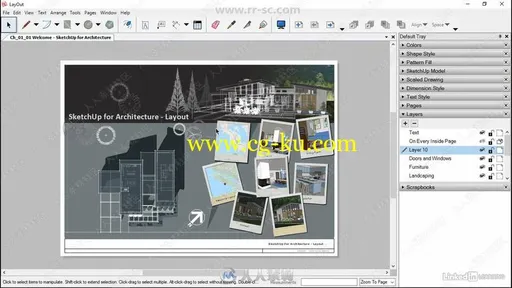
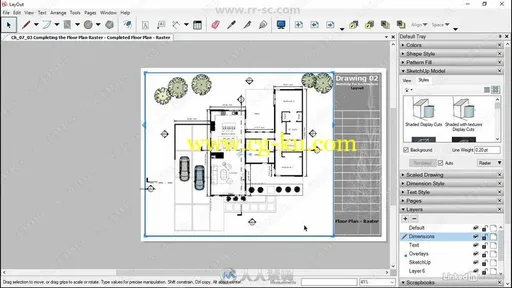

发布日期: 2019-4-18