本软件是关于Wondershare Filmora视频编辑软件V9.1.2.7 Win与Mac版,大小:540 MB,支持Win与Mac系统,语言:英语。
Wondershare Filmora是具有功能强大的视频编辑器.Wondershare Filmora有一个简单的拖放界面,Wondershare 给你的自由,艺术与您要创建的故事.您可以将超过100个的视觉效果.Filmora版是一款优秀的视频编辑工具,由Wondershare出品,简单易用,支持几乎所有的视频格式编辑,如MP4, FLV, MOV, AVI, MKV, FLV, WMV, TS, MTS等,内置上百种绚丽的视频特效,支持DVD刻录等功能,非常的不错。
Wondershare Filmora 9视频编辑技巧视频教程:Filmora视频编辑软件特效工具包合辑:视频预览:Empower Your Imagination - A video editor for all creators.Filter, Overlays, Transitions and Custom Titles. Create Without Limits. Discover infinite ways to express yourself. Achieve a refined look with endless effects.New in Wondershare Filmora 9:Up to 100 Video TracksOrganize your media in up to 100 full video tracks and create compositing effects. Apply filters, transitions, and other effects to any track.Faster Import and ExportImport and render media at a higher speed.High Resolution Previews and SnapshotsPreview your video with more clarity and capture high resolution still frames.Enhanced Chroma KeyAchieve better results with a green screen tool that gives you more control.Enhanced Video StabilizationSmooth out shaky footage with the upgraded stabilization tool.Adjustable Playback QualityReduce the resolution of your video preview for a smoother editing experience without affecting the quality of your exported videos.Enhanced WaveformsEdit audio cues with more visible audio waveforms.Envelope/Keyframe Audio EditingAdjust the volume of an audio clip within the timeline, using keyframing to make multiple adjustments within one clip.Up to 100 Audio TracksOrganize your music, dialogue, and other audio clips in up to 100 timeline tracks.Adjustable Track SizeChoose from 3 track sizes: small, normal, and big. Larger tracks are especially useful for audio editing as the waveforms become larger.Adjust Clips within the Video PreviewFlip, rotate, scale, and move any video clip or image within the preview window.Wondershare Filmora 9视频编辑技巧视频教程:Filmora视频编辑软件特效工具包合辑:
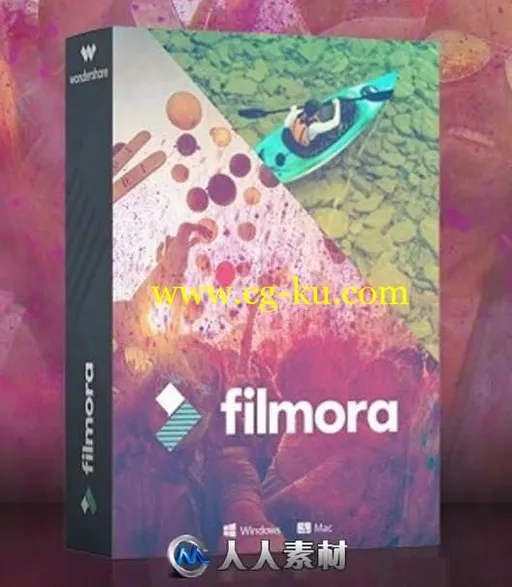
发布日期: 2019-4-27