本平面素材是关于100组超经典高质量调色艺术PS动作合集,大小:1.4 MB,格式:ATN,为设计师提供精彩绝伦的灵感素材,使用软件:建议Photoshop CC或以上(英文原版)软件。
分享。
Adobe Photoshop,简称“PS”,是由AdobeSystems开发和发行的图像处理软件,主要处理以像素所构成的数字图像。
使用其众多的编修与绘图工具,可以有效地进行图片编辑工作。
ps有很多功能,在图像、图形、文字、视频、出版等各方面都有涉及。
装载步骤:1.首先调出动作面板:窗口--显示动作2.装载"画框"动作集:点击动作面板右上角(关闭按钮下面)带箭头小圆按钮,出现菜单3.选择菜单中"画框.atn"装载画框动作到动作面板4.使用时注意去掉不想应用的动作指令前的小勾(比如固定的默认动作和画框集中不用的动作)PS:建议使用英文版打开.Atn动作文件,处理的照片尺寸建议是1500px以上的高清图,否则可能出错《PS动作脚本使用技巧视频教程》中文字幕教程:-This action is designed to transform your photos into 100 Mixed Bundle Photoshop Action.-Detailed help/Instructions text file included which was came form download folder.-Completely experimented & teste-d.-Easily editable & customization effect.-Non-destructive Workflow.-Work on every photos.-High quality result.-One click action-Well group layerThis action is specially made for photographers, graphic designer & artists..This action has been tested and working on Photoshop (English versions) CS3,CS4,CS5,CS6,CC,CC+.I recommend using the action on photo’s with high resolution for the best results.PS Action Use Instructions:1. Open Photoshop.2. On the “Window” tab, click “Actions”, once the window has opened you will see an arrow pointing right in the top right hand corner, click this then click “Load Actions”.3. In the end you just have to choose your action and click the play button.4. You are done!《PS动作脚本使用技巧视频教程》中文字幕教程:
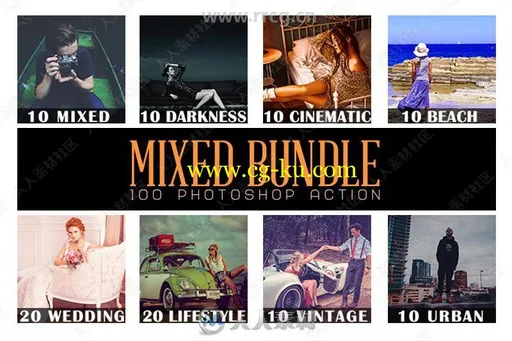


发布日期: 2019-5-13