本视频教程是关于Lightroom CC照片编辑调整技能训练视频教程,时长:2小时23分,大小:850 MB,MP4视频格式,教程使用软件:Lightroom,作者:Bryan O'Neil Hughes,共43个章节,语言:英语。
Adobe Lightroom是一款以后期制作为重点的图形工具,Adobe的目标是将其打造成未来数字图形处理的标准,Lightroom的界面和功能与苹果推出的 Aperture颇为相似,主要面向数码摄影、图形设计等专业人士和高端用户,支持各种RAW图像,主要用于数码相片的浏览、编辑、整理、打印等.《Lightroom CC基础核心训练视频教程》中文字幕版:《Lightroom预设系统使用技巧视频教程》中文字幕版:At the heart of Lightroom is a module where you can make your photos look their best by adjusting exposure, levels, noise, perspective, and more. In this course, Bryan O’Neil Hughes—the director of product management at Adobe—explores the Develop module, providing in-depth training, sharing insights, and showing some automation tricks. See how to adjust tone and temperature, how to make lens corrections to fix distortion, and how to cull your images. Discover how to make global changes to a batch and how to use adjustment brushes to limit changes. Then, learn how to use Lightroom on a mobile device. Also, find out how to bring a Lightroom project into Photoshop. Bryan closes the course by discussing social sharing processes and essential keyboard shortcuts that you can use.《Lightroom CC基础核心训练视频教程》中文字幕版:《Lightroom预设系统使用技巧视频教程》中文字幕版:


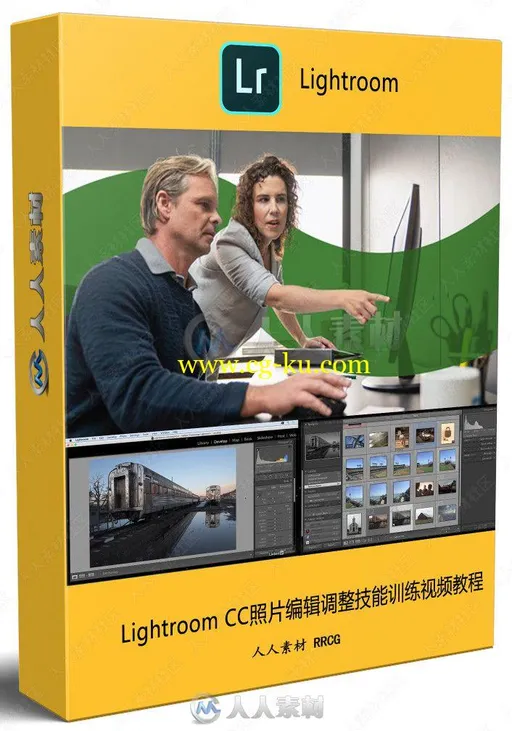
发布日期: 2019-6-14