本软件是关于Boris FX Continuum 2019超强特效插件V12.5.0.4490版,大小:290 MB,支持AE,PR,FCPX与Adobe系列软件,DaVinci Resolve 12.5+,Vegas Pro 13/14,Nuke 9+,支持Win系统,语言:英语。
一款动画特效制作软件,其中整合了20多个非线性编辑系统,和多种预置的自然效果,如雪,雨,火,云,火花,彗星等,并且提供强大的实景光线效果,颜色修正功能,微粒过滤功能等。
Boris FX支持Adobe After Effects, Adobe Premiere, Apple Final Cut Pro,和其他编辑软件. 新特性包含: 自然效果滤镜包括,火, 雨, 雪,星辰,3D DVE,多层合成,光效,粒子,多种模式,帖图,音频支持, 高级的粒子特效包括星星和3D图像扭曲,光效滤镜; 合成工具支持任意的模型, 分形贴图和动态模糊;声音支持;支持第三方视频插件。
BorisFX公司透露了Mocha Pro 2019.5的新功能,这是这款平面追踪软件的最新版本,另外还宣布了Continuum 2019.5和Sapphire 2019.5的新功能——合成和编辑应用程序的特效插件。
主要的更新包括Continuum的Title Studio插件集成在Cinema 4D软件中。
去年作为Continuum插件的一部分重新发布的Particle Illusion资深粒子动画工具,也将变成一款独立的渲染工具。
所有这些产品都已在NAB 2019年度大会上展示,BorisFX公司当时并未宣布具体的发布日期。
2019年6月13日更新:MochaPro 2019.5已经发布了,Continuum 2019.5很快也会发布,下面我们更新了更多关于这些插件的信息。
MochaPro 2019.5:改进的样条线工具和更好的GPU支持Mocha Pro中的样条线工具得到了改进,而且扩展了对GPU加速的支持。
BorisFX公司对Mocha Pro 2019.5中的新功能做出了如下总结:-改进的样条线工具:新增的边缘对齐功能,以便使用更少的关键帧,添加更精准度遮罩。
- GPU优化:使得复杂的Mocha项目更具互动性,大大提升了渲染速度。
-新的主软件支持:将会预览对DaVinci Resolve的支持,这也是用户期待已久的。
该公司还透露了未来发布版本中的一些功能,包括新的Area Brush绘画工具,可以用来确定平面跟踪区域,还有一个新的“Mega Clean Plates”选项,用于在移除对象的同时,构建大于光栅全景的内容。
MochaPro 2019.5功能预览:2019年6月13日更新:MochaPro 2019.5现在已经发布了。
除了上面列出的功能,本次更新还增加了以CCPower Pin格式将跟踪数据输出到After Effects中的选项;同时自动保存功能可以存储迭代的历史记录。
另外还新增了Layout Manager布局管理器,允许用户创建并保存自定义用户界面布局,现在样条线和遮罩渲染的速度更快了,尤其是使用很多图层或控制点的时候,速度提升更加明显。
本次更新还使得Mocha Pro成为Flame的OFX插件,Autodesk公司在特效中增加了OFX支持,并在Flame 2020中增加了完成工具。
讽刺的是,DaVinci Resolve没有得到官方支持,这款软件的16版本还没有发布,但是Boris FX表示本次更新版本将于DaVinci Resolve 16测试版本兼容。
Continuum2019.5:C4D中集成了Title Studio、新的Particle Illusion独立版本Continuum中主要的更新就是Title Studio插件与Cinema 4D的集成,continuum的精简版本被添加到AfterEffects软件中。
BorisFX公司是这样描述这次集成的:为用户带来一款“全新的3D模型渲染引擎”。
Title Studio中还新增了材质着色器,还有支持4K显示的用户界面。
该公司对Continuum 2019中的新功能做出了如下总结:- ParticleIllusion:新增了Force功能,包括导向器和吸引器以及新的可定制精灵功能。
- PrimatteStudio:这款奥斯卡奖提名的抠像技术新增了一个溢出控制选项,以及新的边缘平滑选项,该选项可对源镜头进行大范围的压缩。
-转换工具:新增了Particle Illusion Dissolve——新的自动画(self-animating)转换工具。
用户可以选择任意粒子发射器,来创建完全自定义的转换,或从几十个预设中选择一个选项。
2019年6月13日更新:Boris FX公司官网上现在已经发布了Continuum 2019.5的版本说明。
除了上面列出的功能之外,从PrimatteStudio中移除的溢出特效成为Continuum中一个独立的滤镜,现在相关滤镜中包含包光功能。
在Continuum中使用Mocha平面跟踪工具的用户还可以从Mocha Pro2019.5中获得新功能,我会在后文中列出这些功能。
Sapphire2019.5:支持HiDPI和广播显示器Sapphire插件中新增了支持HiDPI显示的用户界面,而且还支持AJA和Blackmagic Design广播显示器。
BorisFX公司对Sapphire 2019.5中的新功能做出了如下总结:-新的特效和转换工具:ParallaxStrip effect、PixelSorttransition、DigitalDamagetransition。
-改进的功能:Sapphire Builder、Preset Browser和Flare Designer现在可以直接从合成或时间轴中获取视频片段。
-广播显示器支持:与Sapphire Builder和Flare Designer兼容。
功能演示:视频预览:Continuum2019:新增了particleIllusion工具Continuum 2019中最大的变化就是新增了2D粒子系统particleIllusion(上图中有效果展示),该系统最初是在2018年3月份举行的NAB 2018年大会上发布的,当时的该插件名称还是Continuum 12。
开发者Alan Lorence通过自己的公司Wondertouch在21世纪初发布了particleIllusion系统,后被GenArts于2009年收购,Wondertouch公司也在2016年被Boris FX公司收购了。
Lorence是今年早些时候加入到Boris FX公司的,参与开发Continuum软件的GPU加速新版本。
particleIllusion是Continuum 2019的一部分,同时也是模块化Continuum粒子装置。
Boris FX公司总结的Continuum 2019新功能列表:1. Title Studio新增了直接在界面中应用GPU加速图像处理着色器的功能,其中包含150+款专业设计的新模板、一个新的网格和指导功能、快速和精准定位的屏幕文本工具,还有新款的Mocha核心界面,其中带有新的磁铁样条线工具和新的几何体图形预设,使得追踪和遮罩操作比以往更加简单。
点追踪,如聚光灯、光线和镜头光晕等内容也可通过Mocha追踪。
2. 简化了Avid效果列表:由于添加了Mocha参数追踪功能,告别了“蓝点”效果,另外参数布局更加清晰。
BORIS FX CONTINUUM COMPLETE 2019 V12.5.0.4490 FOR ADOBE AFTER EFFECTS AND PREMIERE PROA plug-in collection for Adobe, Apple, Avid and OFX host applications, Continuum features range from Image Restoration, to Extruded Text, titling and 3D Objects, to Chromakey and Compositing, Particles, and Image Stabilization. Continuum serves NLE editors and Compositors alike with the newly integrated Masking and Planar Tracking Pixel Chooser powered by Academy Award-winning Mocha technology.Primatte StudioEasily chroma key and composite using the same Academy Award nominated compositing tech (Photron’s Primatte) as major blockbusters like the Lord of the Rings series, Harry Potter films, and Spider-Man. The new Primatte Studio is the ultimate blue/green screen toolset. Exclusive features include:– Automatic green/blue screen analysis– Manual transparency tuning– Adjust lighting to correct unevenly lit screens– Foreground object detection to deliver a perfect key with a single color sample– Integrated Academy Award winning Mocha masking and planar tracking systemVR UnitEditing and finishing immersive 360 video is a time consuming task. The VR Unit gives editors five new 360 optimized filters to speed up post workflows. Work inside your host timeline while avoiding the seams inherent to regular non-VR filters. Supports 180, 360, mono, and stereoscopic! Based on Mocha VR’s award-winning 360/VR tech.Broadcast SafeTired of your projects failing broadcast safe standards? The new Broadcast Safe filter is the one click-solution you’ve been looking for. Simply choose the desired broadcast standard preset and the filter automatically produces the final picture-perfect result — guaranteed. Part of Image Restoration Unit, the Broadcast Safe filter offers:– Automatic operation – just select the desired preset– Presets included for all broadcast standards such as EBU 103, PAL, NTSC– Filter automatically detects correct color range for both 709 and 601 color spaces– Multiple color modes including RGB, YRGB, Composite, Chroma– Custom mode with total manual control over knee and clip across all color ranges– Develop and save customized presetsTitle Studio UpdatesNew improvements to Title Studio include a 3D render engine for realistic 3D cast shadows and depth-of-field, a spline-based motion path for animating multiple objects on one path, faster performance, a simplified user interface, and many more presets/templates.Title Studio is a next-gen 2D/3D titling plug-in. Features include:– Create stylized 2D or 3D titles with custom bevels, fills and styles.– OpenGL-accelerated features include 3D extrusions, materials, cameras, lights, and deformers– Import 3D models from Maxon C4D or Adobe Illustrator EPS files.– Includes a custom interface plug-in and stand-alone application.System Requirements:– Creative Cloud, CS5.5-CC 2019 – After Effects and Premiere Pro
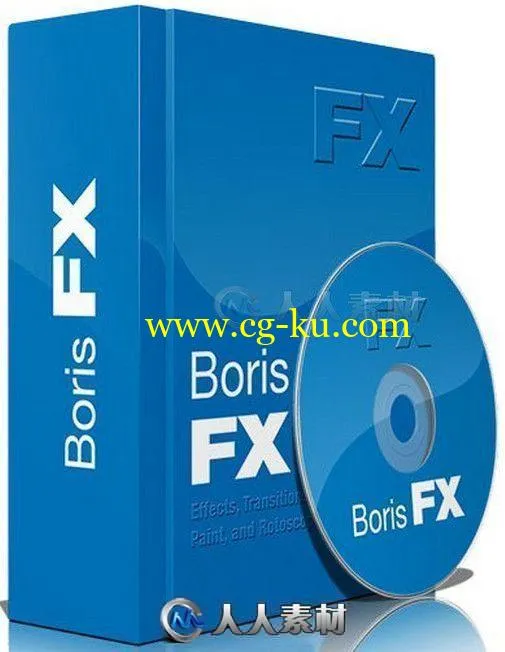
发布日期: 2019-6-16