本模型是关于角色完整面部脸部眼耳鼻等形状控制3D模型合集,大小:4 GB,可调整替换很多细节,供广大设计师学习使用。
需要使用软件:或者。
分享。
使用方法1:安装软件,直接将Content下的文件复制DAZ的资源库My DAZ 3D Library里面,安装完后(重启软件)可直接在Content Library里面调用!模型都可以输出为Maya等其他软件使用格式!如不能完整打开模型,看下面英文说明是否需要基础模型组:如需要Genesis 8 Female(s)基础模型组,请!如需要Genesis 3 Female(s)基础模型组,请!DAZ Studio是DAZ3d公司出品的一款3D造型应用软件,使用DAZ Studio,用户能轻易地创造美好的数字艺术. 用户可以使用这个软件在人,动物,车辆,建筑物,道具,配件和创造数字场景。
DAZ3D公司是他为Poser开发的大量可编辑三维人物造型库开始的。
在经过几年的造型库开发的技术积累。
DAZ3D推出了自己的三维人物动画软件DAZ Studio。
DAZ Studio拥有一个可以编辑的骨骼系统,大多数功能通过参数盘很容易操作。
DAZ Studio的材质编辑允许用户改变属性,编辑的材质属性有表面颜色,表面贴图,凹凸贴图,透明贴图,位移贴图等。
不但支持本身的DZ格式并且支持OBJ和PZ3格式的输出。
DAZ Studio的渲染采用DNASOFT公司技术,并且支持业界著名的Renderman渲染器,渲染的质量速度都不错。
DAZ Studio是一个独特的艺术和动画设计工具,可选用虚拟人物,动物,道具,车辆,配件,环境等等元素。
只要选择你需要的主题及设置,配置元素,设置光线效果,就可以创造出美丽艺术品。
继承了前版的优势,DAZ Studio 4使用了一个新UI,并且更加易于使用。
在应用程序中包括视频教程用于帮助用户使用,还有许多提高创作的技术创新。
Compatible Figures: Genesis 8 FemaleCompatible Software: DAZ Studio 4.11Install Types:Daz Connect Install Manager Manual InstallDetailsEJ Easy Face Generator For Genesis 8 Female(s) is an easy to use program that works with you to create facial features from scratch. The computer creates shapes, but you keep the control on how the Generator does it. You can work on areas (eyes, brows, mouth, nose...) or in the full face at once.You can use it to create complete faces from scratch, or to change a feature of an existing character (it works on all figures and characters based on Genesis 8 Female), or to get inspired and use the result as a base for a character.HOW IT WORKS:The computer uses some values to think a new shape for the parts of the face. You can set these values, so you control how the computer will do its job. This allows you to tell it which kind of faces you want to generate. The results, because of this, are more precise and under your control.The application has default settings that create natural and detailed faces, but you can create more extreme faces if you like. If while tweaking the dials you notice you have made bad settings, you can go back to the default settings using the reset button in each tab.TWO WAYS OF CREATING FACES: ICONS AND THE CUSTOM GENERATOR:You can create a face using the library icons (to apply and remove features) or by using the Custom Generator, that uses 4 parameters for each face part:- General Shape Strength: sets how noticeable are the facial features that the Generator will add to the face. They can be set subtle or intense.- General Shape Simplicity: set the quantity of changes that the Generator will add, so the final result is more or less complex.- Detail Strength: the Generator also makes changes that affect only a small portion of the selected area or add little details. This slider sets how much intense they will be.- Detail Simplicity: sets if the Generator will apply just some small details in the area selected, or if ir will add a big amount of small changes.You can set these values using the dials, or let the computer decide for you using the Random buttons besides them. When you click the buttons, the Generator will use the values of these sliders to generate a part of the face or the whole head.PARTIAL AND FULL RESET OF THE FACE:It is also possible to remove all the changes made to a part of the face without having to reset the other parts, so you don't lose your work and only remove the part that you don't like.TUTORIAL:This product also includes a pdf tutorial that is launched with an icon in the library, or with a menu option. A Install icon is also included, which creates a menu containing the Custom Generator and the PDF tutorial.What's Included and FeaturesEJ Easy Face Generator For Genesis 8 Female(s) (.DSE)Custom Shape Builder icon that runs the customizable Face GeneratorPDF tutorialIcon to load PDF tutorial on how to use the GeneratorInstall icon that creates a menu in Daz Studio for the Face Generator and the tutorialIcon to generate the whole head with default valuesIcon to remove the changes in the whole headIcons to run the Generator in parts of the head with default values:Change Eyes ShapeChange Mouth ShapeChange Nose ShapeChange Brows ShapeChange Jaw And Cheeks ShapeChange Face ShapeChange Cranium ShapeChange Ears ShapeIcons to remove all the changes in parts of the face:Remove Eyes ShapeRemove Mouth ShapeRemove Nose ShapeRemove Brows ShapeRemove Jaw And Cheeks ShapeRemove Face ShapeRemove Cranium ShapeRemove Ears ShapeCustom Generator features:8 Tabs to select wich part of the head will be modifiedIndependent parameters for each part of the headSlider to control the strength of the shapes applied to the selected partSlider to control the strength of small details of the selected partSlider to control the simplicity or complexity of the overall shapeSlider to control the quantity of the details addedMorph Only This Part Button: will modify only the selected part of the headCreate Full Head Button: morph the whole head at once using the parametersButton to remove the changes in all the head at onceButton to remove the changes in the selected part of the headReset button to set default values for all the sliders of the selected partVisual and text hint to tell you which tab are you usingYou can use the Morph Only This Part or Create Full Head and see the changes applied in Genesis 8 Female without closing the program windowUndo supportNotesThis product includes:1 DSON Core InstallerAdditional Products used in Promo Images:EJ Brenda Deluxe Pack For Genesis 8 FemaleJackie Hair For Genesis 8 Female(s)
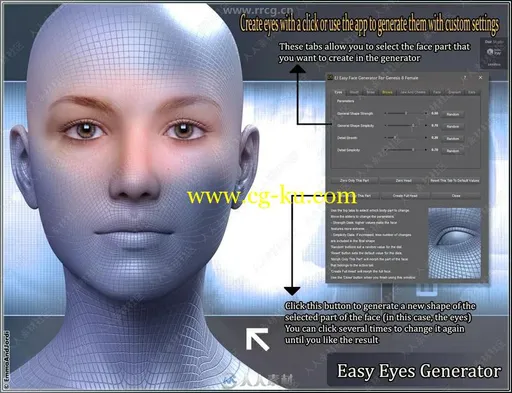
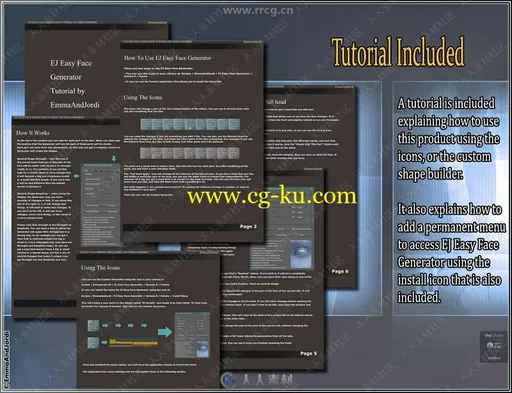
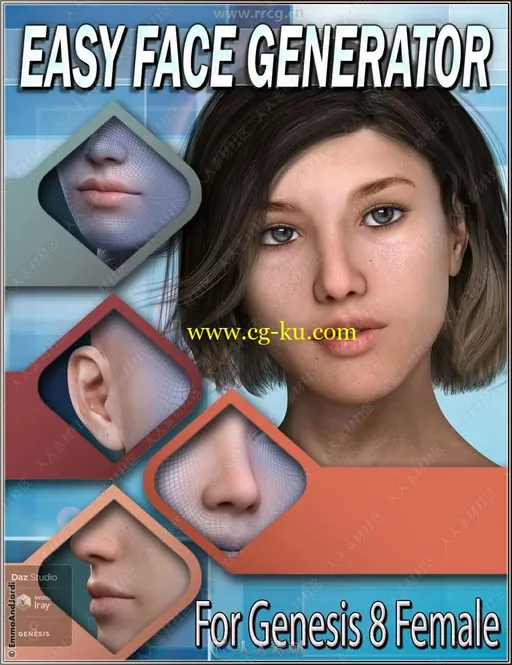
发布日期: 2019-6-25