本教程是关于Octane Render渲染技术核心技能训练视频教程,时长:2小时,大小:1.8 GB,MP4高清视频格式,教程使用软件:Octane Standalone,Blender,PS,附源文件,作者:Jama Jurabaev,共6个章节,语言:英语。
Octane Render是世界上第一个真正意义上的基于GPU、全能、基于物理渲染的渲染器。
这意味着什么?只使用你计算机上的视频卡,就可以获得更快、更逼真的渲染结果…相比传统的基于CPU渲染,它可以使得用户可以花费更少的时间就可以获得十分出色的作品。
然而,其它软件就不能像Octane这样做到。
你可以仅凭借一块当下的GPU,就可以期待相比传统的基于CPU渲染,达到10到50倍的速度提升。
Octane Render不仅快速,而且完全交互,允许你以过去想都不敢想的工作方式去工作,例如,编辑灯光、材质、摄像机设置、景深等等,你还可以实时获得渲染结果。
它也允许超乎你的想象的速度去工作。
在新的渲染方式下,你将更像是一个摄影师一样去探索你的场景。
Octane Render让渲染再次变成了一件有趣的事情。
《Octane Render渲染引擎在C4D中基础核心技术训练视频教程》中文字幕版:视频预览:Achieving believable cinematic lighting can be challenging!Especially, when it involves tons of light sources your render time goes up and it becomes very difficult to make any big changes and experiment with your lighting.Having the same frustration in past, I developed this technique that allows you to be less technical with your lighting and as a result, be more creative.Octane renderer is used for these examples, but this technique can be applied in any other 3D packages.Includes:2 hours of video tutorialsOctane set-up scenesJPG filesTopics covered:IntroductionWhat makes lighting cinematic?Setting up cinematic light in Octane StandaloneRealistic lighting vs creative lighting with texturesHow far do you need to push your rendersPaintover demo (time-lapsed)Software:Octane Standalone《Octane Render渲染引擎在C4D中基础核心技术训练视频教程》中文字幕版:
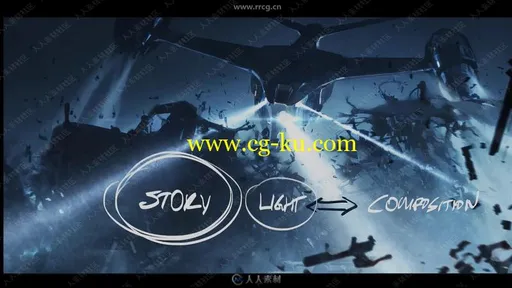
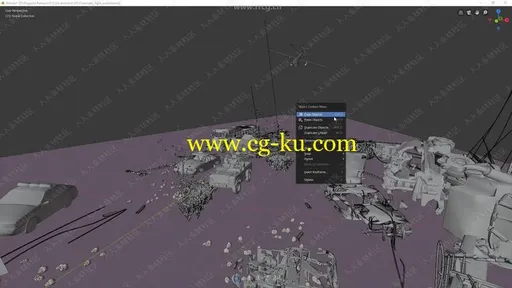

发布日期: 2019-6-26