本软件是关于Vizoo3D xTex纹理材质软件V2.0版,大小:230 MB,支持Win64位系统,语言:英语。
Vizoo3D xtex是一款专业的纹理材质软件,这款软件可以以前所未有的速度创建无缝贴图。
如果你需要自定义的纹理材质,可以试试通过这款软件来制作。
Tired of Photoshop and Crazybump?You can now profit from the unbeaten xTex workflow even if you do not own our scanner.Use images from the internet, from a flatbed scanner or a digital camera and create seamless materials faster than ever before.xTex creates all maps automaticallySelect the textures to create and load your image into xTex. Et voilà!Different texture maps in xTexxTex currently supports these texture types: Color/Diffuse/Albedo, Specular, Normal, Roughness, Displacement, Alpha/Transparency.Best in class tiling algorithmsUse our great tools to create seamless textures.You have the choice between Stitching and Synthesis algorithms to achieve the best possible result for any use case.Seamlessly tiled texture in xTexYou can choose between two types of special algorithms for automatic tiling – Stitching and Synthesis. Both create seamless textures and can be used intuitively, based on your input and the individual requirements of the material. With Synthesis you can even customize the output size and create large textures from small samples.Adjustable normal mapsFinetune your normal maps and preview the effect directly in 3D!Adjustment of a normal map in xTexTransparency detectionNo more tedious manual selection of transparent parts. Define the transparent color and let xTex create an accurate Alpha map based on pixel color.Transparency detection in xTexUse a flat, solid-colored cardboard or paper below the the material to capture its transparent areas.Easy recoloringYou have different color variations of one material? No need to scan them seperately – with xTex you can easily recolor your materials.Material in different color variationsThe recoloring tool automatically detects the colors in the image.Internal 3D realtime viewportPreview your textures and materials inside xTex. You can choose between different geometries and surroundings or even load your own.3D preview of a material in xTexThe internal renderer is in realtime and OpenGL based. xTex comes with some base geometries (Sphere, Plane and Cloth) and environment textures but you can also load your own. Supported geometry format is Collada (.dae).Well connectedxTex textures are universal and suitable for basically every 3D software.For many programs we have even built a direct connection to transfer material data with the push of a button.Transferring a material from xTex to VREDDirect connection is available for the following programs:3DsMax, Maya, VRED (all Autodesk), Blender, Clo3D (by import), V-Stitcher (by import), Vidya (by import).Connected with PhotoshopYou will hardly ever need it – but xTex integrates well with Photoshop.Transferring a material from xTex to PhotoshopxTex sends single textures or entire materials to Photoshop. After editing you can get the result back in xTex, with the push of a single button.2.0 What’s new : Speed up material creation with xTex 2.0xTex got a massive overhaul, resulting in more stability and tremendous speed improvements – making texture capturing up to 2 times faster*.*compared to xTex version 180. Please make sure your hardware has at least 8GB RAM for the best performance.Full U3M supportWhen using the PBR (physcially based rendering) mode for capturing textures, your material is now saved as the brand new U3M, the Unified 3D Material format (see more details on the U3M website and in this press release). Moreover, your U3M output is now correctly visualized in the 3D preview.Scanner calibrationScanner calibration was never easier. A new guide facilitates scanner calibration and makes the process more robust.Substance exportIn a collaborative effort together with Allegorithmic, xTex can now export both a Substance Designer material (.sbs) and a Substance Designer archive (.sbsar).


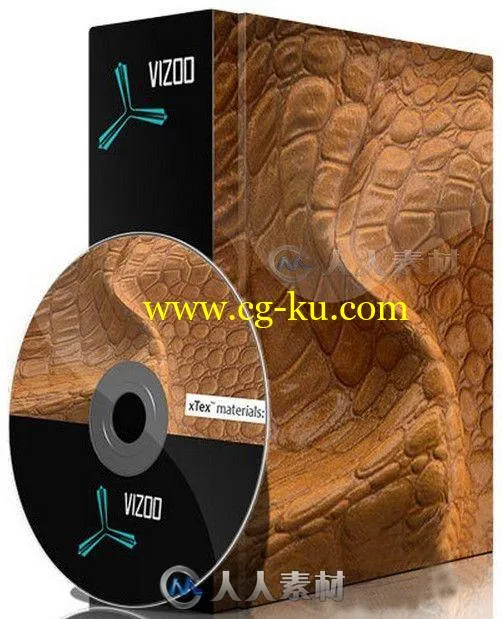
发布日期: 2019-7-18