本游戏资料是动态界面扩展窗口菜单Unity游戏素材资源,大小:4 MB,格式:unitypackage,使用软件:unity,供广大设计师学习使用,语言:英语。
Unity3D是一个让你轻松创作的多平台的游戏开发工具,是一个全面整合的专业游戏引擎。
Unity代表了一个质的飞跃——内置的光照贴图(lightmapping)、遮挡剔除(occlusion culling)和调试器。
编辑器经过彻底革新,让你可以获得卓越的性能体验。
不可思议、无法阻挡的产品已经看到了曙光。
Unity是一款跨平台的游戏开发工具,从一开始就被设计成易于使用的产品。
作为一个完全集成的专业级应用,Unity还包含了价值数百万美元的功能强大的游戏引擎。
Unity作为一个游戏开发工具,它的设计主旨就是让你能够创建令人惊讶的游戏。
如果你之前尝试过Unity,请查看Unity都做了哪些更新。
如果你是第一次尝试,那就好好看看吧,看Unity都能为你带来什么。
Unity作为一种开发环境,可让你脱离传统的游戏开发方式,以一种更简单的方式专注于你的游戏开发。
开发网络游戏、移动游戏、单机游戏,Unity都能完全胜任。
《Unity基础核心技能与工作流程训练视频教程》:视频预览:Hierarchy PRO - It is a modern arrangement of elements, flexible dynamic interface, and additional windows of extensions will enhance your workflow.☰ FEATURES☀️ (LEFT) Auto-HighLighter. You can create the templates that will automatically be applied to the objects of the desired types, tags, or names.☀️ The ability to adjust the HighLighting colors position and search them by various parameters.☀️ The component icons are displayed next to the names, and each one has its own menu. You can call internal functions or display variables next to the icons.☀️ The history of selections and a beautiful drop-down HyperGraph window that show the objects references and its components right at the bottom of the interface or dockable window.☀️ Size of Default Icons☀️ Now you can interact with the bottom interface using 4 little buttons☀️ The interface harmoniously placed into the work’s environment, and does not bother you from the workflow.☀️ Quick and easy navigation on the history of the Selections.☀️ Module for tracking the size of textures and size of three-dimensional models!☀️ Filtering and sorting objects into any parameters.☀️ Different settings and hotkeys for working with components.☀️ An extensible RightClick Menu for objects, with hotkeys. Just inherit the interface HierarchyExtensions.IGenericMenu.☀️ Setting font size! And Height of Lines☀️ Group / UnGroup / DuplicateNear / Siblings - new examples of the user context’s menu☀️ The innovative pairing of favorites and history with the Hierarchy window; unobtrusive but powerful design.☀️ Incredible time savings when working with any of its features.☀️ The ability to combine a dozen of modules such as ‘Sprites order’, ‘Layers’, ‘Tags’, ‘Descriptions’ on the right side and find out the amount of memory consumed by objects.☀️ The PlayMode Keeper allow you to save changed variables in the PlayMode.All functions are perfectly integrated into standard hierarchy window and do not overload the working interface.Complementing the excellent features, a plugin including great extensible menu. This menu called for specified objects is an excellent addition and a great opportunity to use your own functions to work with objects.Any interactions with the interface are convenient and unobtrusive. But there is more than was written. but certainly there is more than was written.Having tested the capabilities of the plug-in, hardly ever will you return to limited work in the standard hierarchy window. Get the ball rolling – give the plug-in a go and share it with your friends!《Unity基础核心技能与工作流程训练视频教程》:
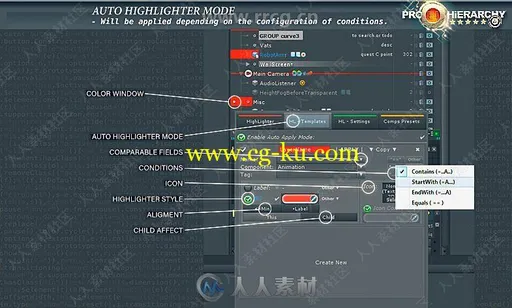
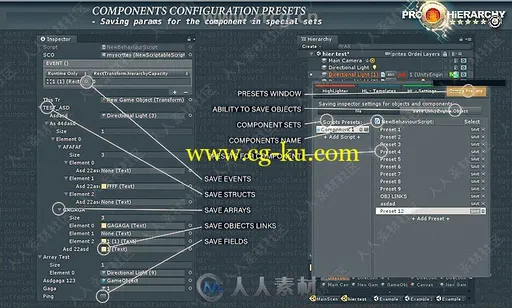
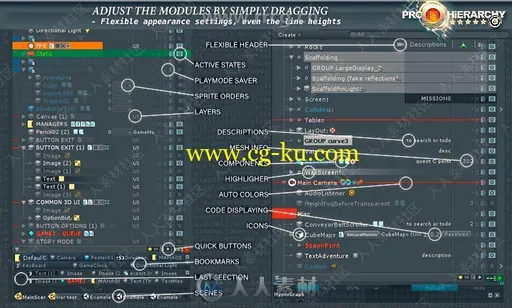
发布日期: 2019-7-23