本插件是videocopilot机构出品的Element3d强大三维制作AE插件V2.2.2.2168 Win与Mac版,大小:650 MB,支持AE全系版本软件,支持Win与Mac系统,语言:英语。
Element 3D是videocopilot机构出品的强大AE插件,支持3D对象在AE中直接渲染的引擎。
该插件采用OpenGL程序接口,支持显卡直接参与OpenGL运算,是AfterEffects中为数不多的支持完全3D渲染特性的插件之一。
该插件具有real time rendering(实时渲染)的特性,即在制作3D效果过程中可以直接在屏幕上看到渲染结果,CG运算的效率得以大幅提升。
另外,相比较于传统的AE针对3D动画合成中出现各种繁琐的操作,如摄像机同步、光影匹配等等,Element 3D可以让特效师直接在AE里面完成,而不需要考虑摄像机和光影迁移的问题。
配合After Effects内置的Camera Tracker(摄像机追踪)功能,可以完成各类复杂的3D后期合成特效。
Element 3D是VideoCopilot出品的一款3D插件,它并不发射粒子,但可以通过导入3D模型,建立粒子阵列,通过插件,可以控制3D粒子的材质、灯光以及运动等等。
它通过open GL显卡加速渲染,所以渲染速度比一般的3D软件要快捷很多。
更重要的是,它可以直接在AE里面就可以控制3D粒子,可以直接使用AE中的灯光,摄像机,景深,运动模糊等等功能控制3D模型或是3D粒子群,让只在AE中就可以完成3D场景的建设和渲染,是一款快速提高工作效率不可多得的高级插件。
《Element3D插件全面教程》中文字幕教程:新功能介绍:视频预览:Element 3D V2新功能介绍:Element 3D V2版本界面更美观,更趋向于三维软件!新增三维坐标轴,左视图,右视图,顶视图,侧视图,网格等等可以在编辑器里复制三维模型,快速创建简单的三维几何模型可按住shift键同时选择多个模型移动单独显示反射,阴影等等安装说明:Win平台安装:1.安装Element 3D(以管理员运行)2.复制Crack目录下Element.aex文件到到你AE插件目录下 如:…/Support Files/Plug-ins/VideoCopilot/…并替换现有文件3.运行…/Support Files/AfterFX.exe(以管理员运行)4.打开AE,添加Element 3D插件,然后单击添加Install License File许可证(就是Crack目录下ElementLicense.license)5.享受完成注册破解6.安装比以前更加简单,提示最好安装路径不要出现有中文Element 3D 2.2.2.2168 is third party after effects plugin developed by Video Copilot. It is a 64 bit plugin that run in both Windows and Mac OS. It is used for importing/creating 3d objects and for particle rendering. It is mostly used for motion design and visual effects. Element is capable of animating and rendering, it uses its own renderer to generate a high-end realistic results, it features shaders, global illumination, texture mapping, lighting, animating and 3D compositing. Supports GPU rendering which is used to help speed up rendering times. As Element 3d is a plugin that run inside after effects and not a full 3D package, it can not be compared with other 3D computer graphics softwares because it has a limited tools. But it can do a professional work in much less time according to its simple interface and presets, that it was designed for easier workflow, user friendly and final results.Updates for This Patch:Relinking issue on Mac fixedIntel/Nvidia graphics switch issue fixedAE CC 2019 CompatibilityOther Recent Updates:AE CC 2017 CompatibilityAnimation Engine FixesCS5 Compatibility FixesCompatibility with Radeon r9 CardsCustom Texture Maps used as Normal BumpIssue with AO inside Scene Setup Preview FixedREAL 3D OBJECTS!Import 3D Objects & TexturesOBJ & C4D FormatsAnimation OBJ SequencesTextures: PNG, JPG, HDR, EXROPENGL SHADOWS: (FASTER)• Supports Spot Lights & Parralel Lights• Soft Shadows for Spot Lights• Up to 8K Map Resolution & Sample Quality• Shadow range based on map sizeIMPROVED SSAO: (FASTER)• New SSAO includes quality presets• Tighter contact & SSAO Color TintRAY TRACE SHADOWS & AO (SLOWER)• Supports All Light types• Accurate Soft Shadows• Renders slower & Requires more memory• Ray Trace features require OpenCL GPURAY TRACED AO: (SLOWER)• Accurate contact edges• Slower that SSAOCAST SHADOWS IN YOUR SCENE!• Cast shadows using special Matte Shadow Material• Supports Shadows and Ambient Occlusion Shading• Options for shadow color tint and opacity3D NOISE & DEFORMDISTORT YOUR 3D OBJECTS• Multiple Distortion Noise Modes• Advanced fractal settings• Combine with transfer modes!DYNAMIC REFLECTION MAPS! SIMULATE OBJECT REFLECTIONS! DYNAMIC SPHERICAL MAP• Ideal for complex objects• Simulate near by reflections• Aproximates reflections(non-ray traced)MIRROR SURFACE• Works on any flat surfaces• Supports blurry reflections《Element3D插件全面教程》中文字幕教程:
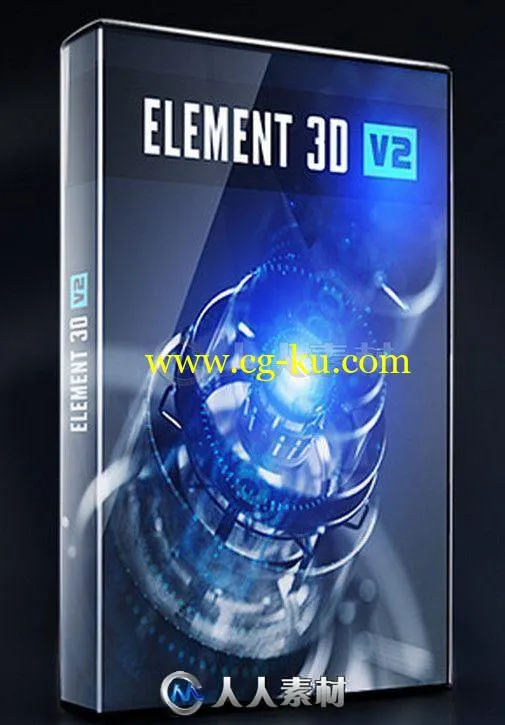
发布日期: 2019-8-28