本教程是关于Corona高质量渲染技术大师级工作流程视频教程,时长:8小时,大小:5.4 GB,MP4高清视频格式,教程使用软件:Corona,CINEMA 4D,附源文件,作者:Kamel Khezri,共6个章节,语言:英语。
Corona renderer是一款基于超写实照片效果的CPU渲染器,它可以通过插件的形式完整地集成在3dsmax中,目前已经支持C4D等其他软件。
从2009年开始由Ondra Karlík 开发。
它可以渲染出高质量的结果,已经有很多人开始将它使用在工作当中!Corona被广泛应用于建筑可视化行业,在CGarchitect的2018年度行业调查中,该软件仅次于V-Ray排名第二。
Corona以精简的渲染工作流程,和无损图像质量而著称。
Cinema 4D是一套由德国公司Maxon Computer开发的3D绘图软件,以及高的运算速度和强大的渲染插件著称。
Cinema 4D 应用广泛,在广告、电影、工业设计、等方面都有出色的表现,例如影片《阿凡达》有花鸦三维影动研究室中国工作人员使用Cinema 4D制作了部分场景,在这样的大片中看到C4D的表现是很优秀的。
在其他动画电影中也人人素材网使用到C4D的有很多如《毁灭战士》(Doom)、《范海辛》〈Van Helsing〉、《蜘蛛侠》、以及动画片《极地特快》、《丛林总动员》(Open Season)等等。
它正成为许多一流艺术家和电影公司的首选,Cinema 4D已经走向成熟,很多模块的功能在同类软件中是代表科技进步的成果。
Corona Renderer超写实照片级渲染器C4D插件V3.2版:视频预览:In this series of premium video tutorials in more than 8 hours, that’s about 500 minutes of video tutorials, we learn how to use Corona for Cinema 4d.This series is an academically approached, high quality course on Corona for Cinema 4d from the guys at MographPlus.com who have been teaching Render Engines including Corona, V-Ray, Arnold, and Maxwell to thousands of students from around the world for the past 5 years.In section one, we give you a general overview of Corona’s user interface and general workflow in Cinema 4d.Section 2 is all about Lighting and Global Illumination, first we explore corona light and all of its features, then we talk about Global illumination or indirect lighting, we learn how light rays work in real world and how Corona simulates the same behavior using global illumination …then we start learning about the two GI solvers in Corona, Path tracing and UHDcache and when and where to use each one to produce the most realistic lighting possible.After learning about the basics of lighting and GI, we take a look at Corona Sun and Sky, Image-based Lighting, Corona Light Material, we learn how to do Interior Lighting properly and efficiently, we learn about Volumetric Effects in Corona and finally explore the amazing Light Mix feature in Corona that allows for relighting the scene during or after the render interactively.Section three is dedicated to Corona Materials and maps, first we learn about Corona Material which is the main material in Corona, we learn everything about Corona material and how to create realistic shaders with it.We explore Layered and Rayswitch materials…We learn about shadow catcher material and how to integrate your 3d geometries onto HDR environments or photographic backplates in Corona.And finally go through all the remaining materials and maps that are included in Corona.In the next section we learn about Corona Camera and camera effects, first we Explore Corona camera in depth, then we learn how to produce and adjust effects like Depth of field and motion blur, I talk about different camera types including VR in corona.In the next section we learn about Corona Camera and camera effects, first we Explore Corona camera in depth, then we learn how to produce and adjust effects like Depth of field and motion blur, I talk about different camera types including VR in corona.Then we discuss lens effects like bloom and glare,like other topics, after watching this section, you should be a master of handling your camera in Corona, because everything has been explained in extreme details and based on academic approach.In the next section, we take a look at corona render settings, first we learn about Corona Frame Buffer, we take a look at progressive rendering limits, we learn about resumable rendering and how to use denosing feature to achieve noise-free renders.Then performance settings, which are probably the most important render settings in Corona will be discussed, we explore GI vs AA balance, Light Sample Multiplier, Max Sample Intensity and Max Ray Depth.And finally we discuss Cororna Render elements or render passes, we go through all the render elements and learn how to generate different render elements and what each one adds to the final render …. Then we learn how to composite those render elements using an external application like After Effects.In the final section, we take a look at Corona Proxy, corona compositing tag , visibility options and finally corona scene convertor which allows for a simple conversion of cinema 4d and vray scene to corona scenes.we plan to keep this course alive and update the course with more video tutorials as soon as a new Version of Corona is made available.So there you have it, if you are looking for a detailed, academically approached, high quality course on Corona for 3ds max, I promise, you …. Absolutely cannot find better than The Comprehensive Introduction to Corona for Cinema 4d by MographPlus.com.My name is Kamel Khezri from mographplus.com and I’m honored to be your instructor for this course.Corona Renderer超写实照片级渲染器C4D插件V3.2版:更多C4D中文教程:《Octane Render渲染引擎在C4D中基础核心技术训练视频教程》中文字幕版:《C4D中TurbulenceFD流体粒子模拟特效制作视频教程》中文字幕版:《C4D与AE真人影视特效动画融合视频教程》中文字幕版:《C4D摄像机动画技术训练视频教程》中文字幕版:《C4D卡通标识Logo演绎动画制作视频教程》中文字幕版:《C4D与AE足球体育运动电视包装动画视频教程》中文字幕版:《C4D电视包装动画视频教程》中文字幕版:《AE与C4D的3D协同工作视频教程》中文字幕版:《AE中C4D精简版三维标题制作视频教程》中文字幕版:《C4D实例教程精选》中文字幕版:

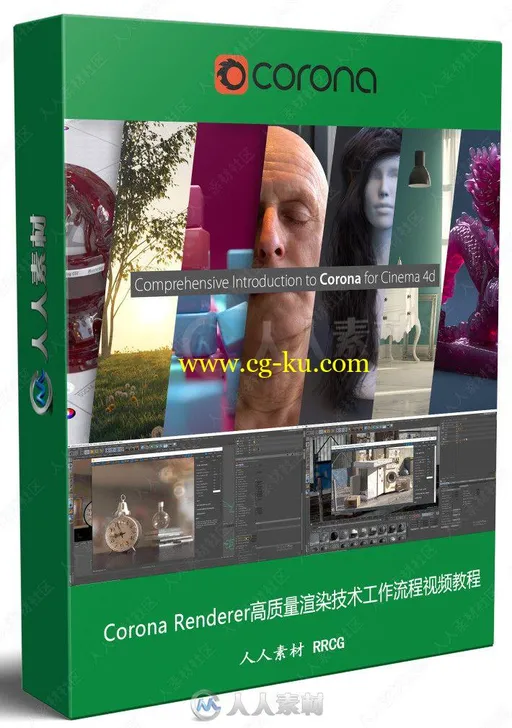
发布日期: 2019-9-8