本插件是关于UnwrapPro UV拆分网格3dsmax插件V1.04版,大小:620 MB,支持3dsmax2009- 2020版本软件,支持Win64位系统,语言:英语。
3DsMax超级UV拆分插件UnwrapPro V1.02 For 2008- 2018信息:Unwrap Pro是一个3ds Max插件,可以在产生低失真,无重叠,加权密度的UVs的同时展开网格,而不像3ds Max Peel命令,它产生具有高面积失真的重叠UV,UnwrapPro是非常快的(在23秒内展开了一百万个三角形网格),它很容易使用(只需选择一些UV并按住一个按钮)。
节省时间和精力,同时打开网格,不必担心扭曲或重叠的紫外线。
使用顶点颜色或软选择来增加重要特征的像素密度。
您不必手动编辑或固定紫外线以产生很好的效果。
快速高品质的紫外线按钮。
视频预览:Unwrap Pro is a 3ds Max plugin which unwraps meshes while producing low distortion, overlap free, weighted density UVs unlike the 3ds Max Peel command which produces overlapping UVs with high area distortion.It is very fast (a 1 million triangle mesh was unwrapped in 23 seconds). It is easy to use (just select some UVs and hold down a button).Unwrap Pro will not add seams or pack UVs for you.Here are some of the benefits you get:Save time and energy while unwraping meshes by not having to worry about distorted or overlaping UVs.Use vertex colors or soft selections to increase the pixel density of important features.You don’t have to manually edit or pin UVs to produce great results.Fast high quality UVs at a button press.Situations in which you would want to use Unwrap Pro:When you want to have equal pixel density for your textures.When you don’t want to manually edit UVs.When you want to have more or less pixel density in some areas.When you want fast and quality UVs.When you don’t want to manually untangle UVs.
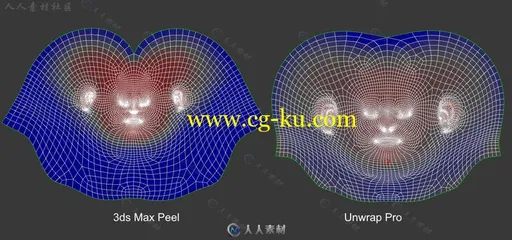
发布日期: 2019-9-11