本教程是关于Substance Designer纹理贴图制作要点10则视频教程,时长:1小时40分,大小:1 GB,MP4高清视频格式,教程使用软件:Substance Designer,附源文件,作者:Javier Perez,共11个章节,语言:英语。
分享。
Substance Designer是Substance贴图工具产品系列之一,它可以帮助美术师高效地创建并且重复应用贴图。
Substance Designer是首款能够混合及应用位图, 矢量图和其他元素的专业贴图工具,使用它能够制作复杂的贴图。
用Substance Designer制作的贴图具有许多传统位图不具备的优势。
后者相对静止且用线性方式制作,而用Substance Designer制作的贴图更具活力,在制作的每个阶段都可以被高度的自定义。
《Substance Designer全面核心技术训练视频教程》中文字幕版:《Substance Painter模型贴图绘制全面核心训练视频教程》中文字幕版:In this course, Javier Perez will cover the 10 most useful nodes in Substance Designer. These are the 10 nodes that he uses most frequently in create materials for work or his personal projects. This will not necessarily cover how to create a full material, but will cover how to create some specific patterns and achieve certain looks within Substance Designer.《Substance Designer全面核心技术训练视频教程》中文字幕版:《Substance Painter模型贴图绘制全面核心训练视频教程》中文字幕版:

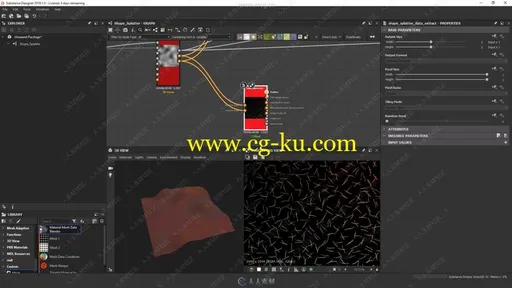
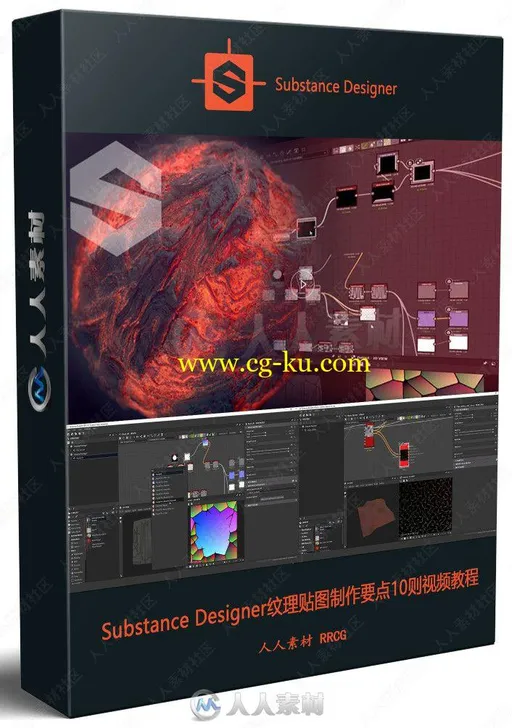
发布日期: 2019-10-6