本软件是由Autodesk公司出品的SketchBook Pro数字绘画设计软件2020.1 v8.6.6版,大小:650 MB,支持Win64位系统,语言:英语。
SketchBook Pro 专业版 是一款新一代的自然画图软件,软件截面新颖动人,功能强大,仿手绘效果逼真,笔刷工具分为铅笔,毛笔,马克笔,制图笔,水彩笔,油画笔,喷枪等,自定义选择式界面方式,人性化功能设计,绝对是绘画设计爱好者的最佳选择。
这是一款漂亮的绘画工具,使用备受赞誉的Autodesk SketchBook Pro,自由发挥您的创造力。
只需轻触笔尖,您就可以按自己的方式使用此款业界最强大的绘画和绘图工具集。
此款灵活的高品质应用程序提供基于手势且友好的用户界面,此界面构建于Alias已获专利的 Marking Menu技术基础之上。
荣获美国电影艺术与科学学院奖项的SketchBook Pro是一款身材小巧的高品质渲染应用工具,专门用于平板电脑和数字化平板,其特点在于其围绕Alias专门的Marking Menu 技术开发的友好的、基于手势的用户界面。
用笔轻点你就能使用该软件的顶尖工具:快速反应铅笔;标记笔和喷枪;随笔移动的图层;背景模板;一个可容纳30笔画的撤消/重复功能;以及一个独特的全景/缩放工具。
视频预览:Everyone, including professional illustrators, concept designers, comic artists, manga lovers, and the everyday doodler, will enjoy using Autodesk® SketchBook® – the digital drawing app made for everyone who loves to draw. An easy-to-use and customizable interface makes tools easily accessible, so artists always have convenient access to the power and flexibility of a digital tool while maintaining a natural drawing experience. Install the app to discover the power of SketchBook and start unlocking your creativity today.JUST ADDED:There has been a complete overhaul of the brushes, starting with a whole new redesign of the Brush Library, which includes:◆ New Natural Blend and Colorless brusheso Pinning brush sets to the Brush Paletteo Redesigned Brush Properties window, which includes:– Brush types– Flow and Opacity control– Stylus tilt and stamp scaling– Improved texture capture workflow– Import an image as a stamp textureo Loading custom and purchased brushes◆ Newly designed Color Editor◆ Support for saving and exporting the SketchBook .skbrushes brush format◆ Updated the textures for two of the Pastel brushes
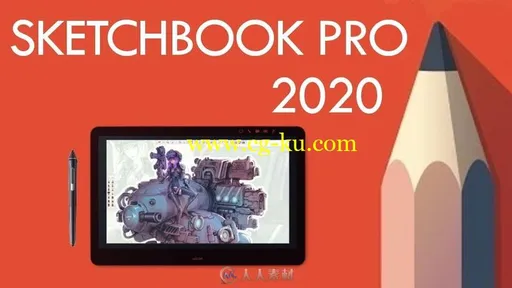
发布日期: 2019-11-7