本教程是关于Houdini与Redshift树木制作与渲染技术视频教程,时长:6小时,大小:1.5 GB,MP4高清视频格式,附工程源文件,教程使用软件:Houdini,Mantra,作者:Arise.Works,共14个章节,语言:英语。
Houdini 是一个特效方面非常强大的软件。
许多电影特效都是由它完成:《指环王》中“甘道夫”放的那些“魔法礼花”,还有“水马”冲垮“戒灵”的场面,后天中的龙卷风等等,a52的汽车广告,反正只要是涉及DD公司制作的好莱坞一线大片,几乎都会有Houdini参与和应用。
Houdini不光只适用于视觉特效的制作,随着HOUDINI适用于各种平台,并且出现了很多的HOUDINI培训教学,HOUDINI开始进入了动态图像设计领域。
因为其自身的流程化特性,加上其强大的动力学系统,让HOUDINI在数据可视化方面占有一席重要的地位,让图形设计师能够通过它表达自己的观点。
Join me in discovering the powerful Mantra rendering engine inside Houdini. All you need is a free version of Houdini, and some free time to learn and go through the course.We will start with the very basics of navigating through the interface and adding materials, lights, and cameras. Then we move into learning about how to create materials using different shaders.We will cover most important nodes, masks, generators, and other techniques to build our procedural materials. No prior knowledge required, this is a step by step course for beginners and intermediate users.Videos are free. Assets are a paid addon, which is not mandatory.HOW TO USE THE ASSETS:First, download the file archive to your computer and unzip it.If you want to follow along with all the assets that come with the course, right after starting Houdini navigate to the menu and go:File > Set Project and define the folder that you just unzipped by double clicking it and pressing “Accept”After that, in the menu press “File > Open” and chose the corresponding file. If you do not Set The Project your models and textures might not load, since Houdini will not know where to look for them.更多精彩Houdini中文教程:《Houdini腾云驾雾特效制作训练视频教程》中文字幕版:《Houdini粒子系统全面核心训练视频教程》中文字幕版:《Houdini初学者入门训练视频教程》中文字幕版:
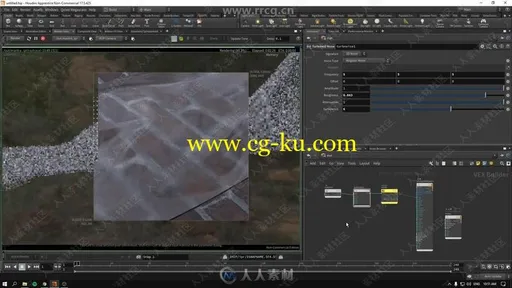
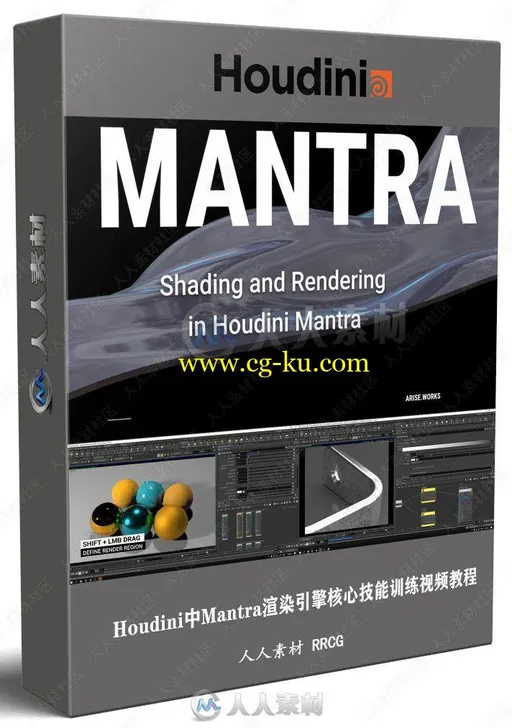

发布日期: 2019-11-24