本教程是关于Dimension与PS制作3D场景实例训练视频教程,时长:50分,大小:390 MB,MP4高清视频格式,共18个章节,作者:Honor Fox Best Teacher,语言:英语。
Dimension CC是Adobe公司在最新的2018系列中推出的一款产品交互工具,这是一套专门用于产品展示、设计的商业产品,他有着最先进的2D到3D合成工具,能够结合正确合适的灯光、景深、材质以及其他特性,让图形设计者在上面构建高质量、逼真的3D图像、2D/3D组合构建产品镜头以及可视化场景,并且能快速应用到实例当中,比如在袋子上贴个logo、在杯子上写点文案之类的活就可以通过此软件快速完成。
该工具对图形设计者来说意义非凡,但需要注意的是仅支持Win10平台。
Adobe Dimensions与一般的3D绘图软件相较之下,在操作界面在功能上有点不大相同,不过却能与大名鼎鼎的Adobe Photoshop以及Illustrator等软件紧密的结合起来,让你快捷、方便的将2D图形转换成为3D的物件。
Adobe Dimensions是由Adobe发展出来与Photoshop以及Illustrator相搭配的3D绘图软件,不见得需要你对3D有熟练的操作,只要会将2D绘图模式掌握的相当好,就可以由Adobe Dimensions的协助来完成制作3D的立体影像。
Computer animation is the process used for digitally generating animated images. The more general term computer-generated imagery (CGI) encompasses both static scenes and dynamic images, while computer animation only refers to moving images. Modern computer animation usually uses 3D computer graphics, although 2D computer graphics are still used for stylistic, low bandwidth, and faster real-time renderings. Sometimes, the target of the animation is the computer itself, but sometimes film as well.Computer animation is essentially a digital successor to stop motion techniques, but using 3D models, and traditional animation techniques using frame-by-frame animation of 2D illustrations. Computer-generated animations are more controllable than other, more physically based processes, like constructing miniatures for effects shots, or hiring extras for crowd scenes, because it allows the creation of images that would not be feasible using any other technology. It can also allow a single graphic artist to produce such content without the use of actors, expensive set pieces, or props. To create the illusion of movement, an image is displayed on the computer monitor and repeatedly replaced by a new image that is similar to it but advanced slightly in time (usually at a rate of 24, 25, or 30 frames/second). This technique is identical to how the illusion of movement is achieved with television and motion pictures.For 3D animations, objects (models) are built on the computer monitor (modeled) and 3D figures are rigged with a virtual skeleton. For 2D figure animations, separate objects (illustrations) and separate transparent layers are used with or without that virtual skeleton. Then the limbs, eyes, mouth, clothes, etc. of the figure are moved by the animator on key frames. The differences in appearance between key frames are automatically calculated by the computer in a process known as tweening or morphing. Finally, the animation is rendered.[1]For 3D animations, all frames must be rendered after the modeling is complete. For 2D vector animations, the rendering process is the key frame illustration process, while tweened frames are rendered as needed. For pre-recorded presentations, the rendered frames are transferred to a different format or medium, like digital video. The frames may also be rendered in real time as they are presented to the end-user audience. Low bandwidth animations transmitted via the internet (e.g. Adobe Flash, X3D) often use software on the end-users computer to render in real time as an alternative to streaming or pre-loaded high bandwidth animations.
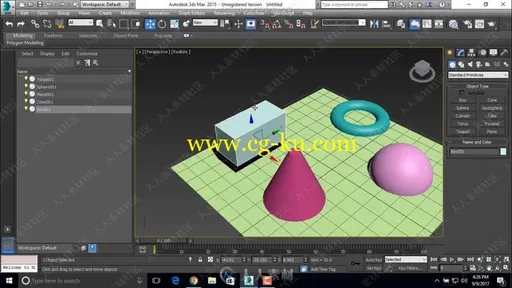

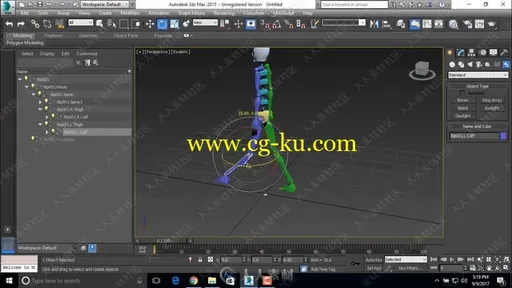
发布日期: 2019-12-4