本软件是关于Adobe Premiere Elements视频编辑软件V2020.1 Mac版,大小:3.3 GB,支持Mac系统,语言:英语。
分享Adobe Premiere Elements是目前互联网上最强大易用的一款视频编辑软件,可以轻松将平时拍摄的照片和视频制作成精美的照片和难忘的家庭影片。
目前官方正式推出了新版本adobe premiere elements,该软件拥有快速、向导和专家三种工作模式,通过这三种向导模式可以引导用户按顺序完成一系列步骤,从而轻松完成影片的编辑工作,帮助用户将视频剪辑变为经过专业编辑的影片。
目前软件提供的功能选项适合各种水平的用户,从一键式编辑到逐步指导再到完全控制,让视频编辑变得如此简单。
Premiere Elements 2020视频编辑基础核心训练视频教程:Amazing movies. Fun creations. Forever memories. It’s never been easier to make incredible movies and creations. Dive in and do it all. Enjoy auto-generated video creations. Make your videos look great with intelligent editing options. Turn them into fun creations. Organize them effortlessly. And quickly share them in memorable ways.Explore new video editing features.Improve grainy videosShot your video in low light? Make it look more crisp with a simple drag and drop of the Reduce Noise effect.Animate skies in your photosReplace static skies with moving ones to create an eye-catching effect.Fill the frame to match your videoBring a vertical clip or photo into a horizontal video (or vice versa) so it looks seamless. Black bars are filled in to match the look of your video.Create dynamic time-lapse videosTurn a series of photos or videos into a time-lapse that speeds up the action.Find videos faster with Smart TagsYour videos are auto-tagged based on subjects like sunsets, birthdays, dogs, cats, and more. Powered by Adobe Sensei AI technology.Find by facesThe faces in your videos are automatically recognized during import, and then the videos are stacked by person so it’s easy to tag and find them later. Powered by Adobe Sensei.Expanded HEIF and HEVC supportPremiere Elements 2020视频编辑基础核心训练视频教程:
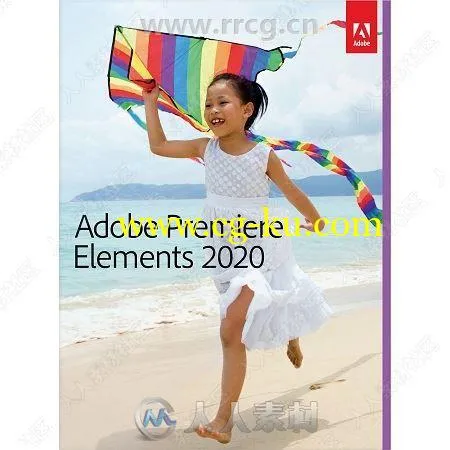

发布日期: 2020-1-15