本模板是关于人像铅笔素描艺术特效PS动作,大小:5 MB,格式:ATN,ABR,为设计师提供精彩绝伦的灵感素材,使用软件:建议英文版Photoshop CC或以上版本。
ATN格式是PHOTOSHOP里的动作集,他是PHOTOSHOP预设好的,你也可以导入该文件直接制作出预览效果,当然你也可以自己录制添加新的动作。
装载步骤:1.首先调出动作面板:窗口--显示动作2.装载"画框"动作集:点击动作面板右上角(关闭按钮下面)带箭头小圆按钮,出现菜单3.选择菜单中"画框.atn"装载画框动作到动作面板4.使用时注意去掉不想应用的动作指令前的小勾(比如固定的默认动作和画框集中不用的动作)PS:建议使用英文版打开.Atn动作文件,处理的照片尺寸建议是1500px以上的高清图,否则可能出错《PS动作脚本使用技巧视频教程》中文字幕教程:Be artist without any experience (just one click make your photos art style). Awesome performance greet looking just one click.About Pencil Sketch Photoshop ActionVery nice looking will give your photo a very beautiful manipulation very easily, This technique is done using a brush in style so you can change the look and feel of it., Each time you change the bracing style it will give your photo a new look, Full Depend on Brush Instruction, So if you do not use your mind first, then you are not Change the brush in style,Pencil Sketch Photoshop Action Information- Photoshop Atn. (Action file) Format include.- Photoshop Abr. (Brush file) Format include.- Help file include.- Working Software Version : CC2015.5 English Version.- Software support version : CS5, CS6, CC, CC2015, CC2017, CC2018, CC2019+ Version.- Photos : Photo are not include.May every body know that Picture is very important issue because without a proper picture you can make accurate view so please provide a quality picture for better look which you expect.《PS动作脚本使用技巧视频教程》中文字幕教程:


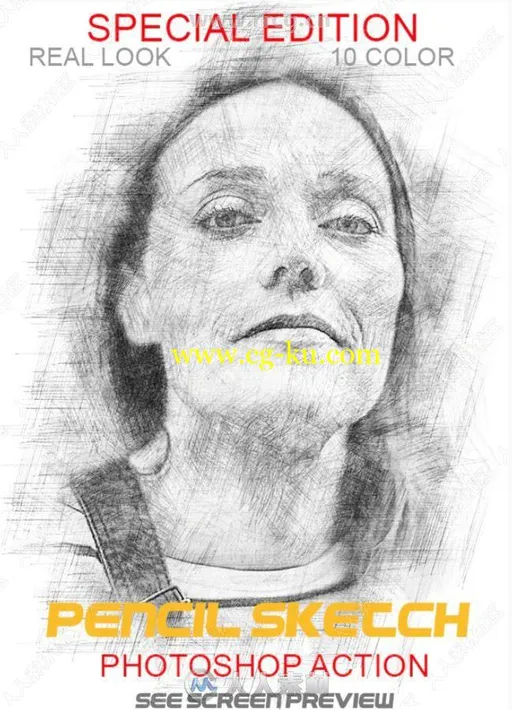
发布日期: 2020-1-17