本模板是关于破碎碎片背景氛围艺术特效PS动作,大小:200 KB,格式:ATN,为设计师提供精彩绝伦的灵感素材,使用软件:建议英文版Photoshop CC或以上版本。
分享ATN格式是PHOTOSHOP里的动作集,他是PHOTOSHOP预设好的,你也可以导入该文件直接制作出预览效果,当然你也可以自己录制添加新的动作。
装载步骤:1.首先调出动作面板:窗口--显示动作2.装载"画框"动作集:点击动作面板右上角(关闭按钮下面)带箭头小圆按钮,出现菜单3.选择菜单中"画框.atn"装载画框动作到动作面板4.使用时注意去掉不想应用的动作指令前的小勾(比如固定的默认动作和画框集中不用的动作)PS:建议使用英文版打开.Atn动作文件,处理的照片尺寸建议是1500px以上的高清图,否则可能出错《PS动作脚本使用技巧视频教程》中文字幕教程:Double Exposure Photoshop Action a great tool for a photographer or designer. Create a wonderful effect of double exposure in a few seconds. After action finished work, you can add a color tone to your composition.This action is very useful for designers and photographs who need to present some unique and powerful attractive images. Very good for creating artworks, like cd artworks, posters, flyers, ads, social media banners etc. You have everything you need for this. With this action and using your imagination you can achieve amazing results!This photoshop action have been tested on a variety of images, all with unique result. They are versatile and are suited for any image. I have included a Detailed help/Instructions “docx” file. Guide to help you for your further process.Double Exposure Photoshop Action Features:1)Double Exposure Photoshop Action tested in Photoshop All English version.2)Professional and unique result achievable.3)100% non-destructive, we have been tasted them on different photos, and the results is awesome.4)Easy to use, just brush over your area and click the play button place second image.5)Compatible with Photoshop (English versions) CS3 to CC2020 All Versions6)Detailed help/Instructions “docx” file included which was came form download folder.7)Produce high quality & powerful output for both web & print media.8)Compatible with both a Mac and PC.9)Compatible with JPG and RAW Images.Including Files:1) Double Exposure Photoshop Action (ATN File)2) Well Documentation (NO SKILL NEED)《PS动作脚本使用技巧视频教程》中文字幕教程:

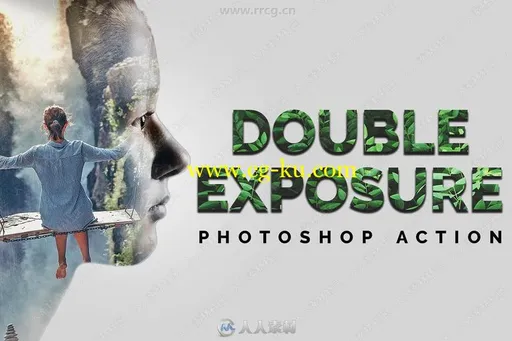

发布日期: 2020-2-3