本教程是由Digital-Tutors机构出品的3dsMax2012粒子流教程,附工程源文件,时长1小时44分,使用软件:3ds Max 2012。
3dsmax是当前世界上销售量最大的三维建模,动画及渲染解决方案,它广泛应用于视觉效果,角色动画及下一代的游戏开发领域。至今3dsmax获得过65个以上的业界奖项,为下一代影视、游戏、动画设计提供交互图形界面。3dsmax是业界应用最广的建模平台并集成了新的子层面细分(subdivision)表面和多边形几何建模,还包括新的集成动态着色(ActiveShade)及元素渲染(Render Elements)功能的渲染工具。同时3dsmax提供了与高级渲染器的连接,比如mental ray和Renderman,来产生更好渲染效果及分布式渲染。
Digital-Tutors Introduction to Particle Flow in 3ds Max
1 hrs. 44 min. | 10/03/2011 | 3ds Max 2012 | Author: Joshua Kinney
In this series of lessons we will take an introductory look at particle flow to create custom particle systems. Throughout this lesson, we’ll learn how to create a Particle Flow Source and how to navigate the Particle View interface. We’ll also learn how to use many of the most commonly used operators to create a particle system that fits our specific needs in our project. We’ll also learn how to utilize space warps like gravity and wind with particle flow to modify the behaviors of our particle systems. Finally, we’ll learn how to apply collisions to our particles and even cause our particles to spawn new particles when they collide with a deflector
Project Files Included (6 MB)
11 videos in this course 教程目录
1. Introduction and project overview
2. Creating smoke using Particle Flow
3. Modifying the smoke particles system
4. Creating a smoke material
5. Creating fire using Particle Flow
6. Creating a fire material
7. Explosion setup
8. Creating the explosion particle system
9. Modifying the explosion particle system
10. Spawning new particles from existing particles
11. Finishing up our explosion
115



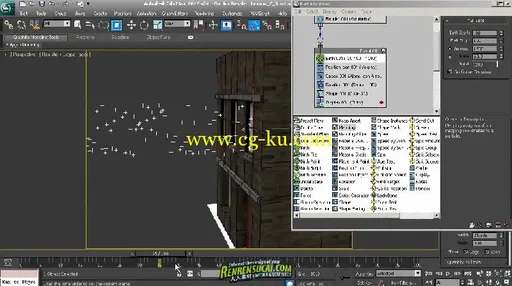
发布日期: 2011-10-10