由Digital Tutors 公司最新出品的Digital Tutors Creating Walk Cycles in 3DS Max 2010 教程,2010年8月4号释放,3DS Max 2010创建行走动画教程
教程所使用的软件:3DS Max 2010 and up
In this course we will cover the process of creating a Walk Cycle in 3ds Max.
One step at a time, we'll break down the body mechanics of a walk. We'll learn the main positions that one goes through in a walk, we'll learn how to create seamless cycles and we'll also explore ways we can add convincing follow-through and weight to produce a walk that is natural and has a little personality.
1. Introduction and Project Overview
3. Finishing the Contact positions and cycling keyframes
5. Completing the extremes of the walk
7. Balancing the character in the front view
9. Animating a toe flap for fluidity
11. Animating the rotations of the upper body
13. Animating the head
15. The Follow-through and Overlapping Action of the elbows
17. Finalizing the wrists
19. Translating a Walk Cycle forward
2. Establishing the Initial Pose
4. Adding the Down Position
6. Refining the upper body and feet
8. Animating the subtle rotations of the feet
10. Adding weight to the hips
12. Working on the chest
14. Correcting the motion of the upper arm
16. Adding Follow-through to the wrists
18. Refining shoulder movement
20. Finalizing the Walk Cycle
Digital Tutors Creating Walk Cycles in 3DS Max 2010 DVD | 960 MB Video: Flash Video vp6f (yuv420p) .flv | Resolution: 782x646 | Audio: mp3, 44100 Hz, mono, 96 kb/s eLearning
In this course we will cover the process of creating a Walk Cycle in 3ds Max. One step at a time, we'll break down the body mechanics of a walk. We'll learn the main positions that one goes through in a walk, we'll learn how to create seamless cycles and we'll also explore ways we can add convincing follow-through and weight to produce a walk that is natural and has a little personality.
Lesson Outline (20 lessons)
1. Introduction and Project Overview
2. Establishing the Initial Pose
3. Finishing the Contact positions and cycling keyframes
4. Adding the Down Position
5. Completing the extremes of the walk
6. Refining the upper body and feet
7. Balancing the character in the front view
8. Animating the subtle rotations of the feet
9. Animating a toe flap for fluidity
10. Adding weight to the hips
11. Animating the rotations of the upper body
12. Working on the chest
13. Animating the head
14. Correcting the motion of the upper arm
15. The Follow-through and Overlapping Action of the elbows
16. Adding Follow-through to the wrists
17. Finalizing the wrists
18. Refining shoulder movement
19. Translating a Walk Cycle forward
20. Finalizing the Walk Cycle
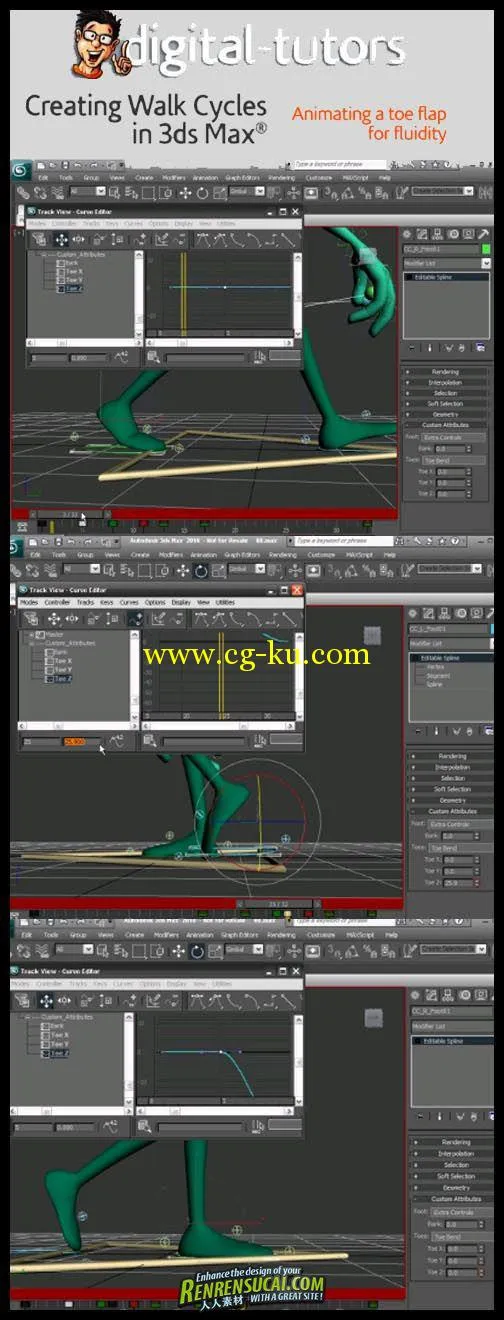


发布日期: 2010-10-11