本教程是由Lynda.com机构出品的Photoshop遮罩与合成技术高级教程。
Photoshop是Adobe公司旗下最为出名的图像处理软件之一,集图像扫描、编辑修改、图像制作、广告创意,图像输入与输出于一体的图形图像处理软件,深受广大平面设计人员和电脑美术爱好者的喜爱。
CS5加入了全面改进后的高清视频渲染引擎Mercury,尤其是其视频处理软件Premiere Pro。Mercury可以利用显卡的图形处理能力加速对高清格式视频的编解码和播放,当然不是所有的显卡,由于和NVIDIA之前达成的协议,Mercury只 支持NVIDIA的显卡。
CS5的另一个亮点是新增了一款软件Flash Catalyst,这款新的软件将作为Flash的另一个选择专门为 设计师和美工量身定做,以挑战微软Expression Studio。
Lynda.com Photoshop Masking & Compositing: Fundamentals
Photoshop Masking and Compositing: Fundamentals is the introductory installment of Deke McClelland’s four-part series on making photorealistic compositions in Photoshop. The course shows how to make selections, refine the selections with masks, and then combine them in new ways, using layer effects, blend modes, and other techniques to create a single seamless piece of artwork. Deke introduces the Channels panel and the alpha channel, the key to masking and transparency in Photoshop; reviews the selection tools, including the Color Range tool , Quick Mask mode, and the Refine Edge command; and shows how to blend masked images so they interact naturally. Exercise files accompany the course.
Topics include:
Setting up a workspace
Working with the seven key selection tools
Using the Color Range command
Automating masking
Matching a scene with Smart Filters
Choosing the ideal base channel
Converting a channel to a mask
Painting with the Overlay and Soft Light modes
Using History to regain a lost mask
Working with the Calculations command
Extracting a mask from a Smart Object
Masking and compositing light
Masking with black and white
Working with path outlines
Combining pixel and vector masks
Creating and feathering a vector mask


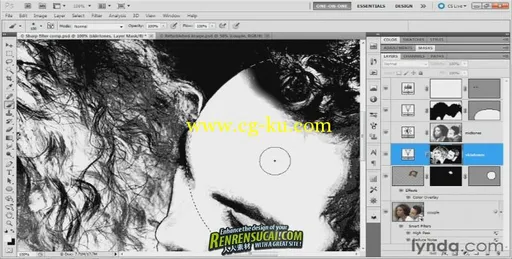
发布日期: 2011-11-6