这是有史以来为Lightroom最全面的,学习如何输入,组织,开发不费力并放心输出所有你的捕捉。
享受Colin为您带来深入全面的技术、秘诀。即使是最复杂的任务和易于理解的技巧,您将花费较少的时间在电脑前,更多的放在照相机上。
如果您是新的数位摄影师,不要再观望。你将学到的所有快捷方式,技巧和小窍门,从一个真正的专家。在许多情况下,Colin为您展示多重方法,使您可以选择一个最适合你的照片。
DVD光碟包含有超过7小时30分钟的视频教学,共79课时。所有课的文件在内,遵循着您自己的进度。
This is the most comprehensive video on the market for Lightroom. Learn how to import, organize, develop and output all your captures with effortless ease. Enjoy in-depth coverage, pro techniques, secret tips and Colin’s way of breaking down even the most complex tasks into quick and easy to understand techniques. You’ll spend less time in front of the computer and more time behind the camera!
If you are new to Digital Photography,an old-hand or someone looking to learn the "correct" way of doing things, look no further. Watch over Colin's shoulder as he demystifies Lightroom. You'll learn all the shortcuts, tips and tricks from a true expert. Do you ever get frustrated with tutorials that don't work in the real world? In many cases Colin shows you multiple methods so that you can choose the one that's best for your photo. This is not like other training videos. The techniques aren't from a classroom bubble. This is what works today in the real-world. There are no monotone presentations with boring uninspiring images. You'll learn tons, you'll have fun and most of all you'll be inspired. See why millions of people are passionate about PhotoshopCAFE training. (6,000,000 to date).
This fast loading DVD ROM/or Download contains over 7 1/2 hours of sharp video. The advanced interface allows the user to instantly jump to any of the 79 lessons with complete control over the playback. All the lesson files are included, so you can follow along at your own pace!
更多详细内容请浏览 http://www.photoshopcafe.com/video/products/12Lightroom.htm
Contents
[CODEBOX]
What's on the disk?
Getting Started
Welcome
Preferences
Essential Lightroom Preferences 12:04
Importing Locally
Import images from your hard drive 6:30
Importing Flash Card
Importing images from a Flash Card or CD/DVD 5:01
Auto Import
Set up a watch folder to automatically import images 4:53
Personalize
Create custom Identity Plates and use logos for End Markers 6:51
Overview
Basic overview of Lightroom and the Lights dim and lights out 5:50
Panel Management
Working with the panels efficiently 5:18
Side Panels
Overview of the side Panels 3:17
Toolbar
Overview of the toolbar 4:07
Library/Catalog
Collections
Working with Collections and Folders 9:11
Grid View
Working with Grid view, thumbnails and more 7:36
Loupe
Using the loupe view to get a closer look at images 5:26
Compare
Comparing images against each other to find the best 6:02
Survey View
Viewing multiple images at once 4:33
Previews
What happens to produce previews and some tips 5:09
Catalog Management
How catalogs work and how to manage them 4:58
Exporting catalogs
Export Catalogs from Lightroom 3:42
Importing catalogs
Bring catalogs into Lightroom Managing your catalog on multiple computers 8:16
Metadata
Ratings
Use ratings, flags and labels to organize photos 7:46
Filtering
Use filters to find photos by ratings, flags and labels 7:31
Metadata
Understand metadata and apply it to your photos 7:13
Metadata Browser
Filter by metadata to find photos quickly 2:50
Metadata Speed Tip
Work efficiently with metadata 4:48
Keyword basics
How to use keywords to organize images 5:38
Keyword sets
Save time with custom keyword sets 5:35
Misspelled keywords
How to fix misspelled keywords on multiple images 1:17
Keyword tags
Organizing keywords 7:12
Find Presets
How to locate photos based on a wide variety of things 4:39
Tools
Stacking
Making molehills out of mountains 9:21
Time Change
Change the time-zone of your photos 2:40
Straighten
Straighten crooked photos 1:15
Cropping
Crop to certain sizes and creatively 2:56
Redeye
Get rid of the dreaded redeye with ease 1:25
Spotting
Get rid of blemishes on your subject 1:34
Dust and Dirt
spotting your images. How to clean your lens and sensor –POST SHOT. 2:32
Painter
Using the painter tool to copy a wide range of settings to multiple photos 5:02
Adjustments
White Balance
Setting the correct White Balance 6:37
Histogram
Histograms explained and used 6:30
Basic adjustments
Using the tools in the Basic Adjustments Panel 4:31
Basics skin tones
Special considerations for adjusting skin tones 11:40
Recovery, Fill Light
Fix underexposed and overexposed images 6:29
Compare before and after
Comparing your adjustments to the before image 2:52
Curves
Understanding and using curves for targeted adjustments 7:29
Color control
Use HSL and color controls 7:47
History
Use history and snapshots to look at versions of your photos 3:03
Presets
Saving and using Presets 4:28
Advanced Adjustments
Basic Grayscale
A basic Grayscale conversion and special considerations 4:56
Advanced Grayscale
A look at more advanced grayscale workflow 5:05
Split tone
Using split-tone on grayscale images 3:50
Cross Processing
Using Split-tone on color images for a cross-processed effect 1:18
Noise reduction
Get rid of the noise in a photo 3:16
Sharpening
Understanding and using the sharpening tools 4:51
Sharpening faces
Special considerations when sharpening faces 4:30
Chromatic Aberration
Removing color fringes 3:08
Lens Vignette
Compensating for lens vignette. Add a vignette for a creative feel 2:01
Workflows
Correction workflow
Walkthrough of all the correction tools together 10:21
Correction People Workflow
Walkthrough of all the correction tools together with people 11:37
Edit in Photoshop
Integrate Photoshop with your Lightroom Workflow 8:10
Batch processing
Process multiple images at once 5:01
Virtual copies
Understanding Virtual copies and how to use them 4:24
Syncing
Syncing RAW files with Bridge, Lightroom and Photoshop 9:11
Exporting Images
Exporting photos out of Lightroom 10:09
DNG
What is DNG and how Lightroom can help 5:58
Sharing presets
Sharing your Lightroom presets with other computers 2:27
Camera Calibration
What is Camera Calibration? 3:13
Output
Impromptu slideshow
A Quick Slideshow 11:31
Slideshow Templates
Using Slideshow templates 2:38
Customize Slideshow
Customize your slideshows 10:43
Slideshow Text Overlay
Adding custom text to slideshows 1:38
Music to Slideshows
Add music to your slideshow presentations 3:00
Export Slideshows
Exporting Slideshows for use on CD or Email 2:48
Printing accurate colors
Workflow to get accurate colors for your prints 9:51
Contact Sheet
Creating contact sheets for proofing your image collections 7:46
Web
Web galleries
An overview of web galleries 9:17
Airtight Galleries
Fancy Flash Galleries and how to customize 10:53
Flash Galleries
Customize the Flash Galleries 10:22
HTML Galleries
Customize the HTML Galleries 10:17
Upload Galleries
Upload your galleries to your website, or export to disk 5:22
Thanks and Goodbye :40
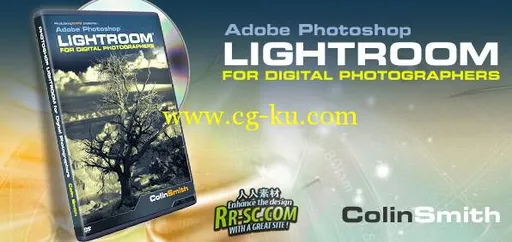
发布日期: 2011-6-9